Author // Sarah Mowery Tuesday, 07 March 2023
Instructional materials matter. While securing a coherent curriculum and professional development for teachers is fundamental to student success, identifying high-quality supplemental materials at grade level for all learners can be helpful in increasing student engagement, meeting diverse needs, and filling instructional gaps.
When paired with a high-quality curriculum, INFOhio's quality eBooks, videos, lesson plans, instructional web tools, and training and support materials can provide engaging and innovative supplements to scaffold student growth and learning.
Education doctoral candidate Waneta Hebert recently teamed up with INFOhio's vendor partner Infobase. In her blog post Leveraging Supplemental Resources for K-12 Schools & Districts, Hebert plans for four outcomes when using supplemental materials in teaching and learning:
Using these "four Es," this blog series will explore how educators on teacher-based teams and curriculum adoption committees can use INFOhio's quality digital content and web tools to supplement teaching and support learning for diverse classrooms.
World Book Kids is one of the Libraries Connect Ohio shared resources and is available through the INFOhio website for all Ohio schools and families. World Book Kids is a student-friendly online encyclopedia that supports building background knowledge. The quality videos, learning activities, text, and webquests found in World Book Kids are perfect to use as supplemental resources in grades K-5. Applying Hebert's four Es provides educators with a guide on how to use the licensed digital content available to meet the needs of each student.
Engage
Create opportunities for student choice and autonomy by using digital content from World Book Kids to support Universal Design for Learning (UDL) in your classroom. UDL is a framework to optimize teaching and learning using scientific insights into how people learn. The guidelines for UDL can be used in any classroom to break down barriers that keep students from learning.

The first guideline is engagement where student choice is optimized. World Book Kids features a kid-friendly interface perfect for students to select articles of interest, videos, and interactive learning games to learn more about a topic. The homepage features highlighted articles on engaging topics that students can browse through by clicking the left and right arrows. Students can also browse content by media type and topic at the bottom of the page. For example, students who like to experiment to learn can check out the Science Projects category, while those who like interactive trivia games can explore the Games category. This categorization of content allows students choice in content selection.
World of Animals piques student interest with the Compare Animals feature. Students get to choose animals to compare and learn more about how they are alike and different. Students start with basic information about each animal such as height, weight, and habitat, but also have the opportunity to learn more background information by finding the link to the full article about the animal within the World Book Kids platform.
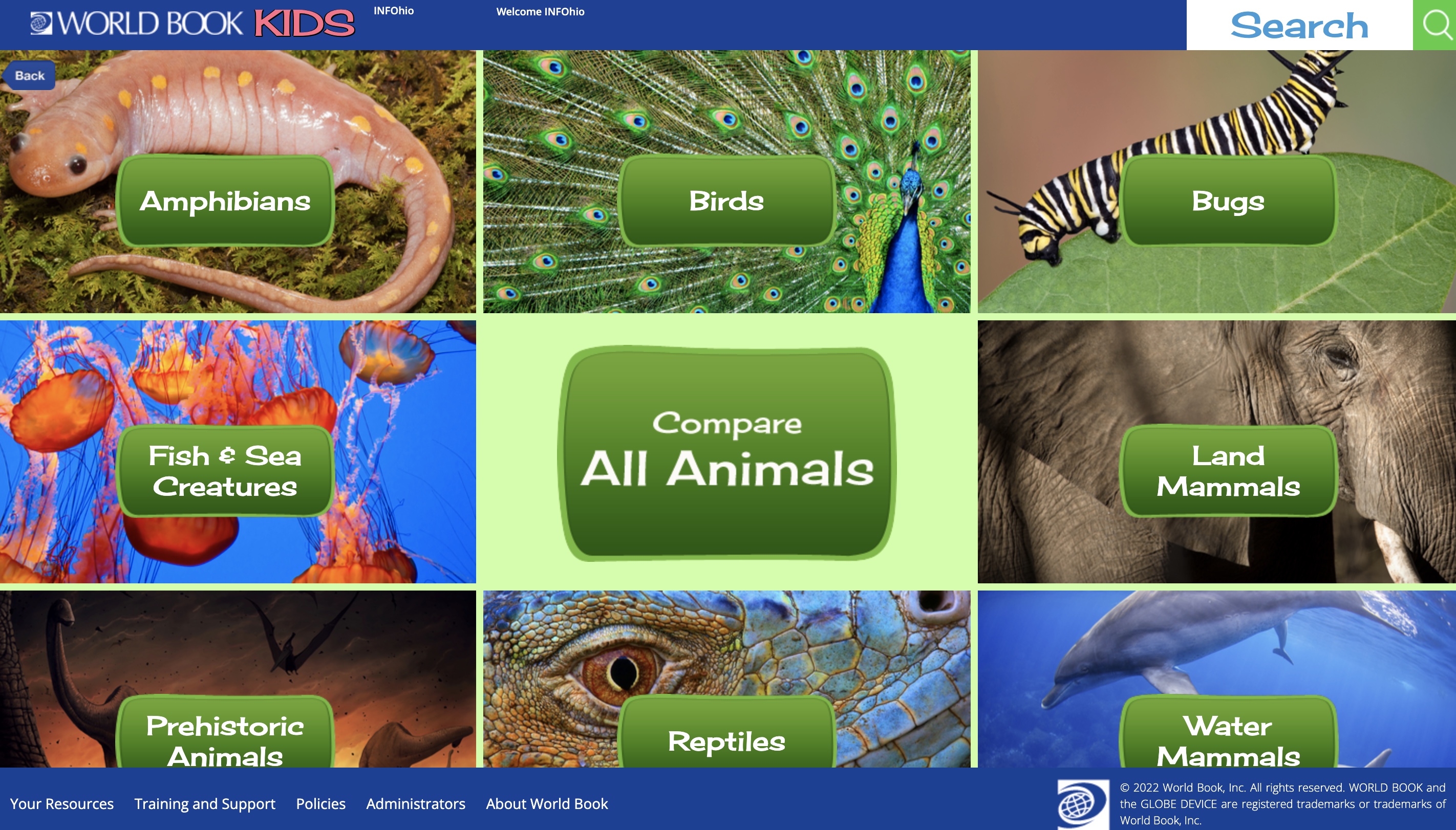
Compare Places empowers student readers to learn more about the world around them. Students begin by choosing two countries or continents that they want to learn more about. Compare Places then provides information about how each country or continent is alike or different. This activity also begins with basic information and students can learn more by clicking on the link to the full article within the World Book Kids platform.

Important People includes biographies of people around the world. They are categorized by job or achievement and provide students a choice to learn more about a person who shares their interests.

Empower
When students feel as if their interests are important and part of learning, they are empowered to explore these topics even further. With an easy-to-use interface for students and a collection of webquests for educators, World Book Kids can help educators teach inquiry skills to young students. Selecting a topic to learn about empowers students to explore the topic using the digital content located in World Book Kids.
Another way to empower students to explore is to use the webquests. In the top right corner of the World Book Kids homepage is an Educator Tools button. Click this button and find a list of the World Book Webquests that can be printed or shared digitally with students.
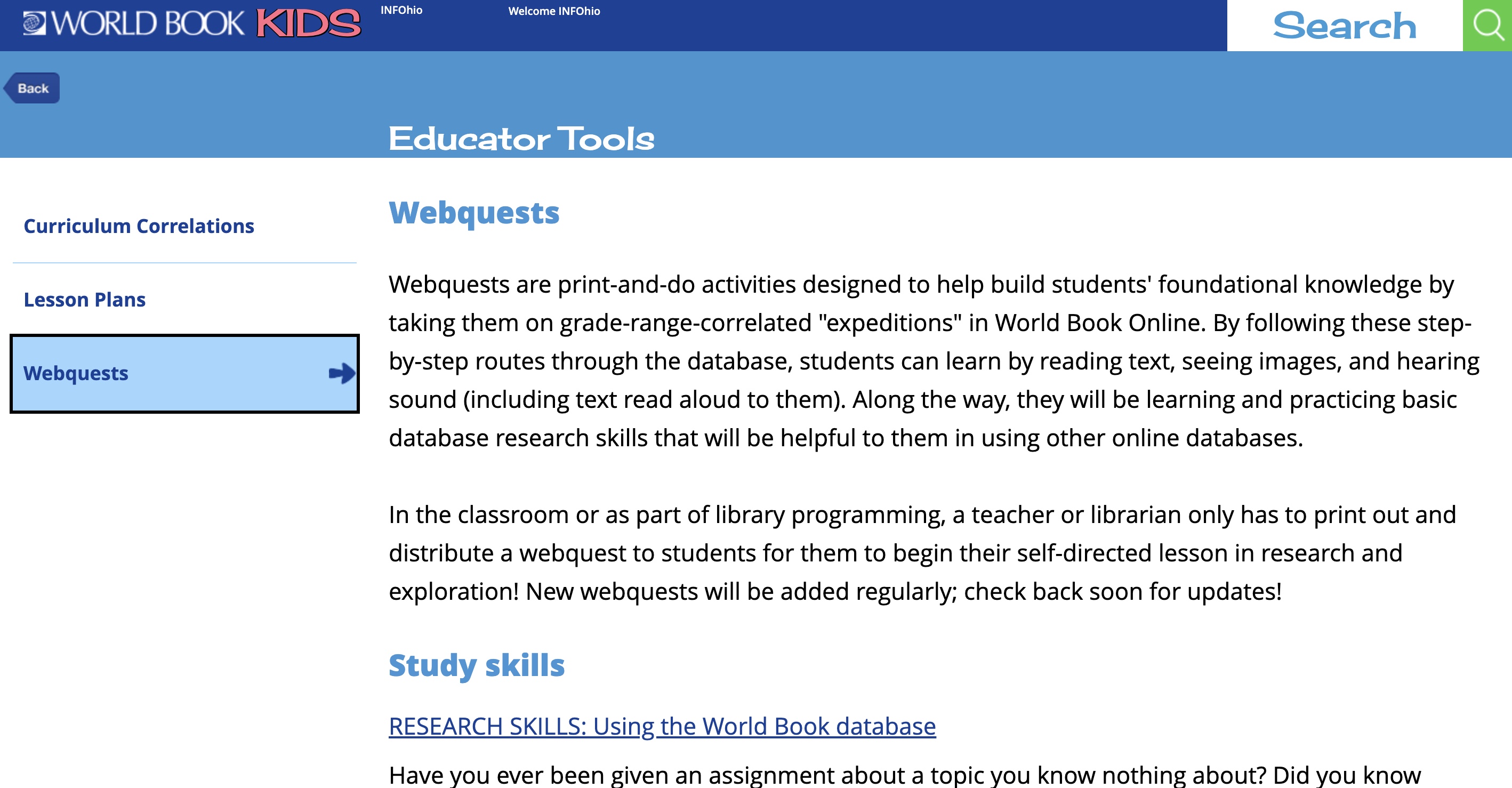
The example below is a webquest on the topic of Ancient Rome. After using the webquest as a guide to finding information using World Book Kids, ask students to create a Question and Answer Book on their topic of interest. These student-created books could be shared with the class and with other classrooms, empowering students to take ownership of their learning.
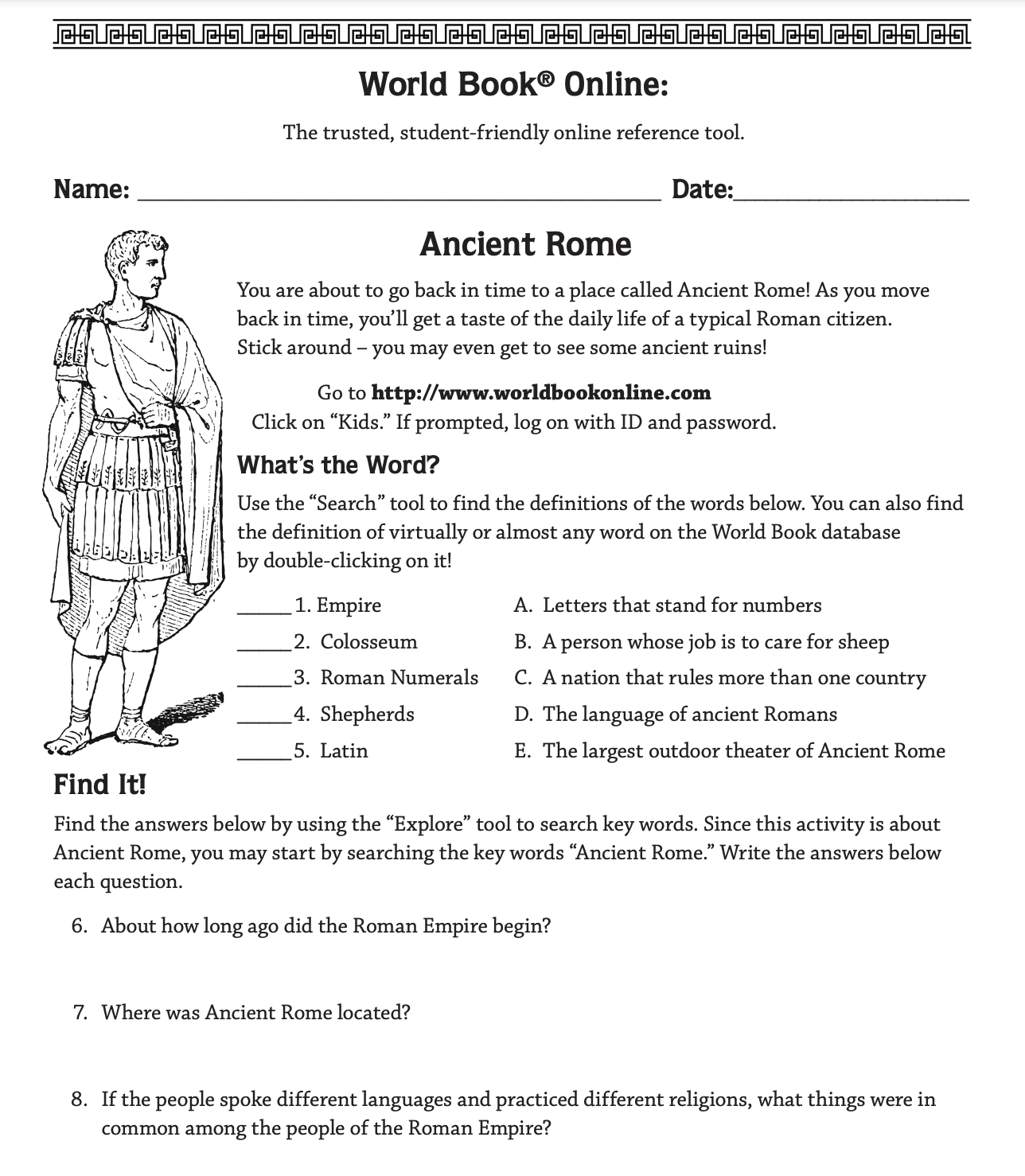
Elevate
Educators often use supplemental resources in the classroom to help students master difficult content and skills. When a student perceives that the supplemental resource provides them with support, they will continue to use the resource. World Book Kids offers many features which support all learners. There are read-aloud settings, translation features, and multiple media types.
Read aloud gives students an option to have the text read aloud and it offers settings to modify the speed and voice of the text.
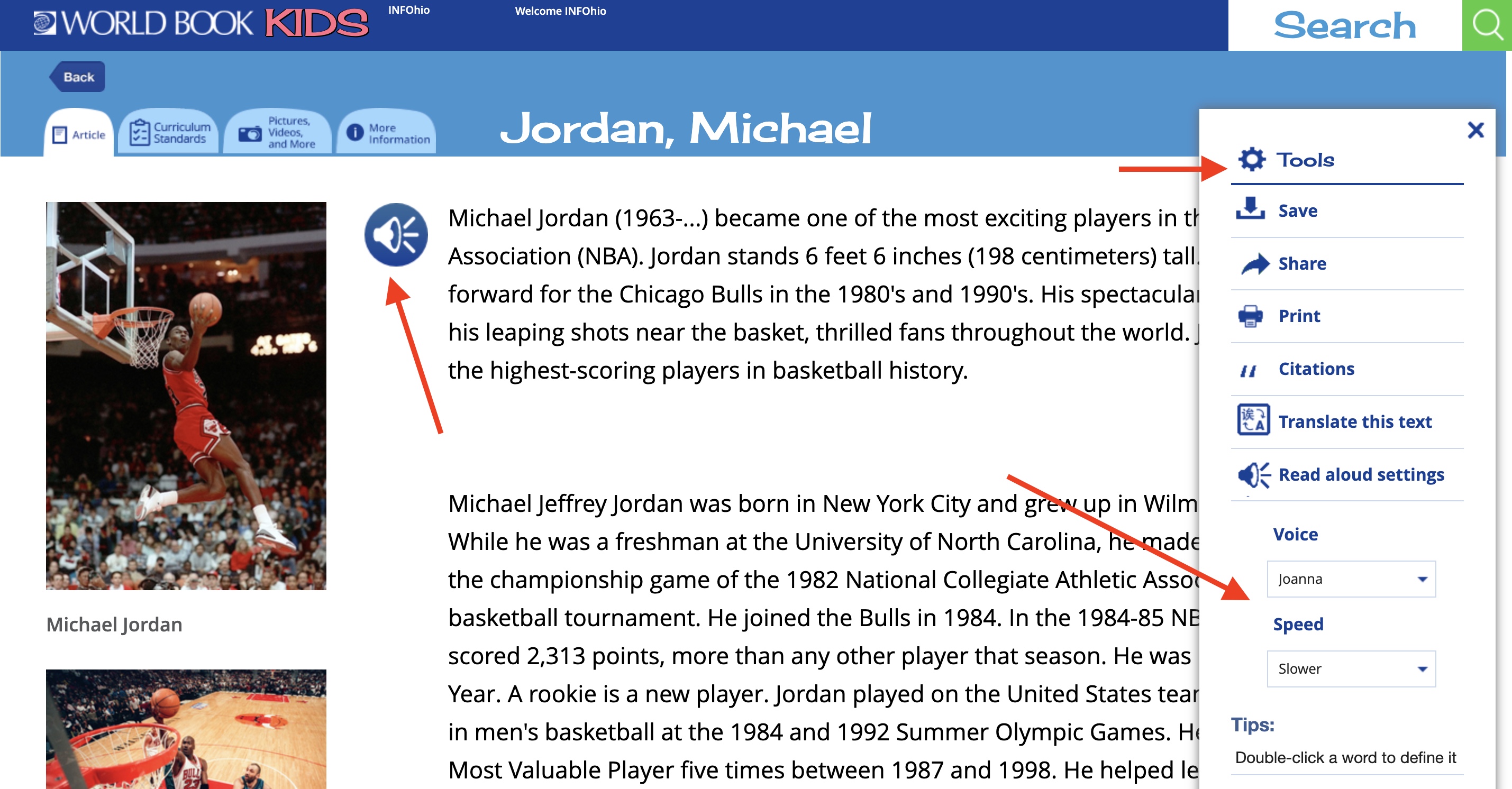
Translation provides students the option to translate text into more than 100 languages.
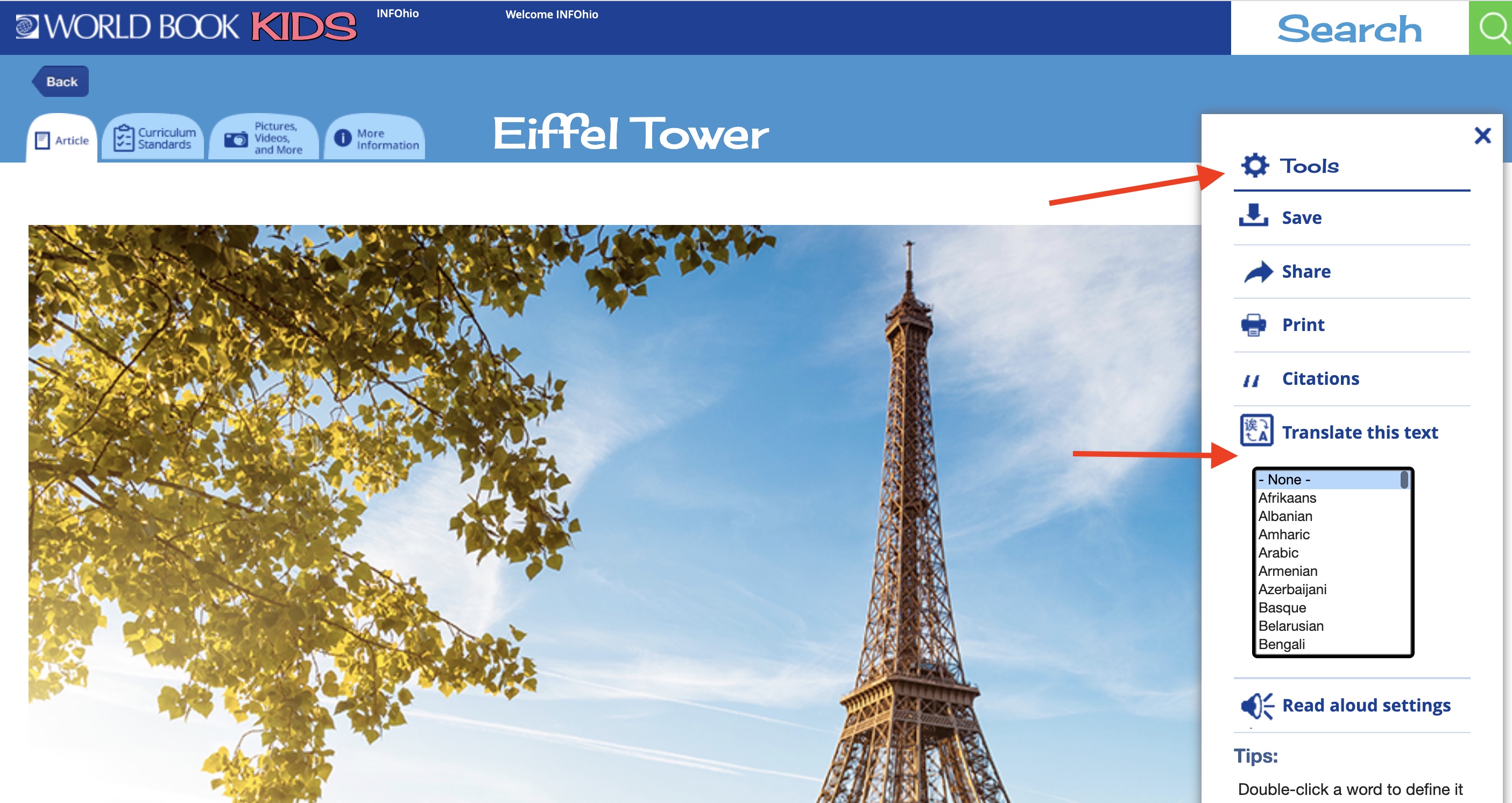
Multiple media types are provided in the Pictures, Videos, and More tab where learners can access images and videos about the content they want to learn more about.
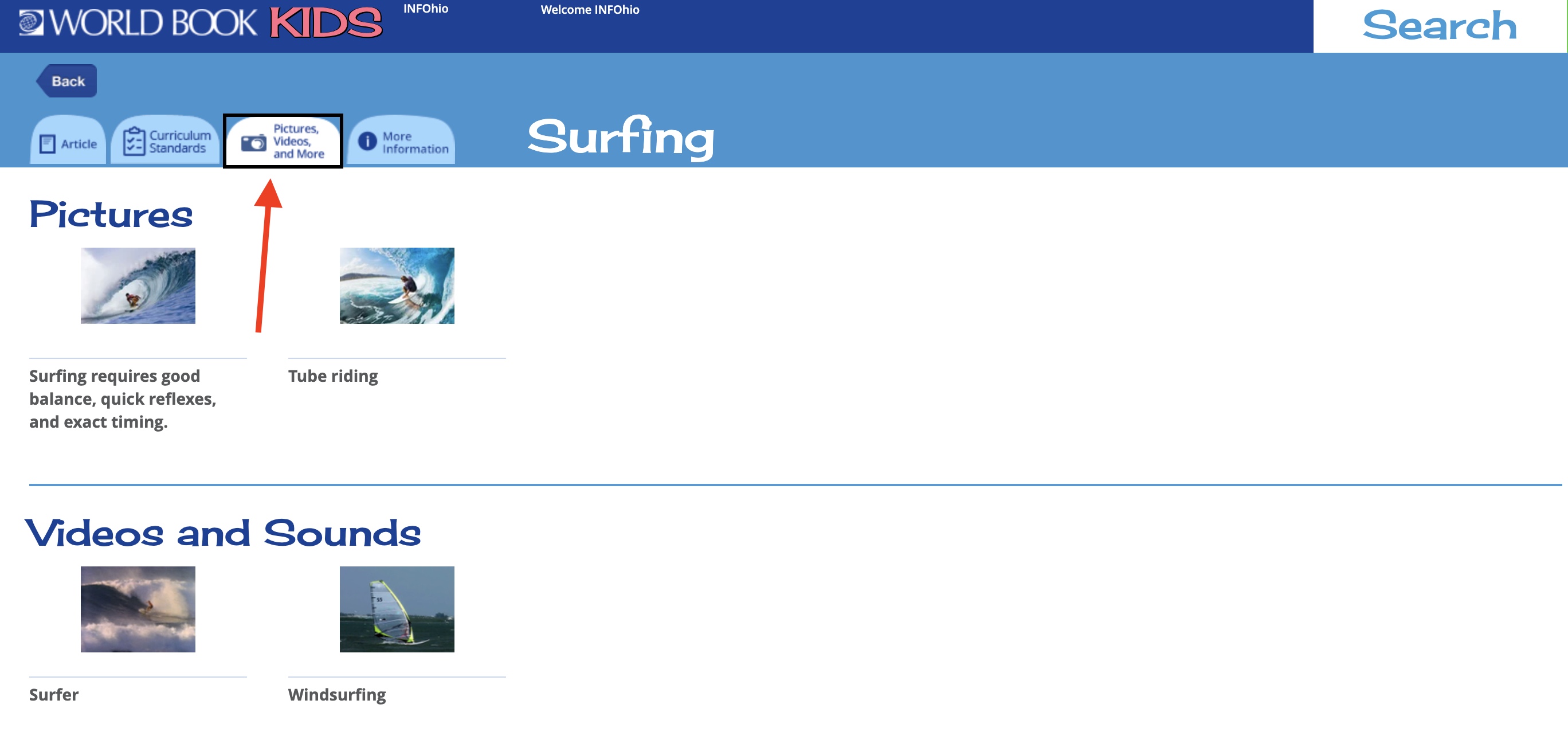
Pictures, videos, and primary source documents can also be found in the Pictures and Videos category on the World Book Kids homepage.

Educators can guide students to use these supports when needed. Providing these options elevates learners to better understand the content they are learning more about.
Extend
Educators can extend learning by challenging students to take their learning outside of the classroom. Engage parents and caregivers in the learning by incorporating the Science Projects from World Book Kids into your classroom practice. Science Projects correspond with topics taught in science classrooms in grades K-5. Educators can extend the learning by asking students to complete science projects independently or create an opportunity for student voice and choice by allowing students to self-select a science project that aligns with their personal interests. Science Projects are one of the available categories at the bottom of the World Book Kids homepage.
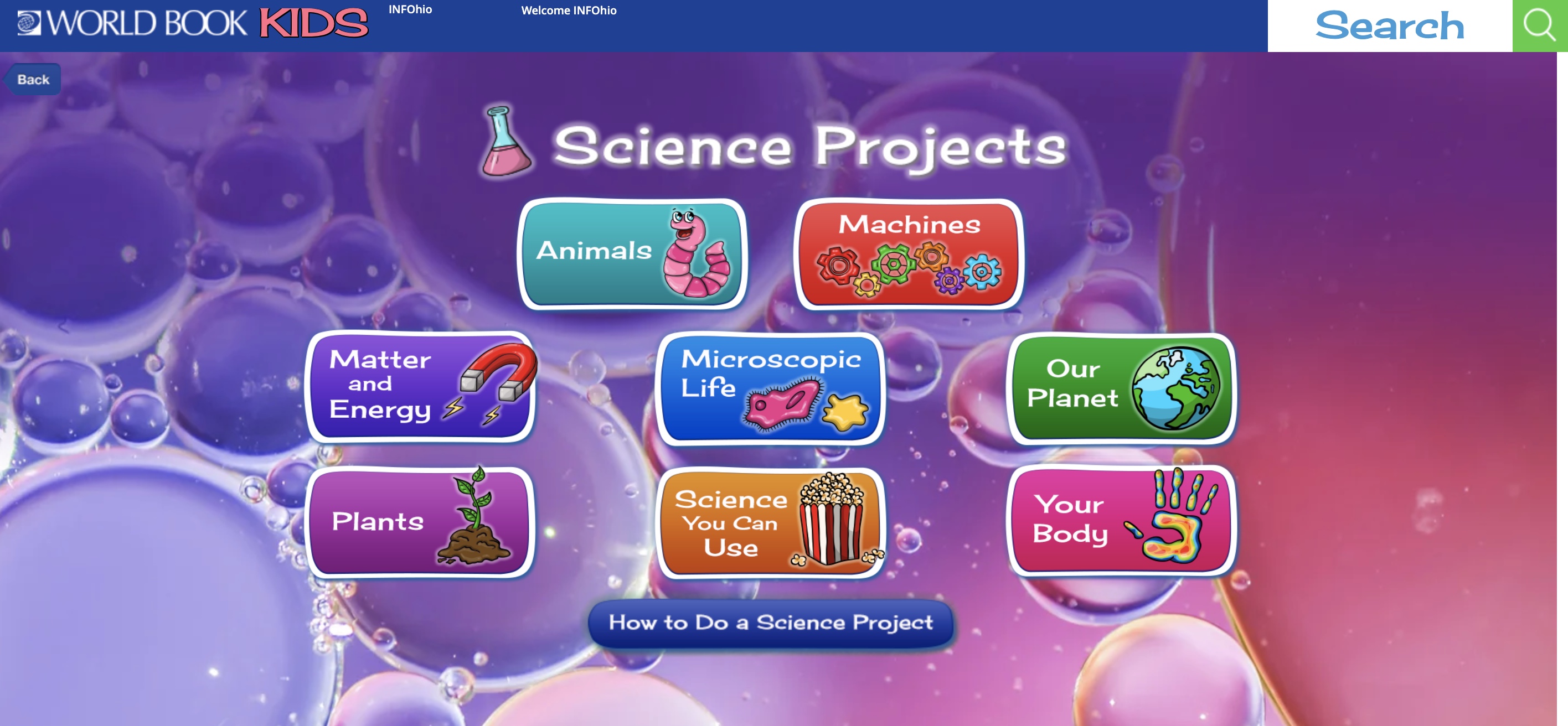
Another method of extending the learning is to offer the text from a higher grade level and provide an even deeper understanding for high-achieving students. Each article from World Book Kids includes a link to the higher grade level article within World Book Student.
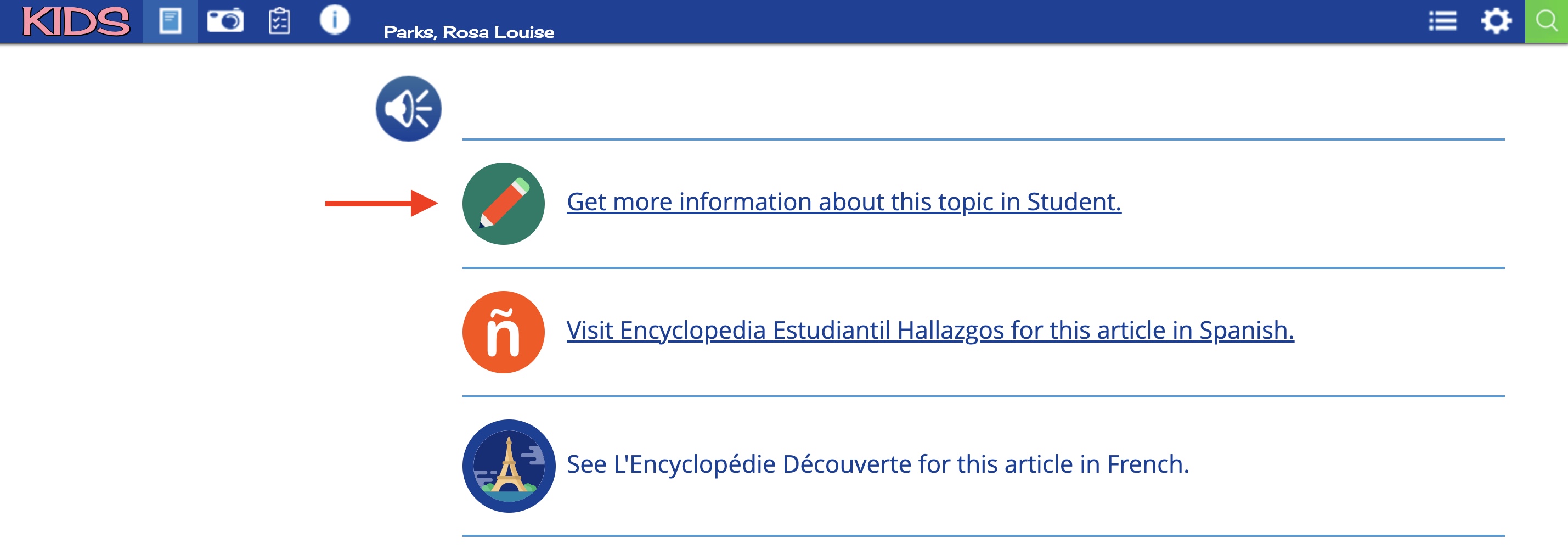
Every Ohio student deserves the opportunity to learn from high-quality, standards-aligned instructional materials to become a resilient, lifelong learner who contributes to society. Using INFOhio's quality resources and web tools like World Book Kids to supplement learning can engage, empower, elevate, and extend students for success.
Do you have a great way to share how you use World Book Kids to supplement your curriculum? Want to share your strategies with teachers on your team or around the state? Connect and collaborate with our World Book Resources group in INFOhio's Open Space. Post your ideas or ask for suggestions in the Discussions tab once you join this group. Remember to create your account first. It's easy and available at no cost!
Sarah Mowery is a Professional Instructional Specialist with INFOhio. She has worked in education for 16 years as a school librarian and technology coach in elementary and middle school settings. While in these roles, she's been an integral part of the building leadership teams working as a curriculum connector and integrating web-based tools. She earned a BA in Sociology from Bowling Green State University and an MLS with a specialization in PK-12 schools from East Carolina University. Sarah was one of the original INFOhio ICoaches when the program first began in 2013 and has a passion for sharing how INFOhio resources can transform teaching and impact learning for students and educators across the state of Ohio.
Fetch is avaiable to INFOhio automated schools. If you are an INFOhio school, please log in with your school username/password using the button at the top-left corner of this page.
For more information about Fetch, please visit the Fetch information page or contact INFOhio support at https://support.infohio.org.