Author // INFOhio Staff Monday, 26 February 2024
Looking for a little motivation to read more in 2024? What about motivating your students to read more? Gamify reading for your students and yourself. Celebrate March Madness INFOhio-style with INFOhio's March eBook Madness.
With funding through Future Forward Ohio, INFOhio has purchased thousands of eBooks for Ohio’s students and educators. From March 7th through April 4th, INFOhio will feature some of the eBooks for educators during our Professional Learning Book Talks webinar series.
To gamify the experience and explore additional educator eBooks, download your own copy of the INFOhio March eBook Madness bracket. Each professional learning eBook is hyperlinked in the bracket for easy access and all can be read by an unlimited number of simultaneous users, making them perfect for school-, district-, and even state-wide book studies.
Read the eBooks, watch the webinars (register to watch live or be notified when the recordings are available), and pick your favorites.
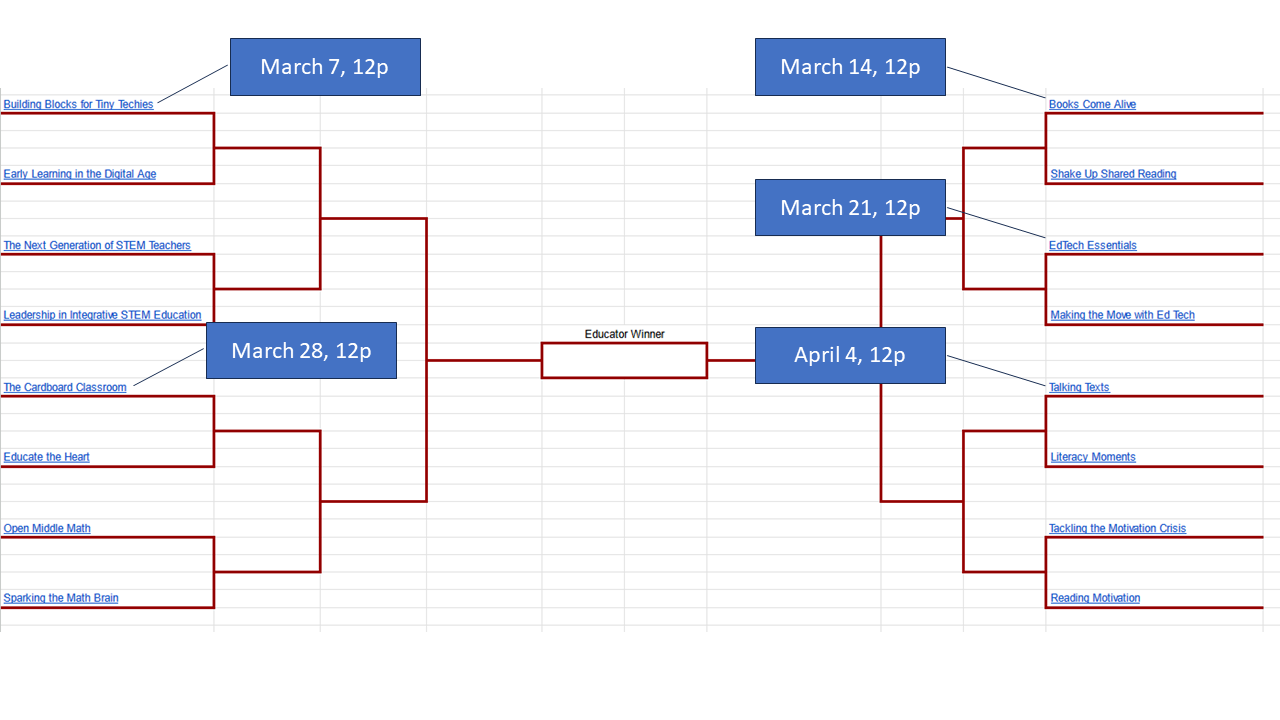
In April, we'll report the educator eBook that had the most views.
Looking for more eBooks you can use for your own professional learning or in reading groups? Visit Educator Tools and select the Professional Learning filter under the "Prof. Learning & Support" category.

Then select the eBook filter from the "Item Type" category.
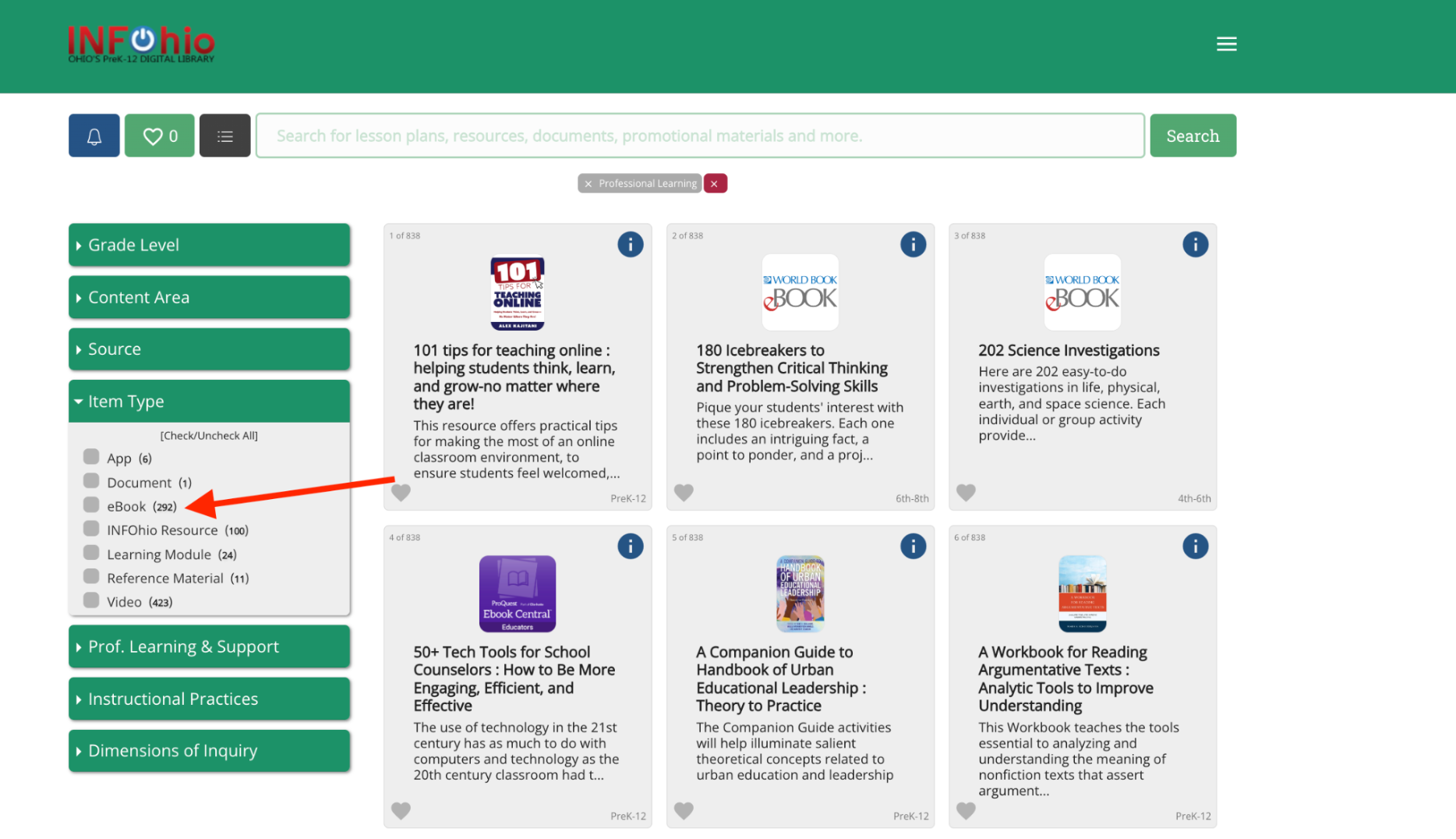
Browse the results that appear or add a search term to the Search box to see what's available on a specific topic.
You can let students in on the fun too! The INFOhio March eBook Madness bracket includes templates you can use with students.
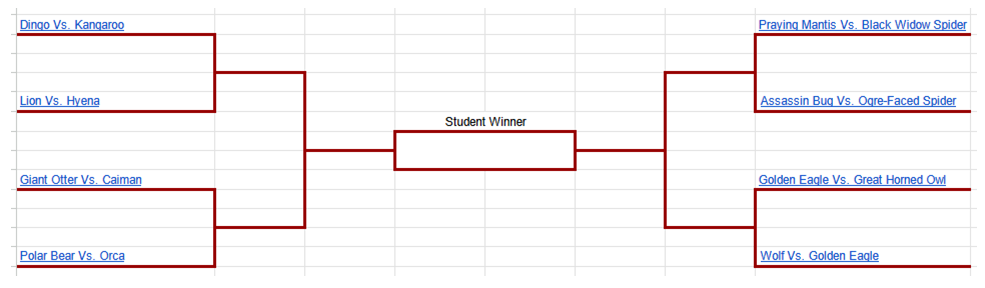
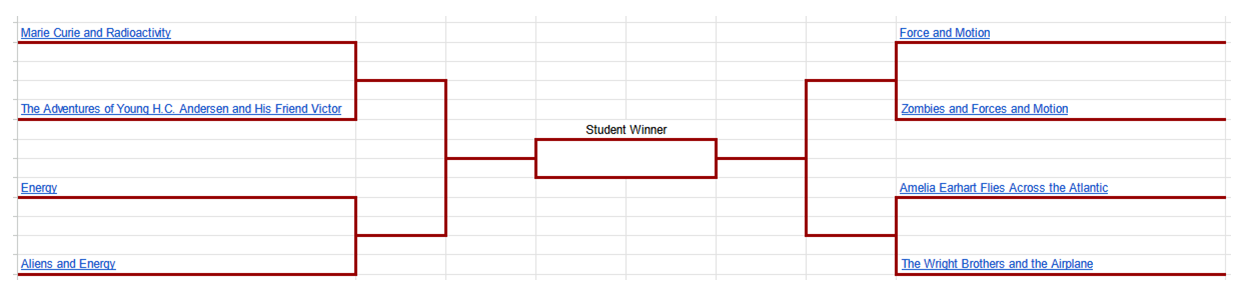
Download the templates, read the student eBooks, and decide what will work best for your classroom. Each student eBook is hyperlinked in the bracket for easy access and all can be read by an unlimited number of simultaneous users, making them perfect for whole-class reads. In April, we'll report the student eBook that had the most views.
As educators, you are expert curators. Curation is the human touch–the personal and informed evaluation, selection, and collection of the best resources to meet students' needs. Want to curate your own March eBook Madness templates for your students? Download a copy of the INFOhio March eBook Madness bracket, delete the existing hyperlinked titles, and replace them with those you select for your students.
To find the best eBooks for your students, visit Educator Tools and select the eBook filter from the "Item Type" category. (This time, make sure the Professional Learning filter is not selected.) Apply any other filters from categories such as "Grade Level" or "Content Area" or use search terms to see what is available on a specific topic.
When you find an eBook you want to use with students, click the i-button (More Info button).
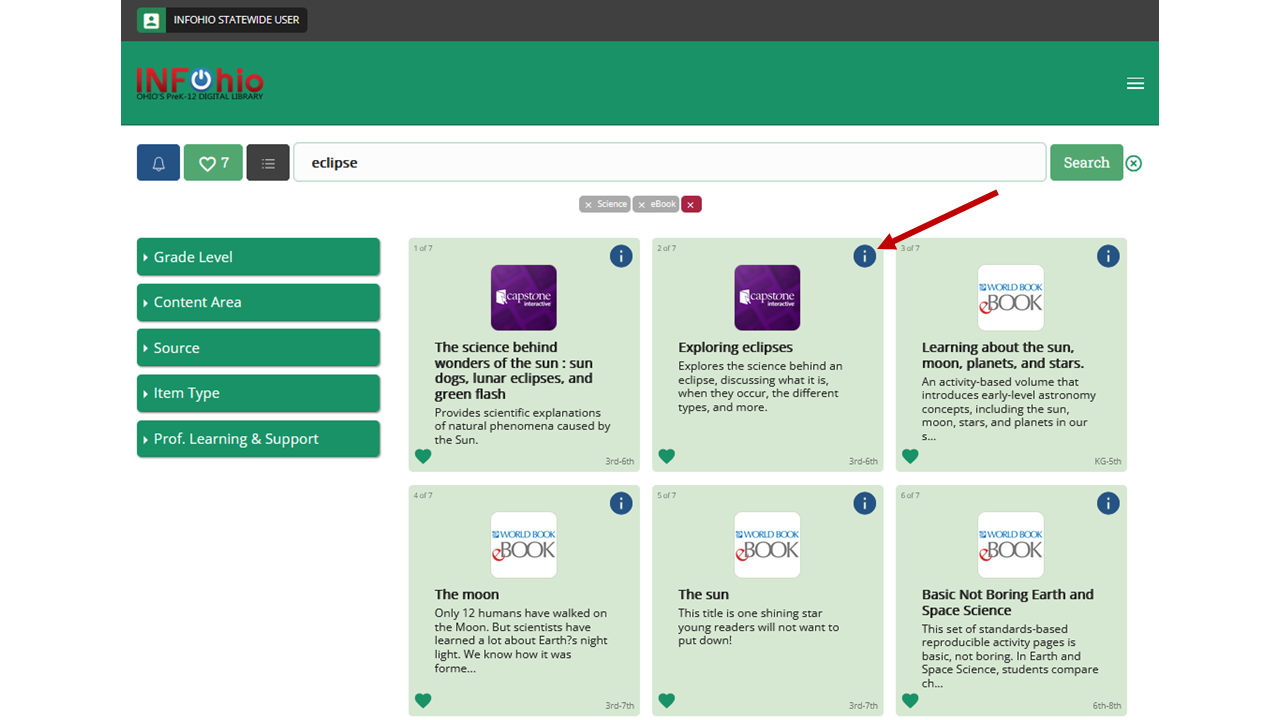
Then click the LMS / Direct Link button.
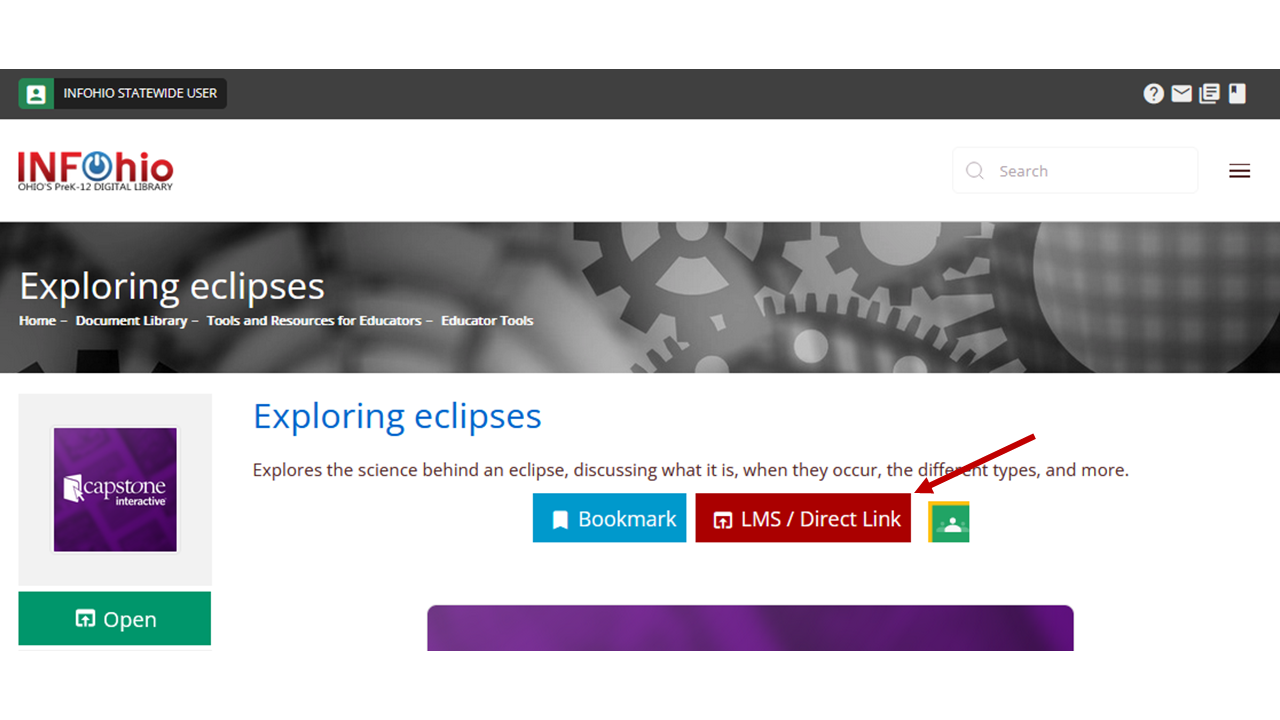
From the pop-up box that appears, copy the URL and use it to hyperlink your chosen title in your bracket.
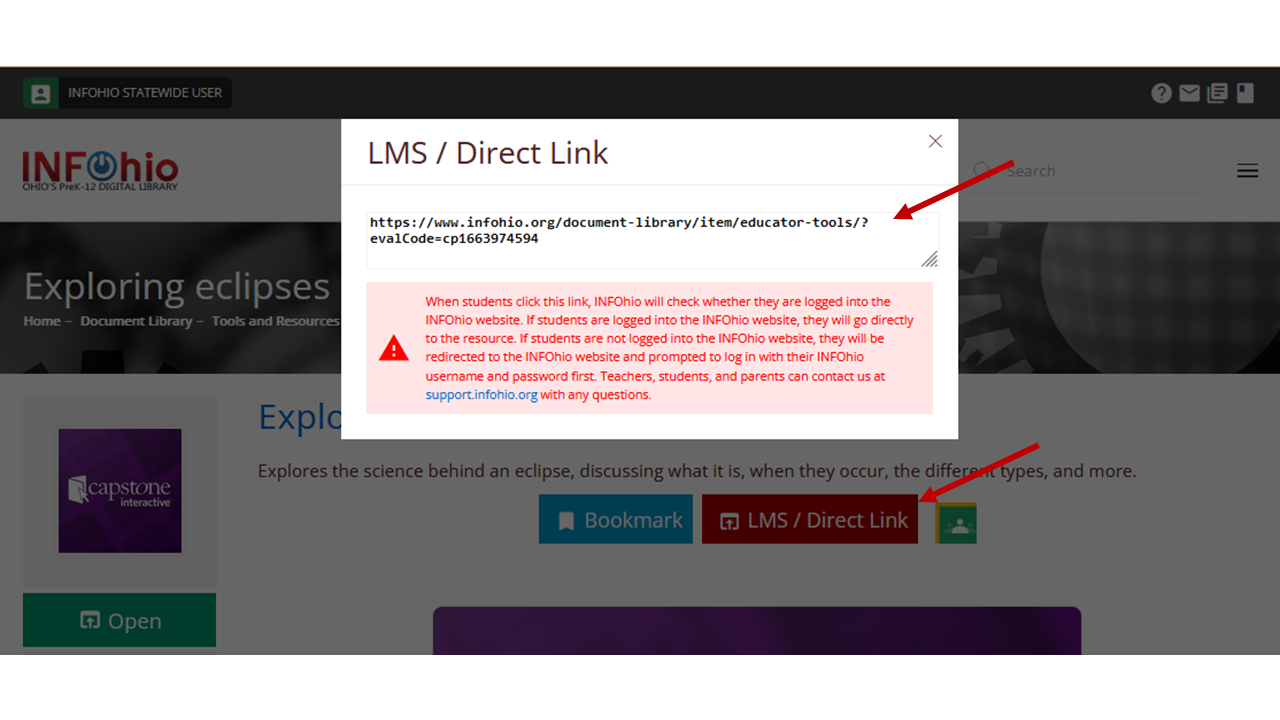 The LMS / Direct Link URL will ensure your students easy access to the eBooks.
The LMS / Direct Link URL will ensure your students easy access to the eBooks.
Need some ideas for eBooks students are sure to love? Re-visit our recent blog post, Read More in 2024: Pleasure Reading eBooks from INFOhio, or download our Syzygy flyer to peruse collections of resources on trending techy topics. Students can also explore and choose their own student eBooks in ISearch.
Share your March eBook Madness stories with us on social media or at support.infohio.org.
INFOhio is Ohio's PreK-12 digital library. INFOhio is optimized by the Management Council.
Fetch is avaiable to INFOhio automated schools. If you are an INFOhio school, please log in with your school username/password using the button at the top-left corner of this page.
For more information about Fetch, please visit the Fetch information page or contact INFOhio support at https://support.infohio.org.