Author // Janah Shumaker Wednesday, 22 February 2023
Collaboration between school librarians and classroom teachers is one way to highlight and promote quality print and digital resources available for teaching and learning. BLUEcloud Course Lists, a resource list management tool, can be used to create lists of curriculum-aligned resources for students and teachers.
This product is available to librarians and their teaching staff who use INFOhio’s Library Services Platform (LSP). BLUEcloud Course Lists supports access to print and digital resources in an online platform, facilitating collaboration for busy educators with little or no common planning time. School librarians can work with classroom teachers to create interactive lists of resources to supplement curricula and impact student learning. BLUEcloud Course Lists unique collaborative features include Staff Notes, resource tags, and an interactive review process that allow librarians and teachers to easily communicate and build resource lists.
For an introduction to BLUEcloud Course Lists, check out the blog Collaborate and Curate with BLUEcloud Course Lists to learn more about what BLUEcloud Course Lists is and how it can be a helpful tool to collaborate with teachers in your building or district. To dig deeper into some of the features of BLUEcloud Course Lists, the blog Collaborate and Curate with BLUEcloud Course Lists: Using the Bookmarklet Tool highlights how to easily and quickly add resources to a list. Included are tips for collaborating with teachers to add resources to lists. This final installment of the three-part blog series explores ways BLUEcloud Course Lists can be shared with students and staff to help you collaborate, innovate, and share high-quality, curated resources to supplement teaching and learning in the library and the classroom.
Once a list has been created and the resources have been vetted for their standards alignment and appropriateness, it’s time to plan how students and teachers will access the list. Each course list has a unique URL. To access the URL, click the "Go to Student View" link found in the List Builder, and a new window will open. This is the finished list that students and teachers will use to access the resources that have been curated for them.
The Student View page gives librarians a way to review a list before giving access to students and teachers. If links are not working or if a resource has been listed incorrectly, it’s easy to head back to the List Builder page and correct it.
The URL in the browser’s search bar is the URL that will be copied and used to direct students and teachers to a finished list. The URL can be simplified by using a URL shortener like Bitly.
Once a list has been reviewed in Student View, it’s time to share the list with students and staff. Here are just a few ideas of how finished Course Lists can be shared with students and teachers:
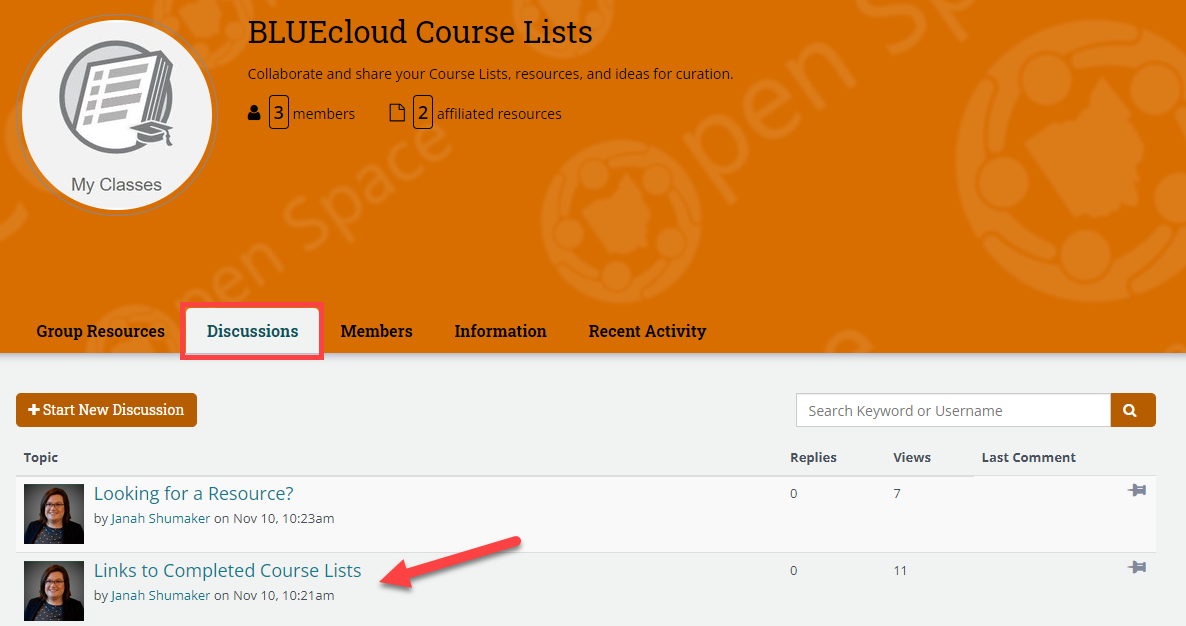
The more opportunities to share lists, the more likely students and teachers are to find the resources and materials they need to be successful in their studies. Sharing curated lists is also a helpful advocacy tool, bringing awareness to the importance of what school librarians do and the high-quality, curriculum-aligned resources available in the school library.
BLUEcloud Course Lists can be a tool to help build relationships with students, teaching staff, school administrators, and parents by showing the importance of the school librarian role and by providing access to a well-curated school library. School librarians and school libraries have an essential role in the education of students.
In the Building Relationships lesson found in the Advocacy class in the School Library Basics Learning Pathway, readers are asked to think about how they can build relationships with students, staff, parents, and community. BLUEcloud Course Lists is a great tool to help build those relationships. BLUEcloud Course Lists could be used to:
How else could BLUEcloud Course Lists be used as a tool to help build relationships? Start brainstorming ideas for future lists that could be used to help reach students, staff, parents, and the community. Collaborations between the school library and these groups would be a productive advocacy tool as well as a way to support the teaching and learning efforts in the classroom.
Two additional lessons found in the Advocacy class, Building Your First Line of Support and Online Presence to Connect Your Community, both suggest ideas to help communicate with your stakeholders. Newsletters, social media, library websites, and Bitmoji libraries could all be used to share created Course Lists as well. In addition to being a collaboration tool, try using Course Lists to advocate for the school library and the high-quality materials available for students and teachers.
If you are interested in giving BLUEcloud Course Lists a try, please contact the INFOhio Provider at your ITC for more details. To learn more, please visit the BLUEcloud Course Lists class found in the BLUEcloud Learning Pathway within INFOhio Campus. Already using BLUEcloud Course Lists? Share your Course Lists with INFOhio on social media by tagging us (@INFOhio) and including #INFOhioWorks in your post. Questions or concerns? Please reach out at support.infohio.org.
Janah Shumaker is an INFOhio Professional Technical Support Specialist and helps to support ITC Library Support Staff throughout Ohio. One of her roles on the technical team is to assist with the support and implementation of SirsiDynix BLUEcloud products. Before working at INFOhio she was an INFOhio Liaison/Library Services Support provider. Janah is a Google for Education Level 2 Certified Educator and has a Masters in Middle Childhood Education from The Ohio State University. Janah was also a co-winner of the Spence White Service Award in 2020.
Fetch is avaiable to INFOhio automated schools. If you are an INFOhio school, please log in with your school username/password using the button at the top-left corner of this page.
For more information about Fetch, please visit the Fetch information page or contact INFOhio support at https://support.infohio.org.