Author // Sarah Mowery Thursday, 10 October 2024
It is officially election season across the country. What an exciting time to teach students about the election process, democracy, and the right to vote. It is also important to include the history of voting in the United States and the struggle for the right to vote that certain populations of people had to endure. Need help identifying high-quality digital content that you can use in the classroom on this timely topic? INFOhio has instructional materials on voting, the election process, and the presidency that is appropriate for grades PreK-12.
BookFlix
BookFlix offers three pairings of fiction and nonfiction eBooks that engage readers on the topics of voting, elections, and the presidency. Watch the fictional story together as a class and then read aloud the nonfiction eBook. Compare and contrast the two stories to what is happening in current events today.
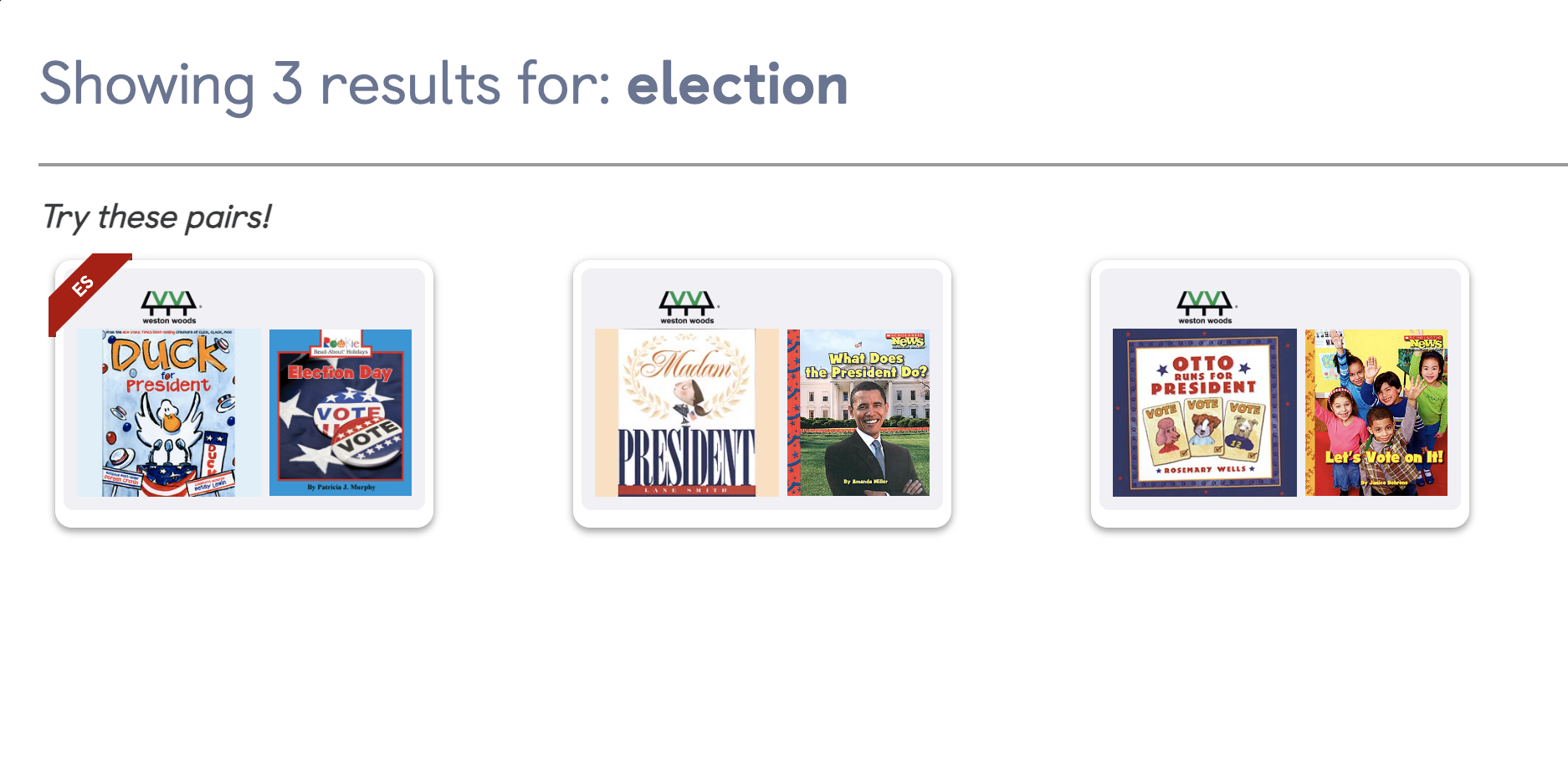
Help students understand:
To learn even more about how to integrate BookFlix into your classroom instruction explore INFOhio Learning Pathways, self-paced, online, professional development class: BookFlix.
Capstone Interactive eBooks
Capstone Interactive eBooks, licensed by funding from Future Forward Ohio, offers a library of 1500 unlimited-use eBooks. When doing a keyword search for "election," 6 books are displayed in the search results. Included in these results is A Kid's Guide series, which can be found by opening the title in the search results, Election Campaigns. Additional titles in this series include Democratic Values, Political Parties, The Electoral College, and Voting.
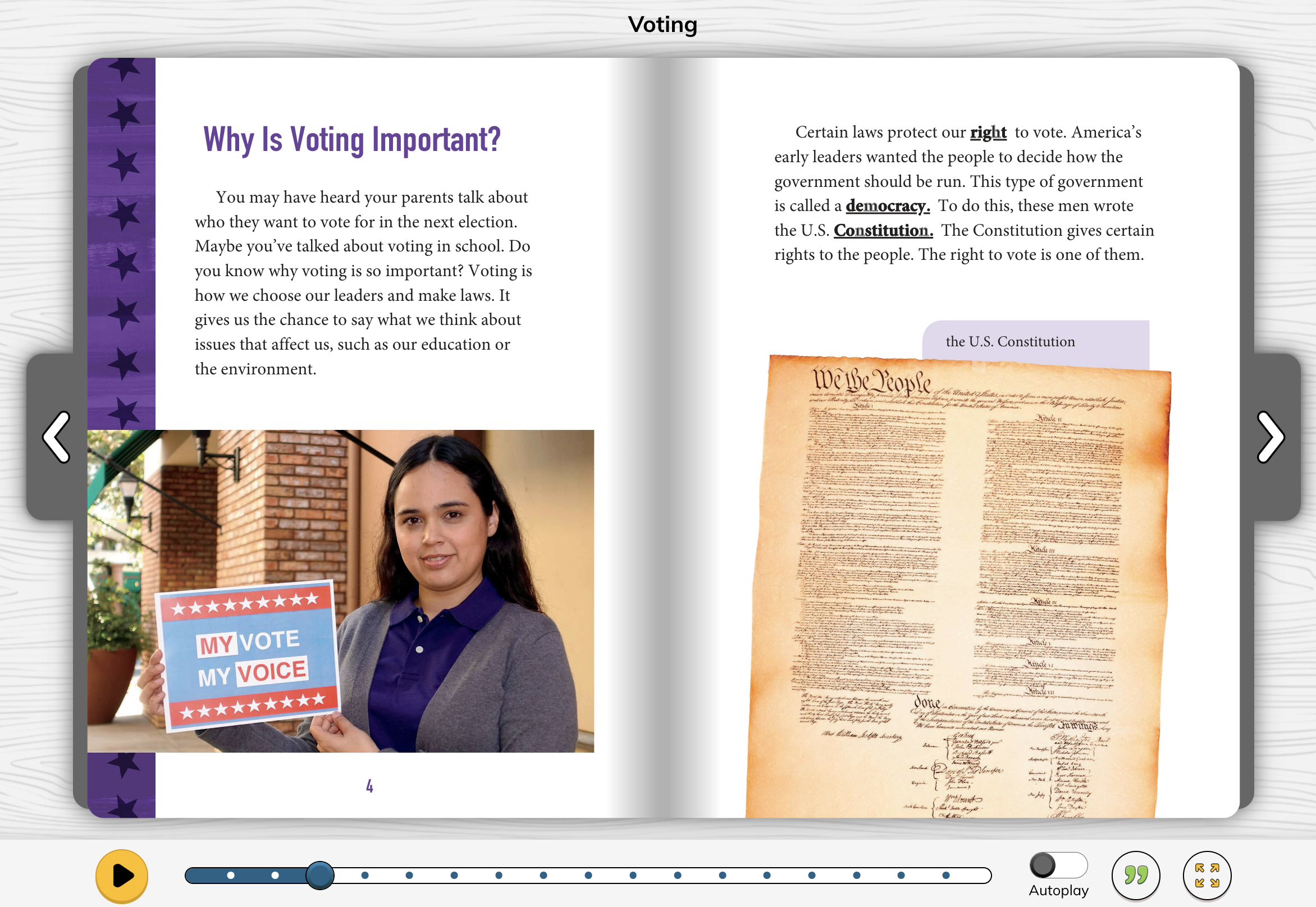
Use sections of the text from Voting: A Kid's Guide to help students understand:
Highlights Library
When doing a keyword search for “president” in Highlights Library, several nonfiction eBooks about the lives of presidents are available.
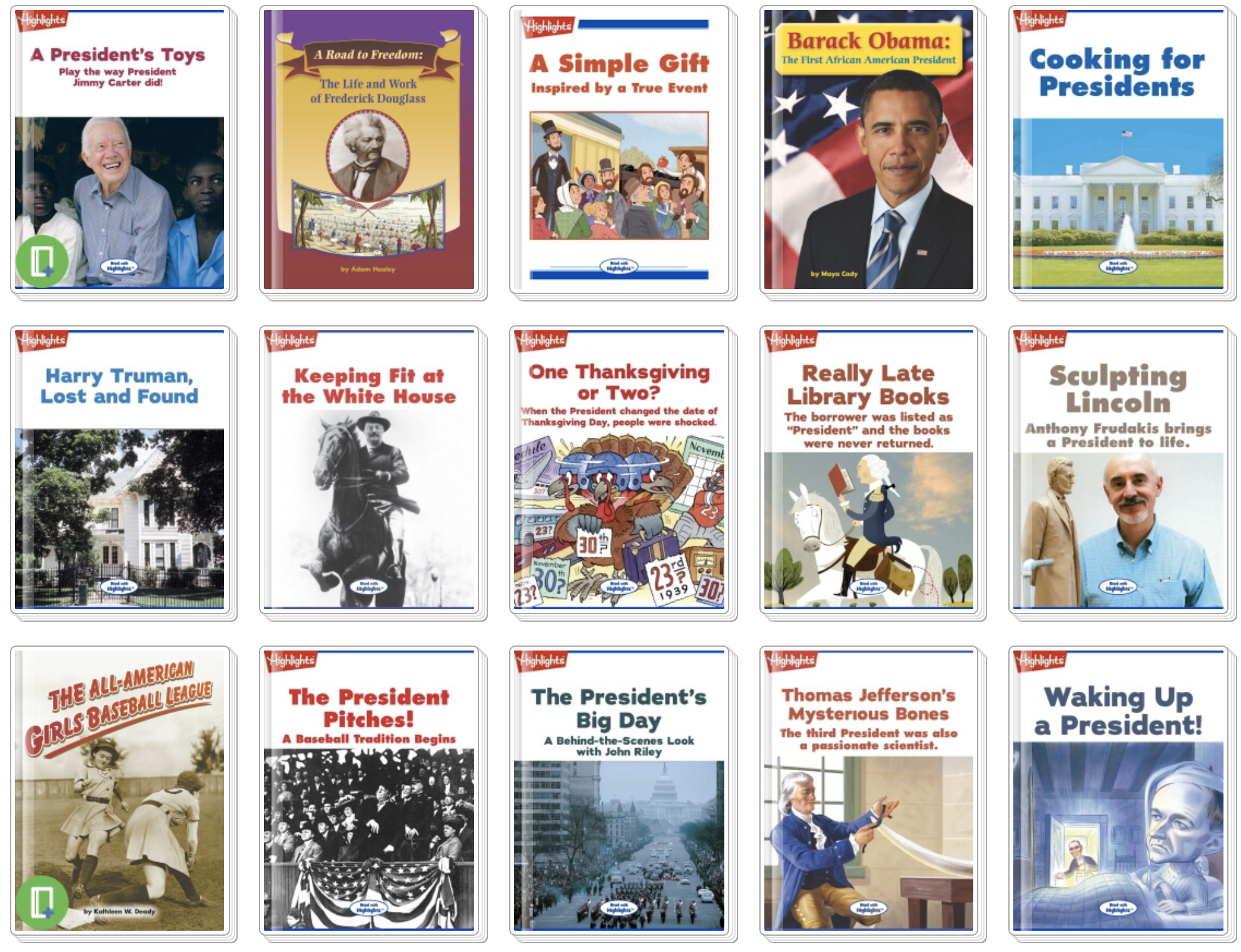
The reading level of the titles are available for each eBook by clicking on the i button when hovering over each title, making it easy to find grade-level text. Each title also features a read-aloud option and a comprehension quiz that students can take after reading the book. In addition, some of the titles include speaking, listening, and thinking activities to support a deeper dive into the text.
Encourage students to:
PebbleGo Next
"Women's Right to Vote" is an article available in PebbleGo Next, a licensed resource provided by funding from Future Forward Ohio. Use this article to help students learn more about the history that took place leading up to and after women successfully won the right to vote. The articles in PebbleGo Next are organized by tabs and divided by topics. Each article also includes a read-aloud option.
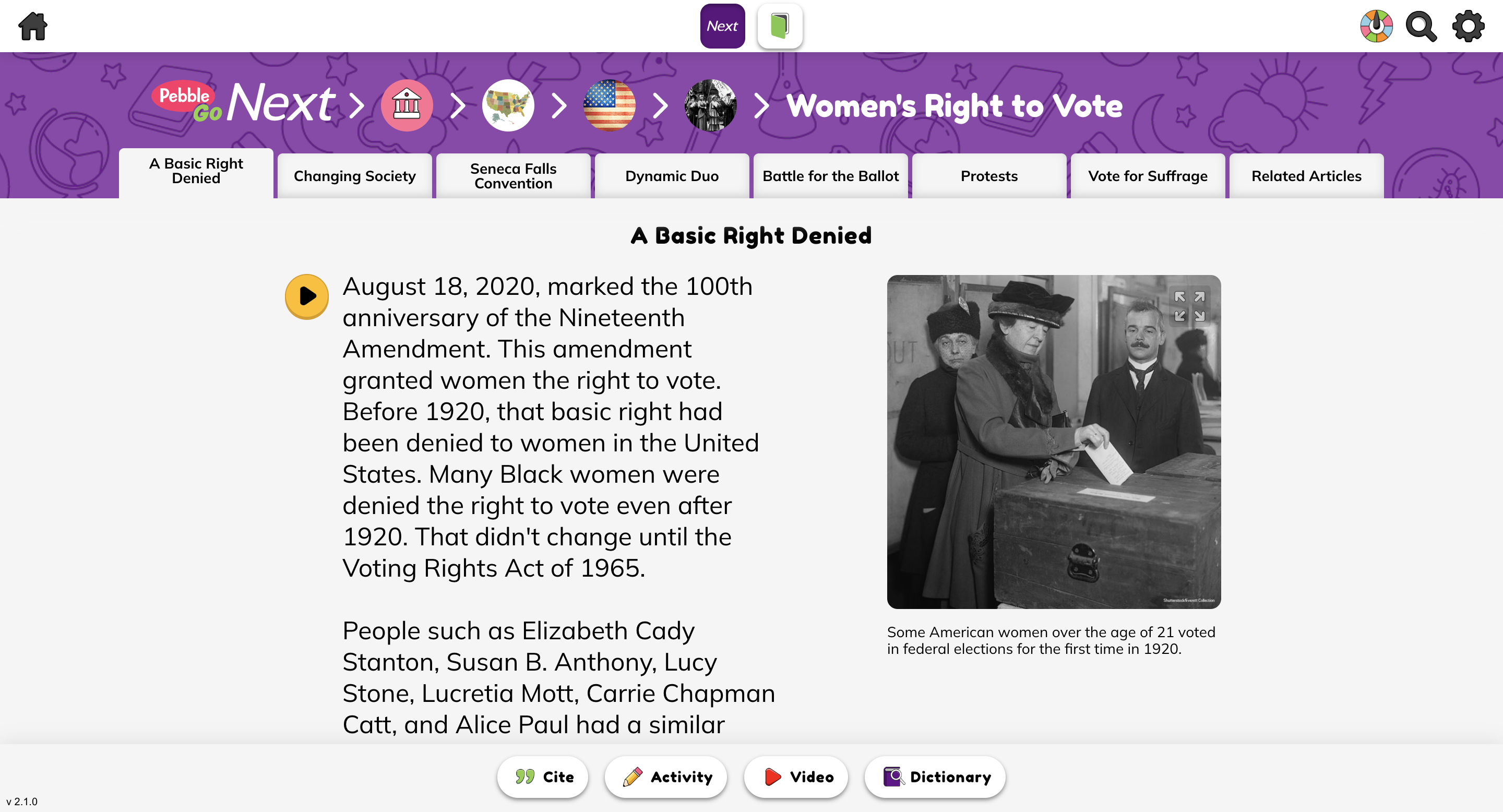
Help students understand the history behind women's right to vote and:
Digital Video Collection
INFOhio’s Digital Video Collection features several videos that discuss the history of voting. In the video, Who Can Vote? from Politics on Point, middle and high school students will be introduced to the reasons why voting is important.

Use this short, informative video to get your students thinking about the upcoming election and start a discussion with the following questions:
iCivics in Open Space
Open Space is Ohio's premier OER creation and collaboration space for Ohio's PreK-12 educators. In Open Space, Ohio’s PreK-12 educators collaborate, build, and share open education resources and best practices in implementation to address student learning needs. Instructional Material Collections have been curated and added to Open Space; iCivics is one of these collections.
iCivics was founded by Justice Sandra Day O’Connor in 2009 to ensure that all Americans have the knowledge and will to participate in our unique experiment in self-government. Since then, iCivics has become the nation’s premier non-profit civic education provider of high-quality, non-partisan, engaging, and free resources. iCivics includes more than 250 curricular resources, digital literacy tools, professional learning materials, and educational video games in the social studies subject area. To access the materials from iCivics, educators must create a free account.
Within the iCivics collection, a keyword search for "election" provides 49 results. Find a lesson plan that will work best in your classroom. Here is an example of The Electoral Process lesson found in this collection.
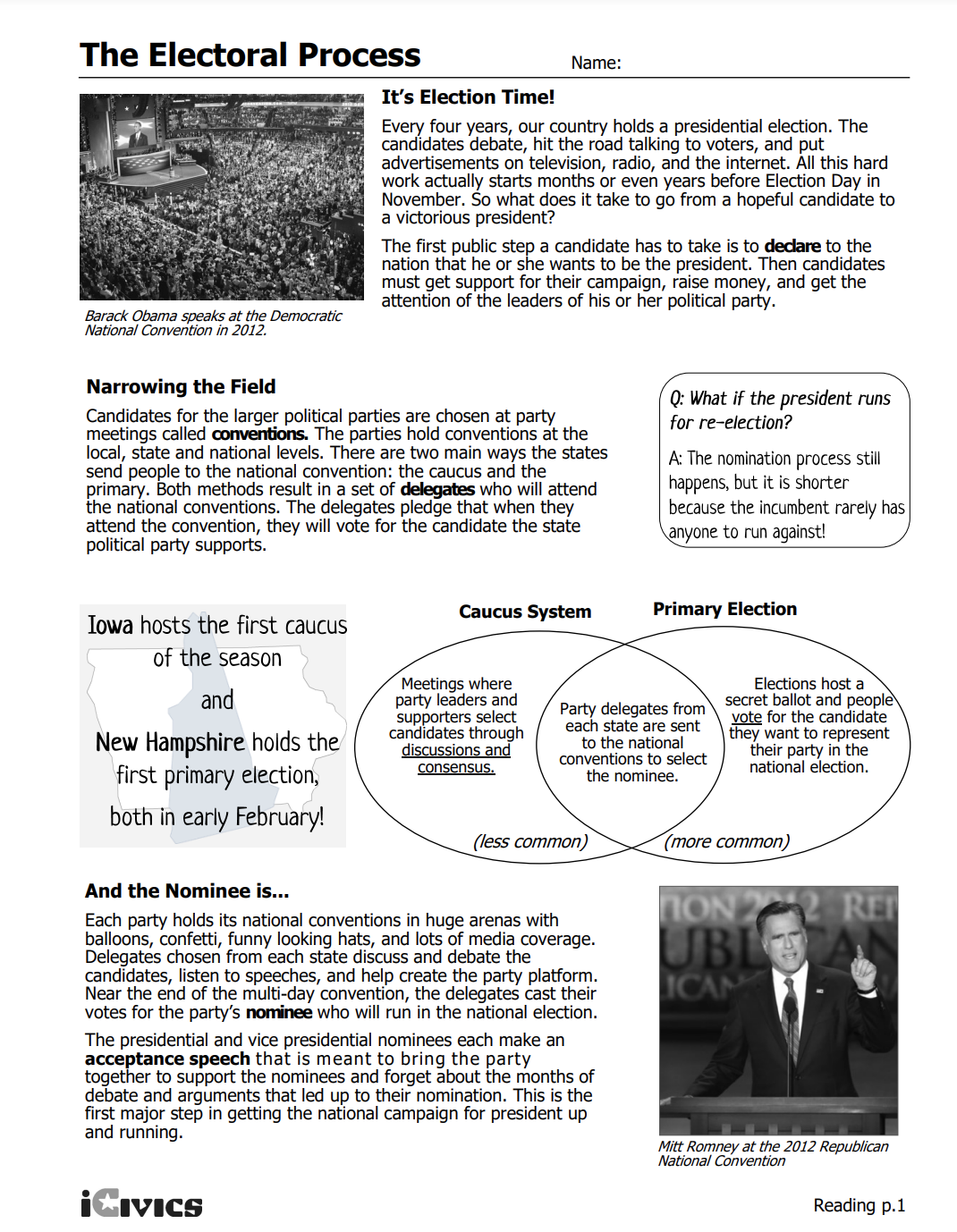
Engage students in this lesson with these provided activities:
World Book Student and World Book Advanced
A keyword search for “voting” in World Book Student yields 358 results. This digital encyclopedia includes content appropriate for students in grades 5-10. These results include videos and animations, historical maps, tables, videos, websites, and resource guides. This digital content can be emailed or easily shared to Google Classroom by clicking on the gear icon and share button within each article. World Book Student also offers a read-aloud option to help students with comprehension. Use the Lexile reading level to find grade-level text.
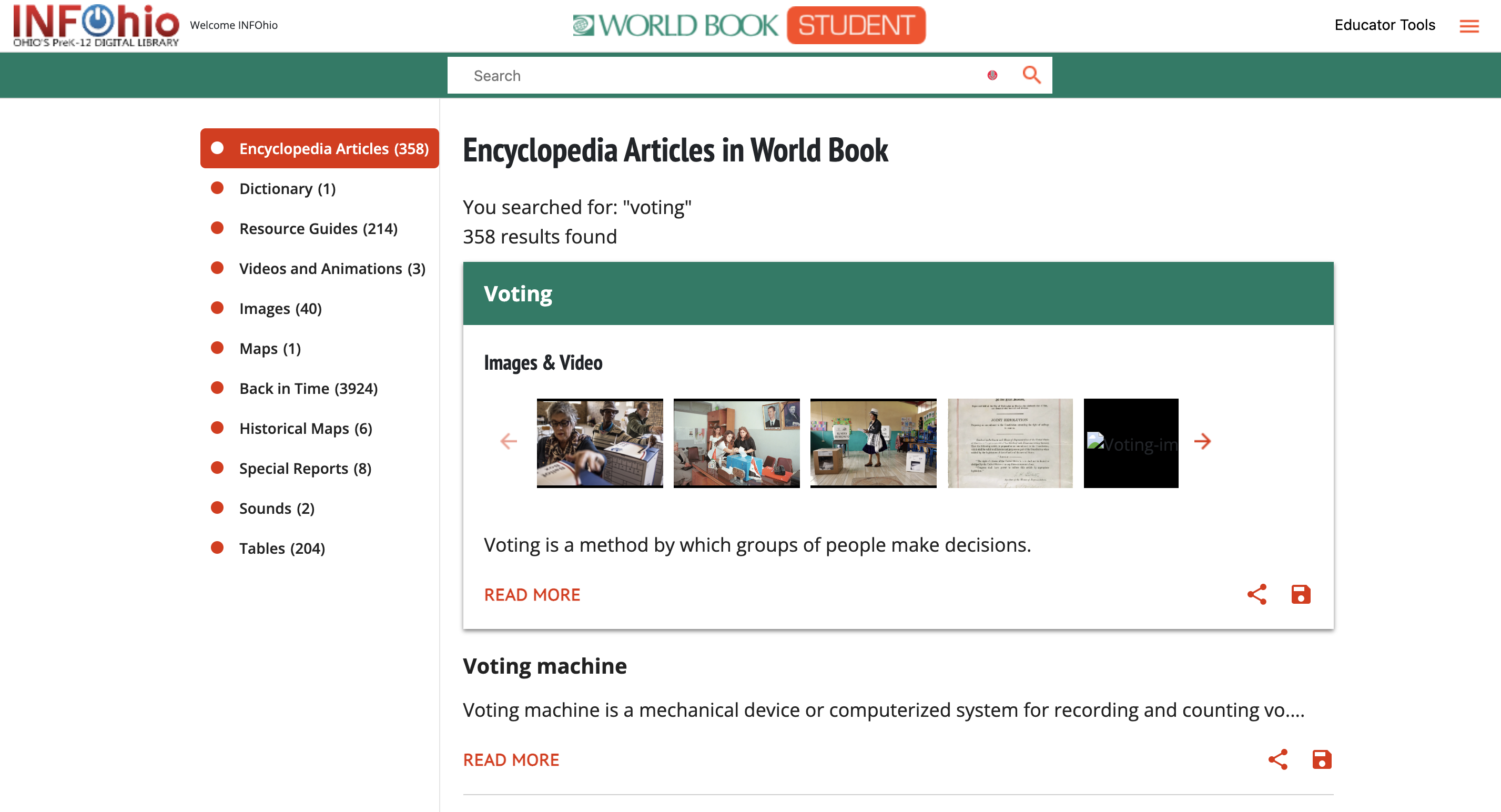
World Book Advanced, a digital encyclopedia resource focused on content for 9th-12th grade students, offers a webquest, World Book Advanced Webquest: Elections and Voting. This webquest on elections and voting includes activities that require exploring the digital resource to find the answers.
The webquest includes:
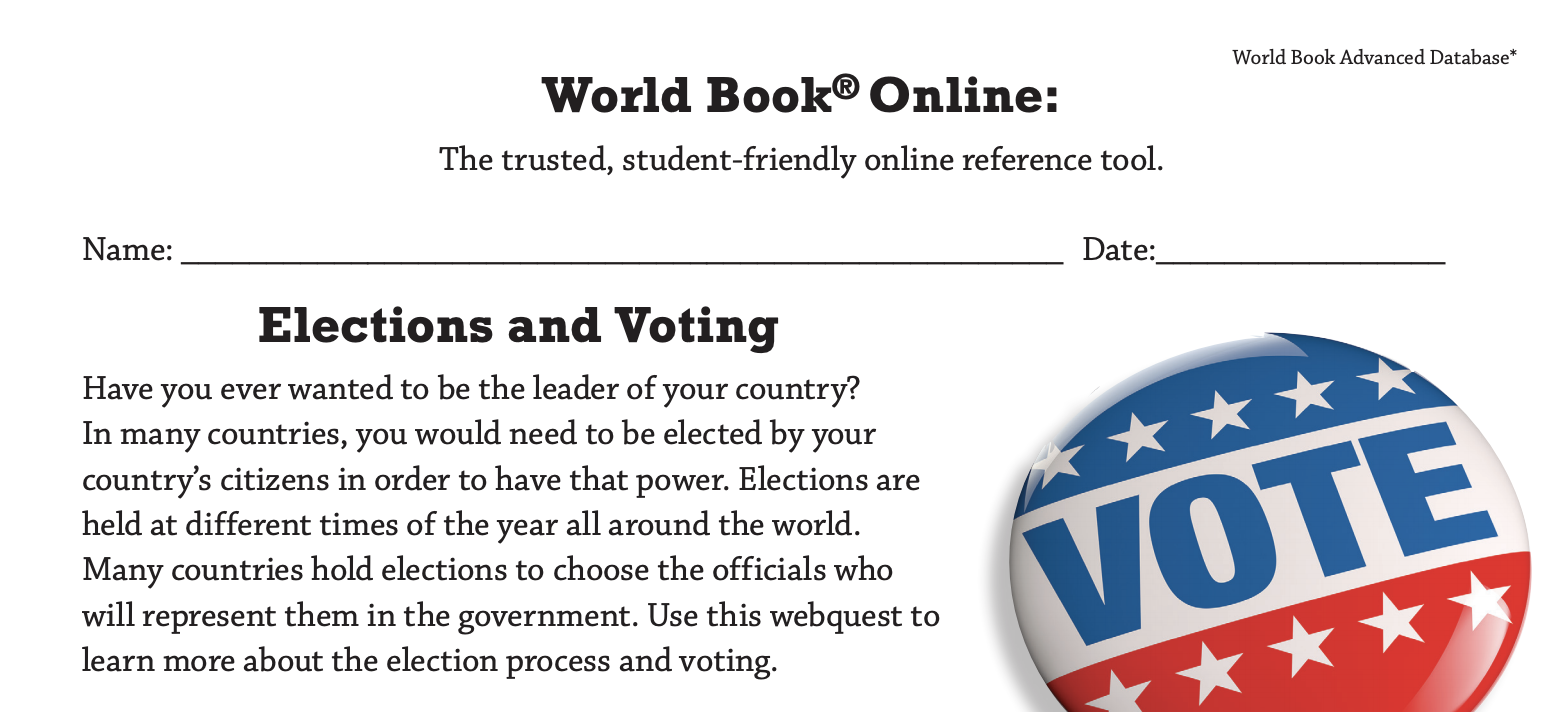
To learn even more about how to integrate World Book Student and World Book Advanced into your classroom instruction explore INFOhio Learning Pathways, self-paced, online, professional development class: World Book Student and Advanced.
Points of View Reference Source
Points of View Reference Source, a resource that provides multiple perspectives on many important topics and issues within our society today, has a Voting & Elections category, with many related topics.
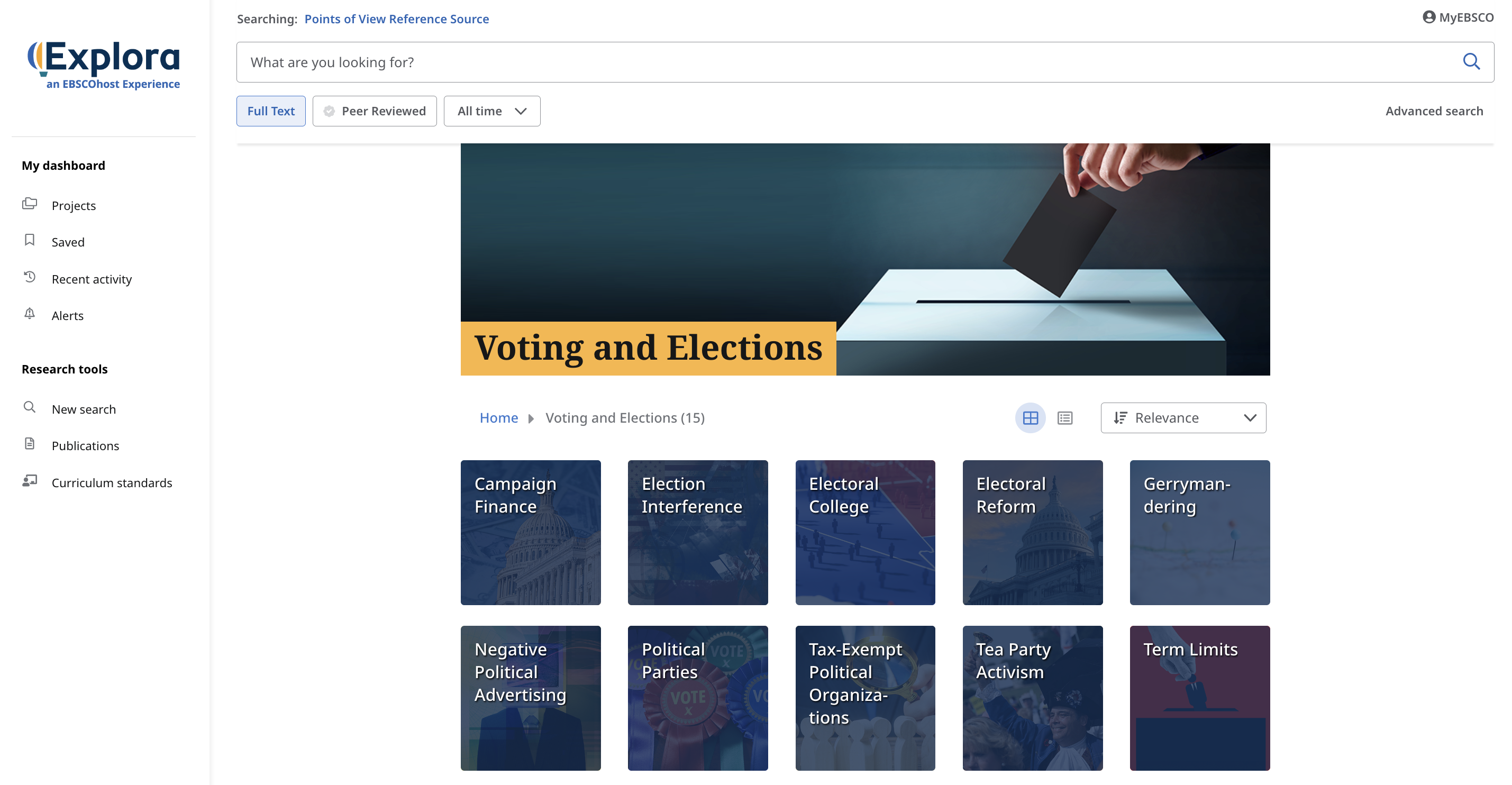
Have students:
To learn even more about how to integrate Points of View Reference Source into your classroom instruction explore INFOhio Learning Pathways, self-paced, online, professional development class: Points of View Reference Source.
Election season is here. Prepare students to be informed citizens and understand the importance that voting is to our society by using INFOhio’s high-quality, digital resources.
If you need support with any of INFOhio’s digital resources, please, reach out to support.infohio.org. We are always happy to help.
Sarah Mowery is a Professional Instructional Specialist with INFOhio. She has worked in education for 16 years as a school librarian and technology coach in elementary and middle school settings. While in these roles, she's been an integral part of the building leadership teams working as a curriculum connector and integrating web-based tools. She earned a BA in Sociology from Bowling Green State University and an MLS with a specialization in PK-12 schools from East Carolina University. Sarah was one of the original INFOhio ICoaches when the program first began in 2013 and has a passion for sharing how INFOhio resources can transform teaching and impact learning for students and educators across the state of Ohio.
Fetch is avaiable to INFOhio automated schools. If you are an INFOhio school, please log in with your school username/password using the button at the top-left corner of this page.
For more information about Fetch, please visit the Fetch information page or contact INFOhio support at https://support.infohio.org.