Author // Mary Rowland Wednesday, 07 May 2025
The Fresh Fruit and Vegetable Program (FFVP) provides all children in participating schools with a variety of free fresh fruits and vegetables throughout the school day. It is an effective and creative way of introducing fresh fruits and vegetables as healthy snacks options. This program is seen as an important catalyst for change in efforts to combat childhood obesity by helping children learn more healthful eating habits and expanding the variety of fruits and vegetables children experience, and as a result, increase their fruit and vegetable consumption. The U.S. Department of Agriculture administers this program at the federal level. The Ohio Department of Education and Workforce's Office of Nutrition awards grants to eligible schools and oversees the program in Ohio. Visit the Fresh Fruit and Vegetable Program on the Office of Nutrition's website to learn more about this program.
The Office of Nutrition partnered with INFOhio to curate a collection of instructional materials for educators to support the Fresh Fruit and Vegetable Program. Ohio's K-6 educators can use these materials to teach their students about the fruits and vegetables they sample in the classroom.
Click to open the Fresh Fruit and Vegetable Program: Classroom Materials package. This package includes teaching and learning materials selected by educators for educators. Click the down arrow to select a section for the fruit, vegetable, or health topic you are teaching.
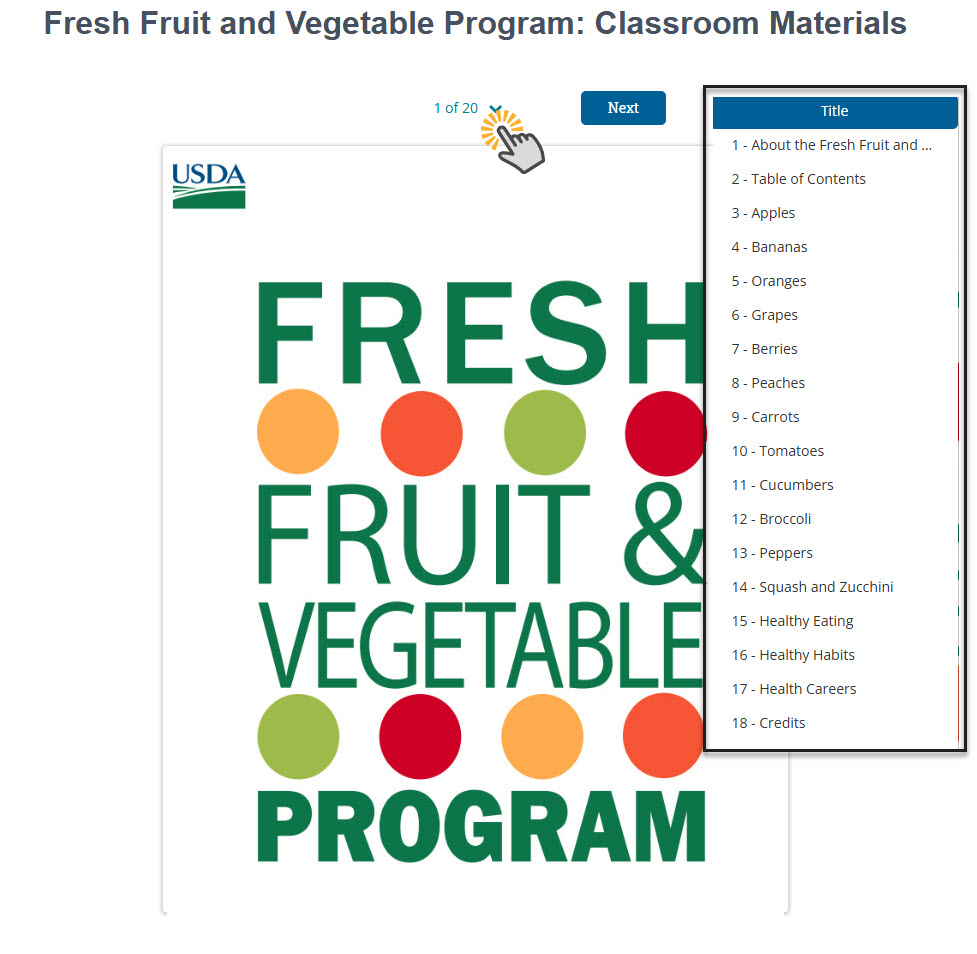
From the drop-down menu, click Table of Contents. This section includes a list of 12 fruits and vegetables and three health-related topics. Click an icon to go directly to the resources for that topic.
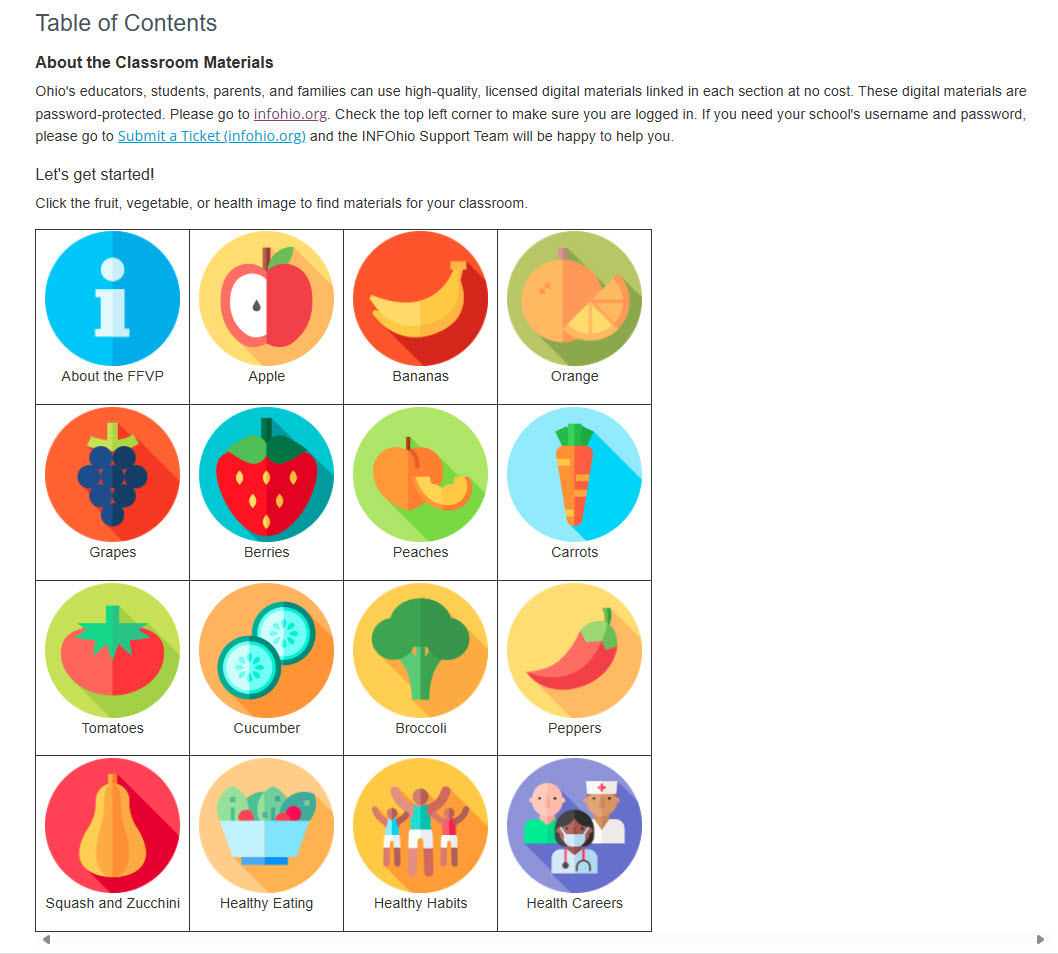
Each section includes a combination of eBooks, videos, articles, and activities from INFOhio resources. These materials were selected to use with students as they sample the fruit or vegetable in the classroom.
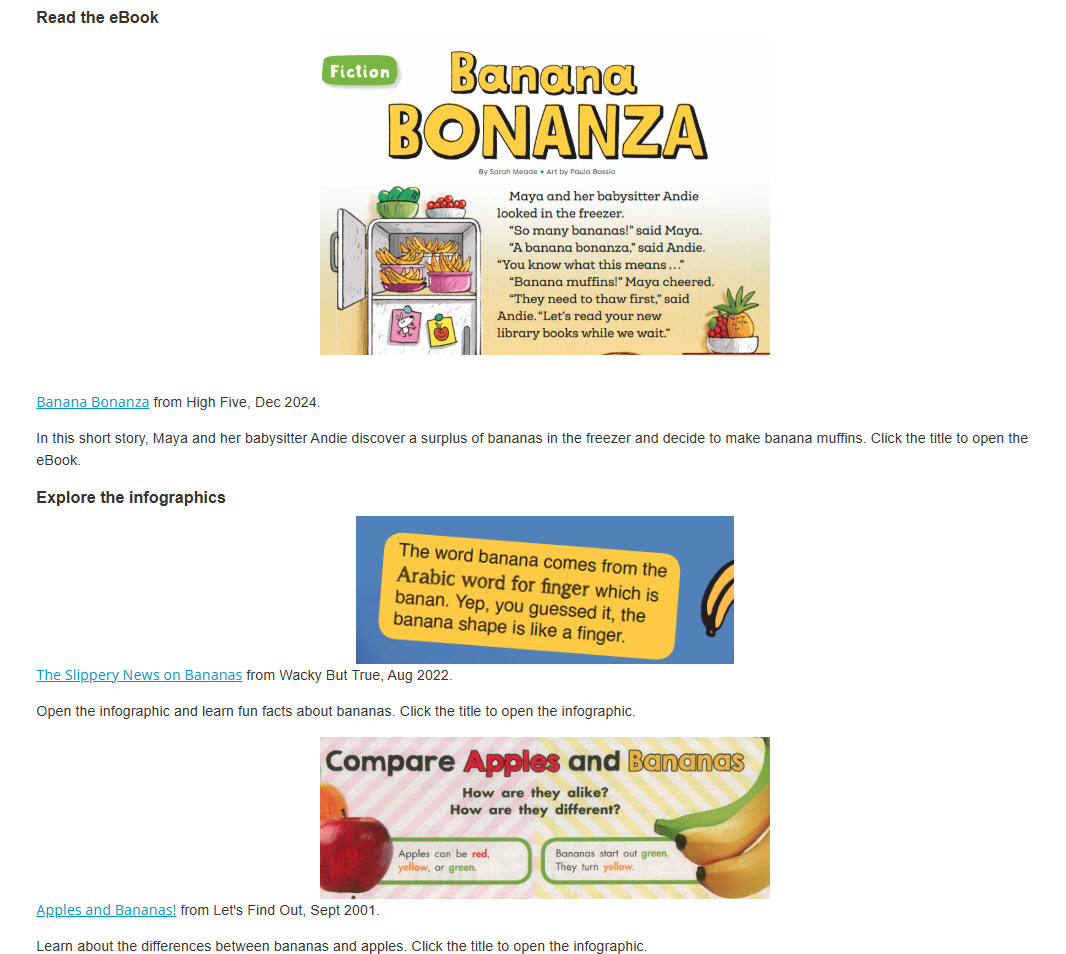
Combine lesson plans, eBooks, videos, articles, and activities, with the suggestions below to bring fruit, vegetable, and health topics into your classroom.
If you have questions about bringing the Fresh Fruit and Vegetable Program to your school, contact Hannah Hart at the Office of Nutrition at (614) 965-3742 or Hannah.Hart@education.ohio.gov.
Mary Rowland is a Senior Instructional Specialist with INFOhio. A former high school English teacher with 14 years of teaching experience, Mary is an accomplished leader who facilitated professional development in her previous district on integrating web-based tools into the classroom, Google Apps for Education, and writing across the curriculum. During her career, Mary mentored student teachers and served on both the district and building leadership committees. She has earned a BA in English, an MS in Education: Curriculum, Instruction, and Assessment, and is a Google Certified Educator Level 2. Mary is passionate about supporting INFOhio’s mission to help Ohio’s educators integrate the tools and resources to strengthen education for Ohio’s students.
Fetch is avaiable to INFOhio automated schools. If you are an INFOhio school, please log in with your school username/password using the button at the top-left corner of this page.
For more information about Fetch, please visit the Fetch information page or contact INFOhio support at https://support.infohio.org.