
Learning Objectives
- Understand the importance of using digital text and other media to support the inquiry process.
- Locate instructional supports within the resource.
- Create a lesson plan to integrate World Book Student or World Book Advanced into classroom instruction.
World Book Student Lesson Plans
Review this lesson plan about Paul Revere. It is from EDSITEment, one of the lesson plan providers listed in the World Book Student Educator Tools.
Access the Biography Center located on the World Book Student homepage. Search for a biographical article about Paul Revere. Notice how easy it is to find a primary source account of Paul Revere's ride in the Related Information section of the article.
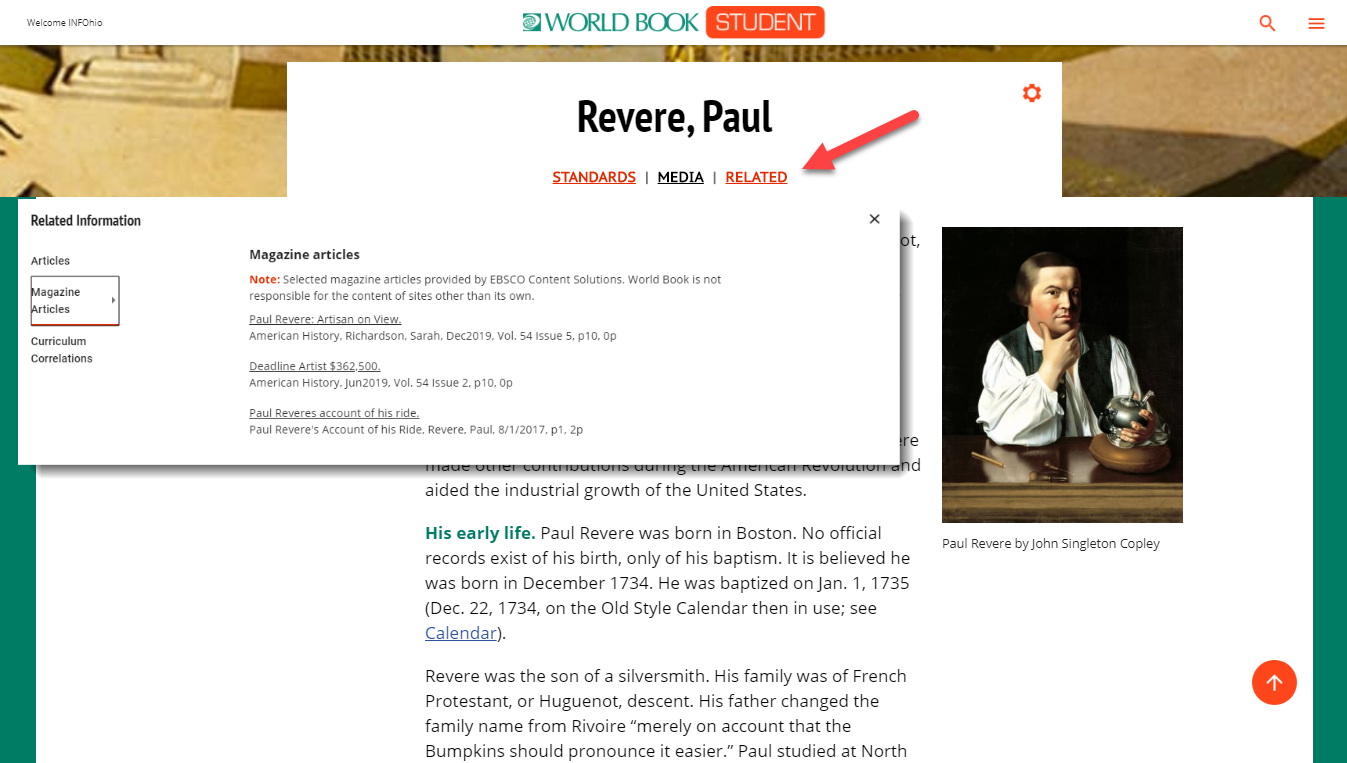
World Book Advanced Lesson Plans
- In World Book Advanced, find the Educator Tools, access Teaching with Documents, and select Political Cartoons and Posters.
- Review the Campaign Slogans and Fliers article.
- Examine the Discussion Questions and Activities; the Images, Videos, and Audio; and Related Information.
- Return to the Educator Tools and browse the Webquests. Think about which webquest would pair nicely with the Campaign Slogans and Fliers lesson.
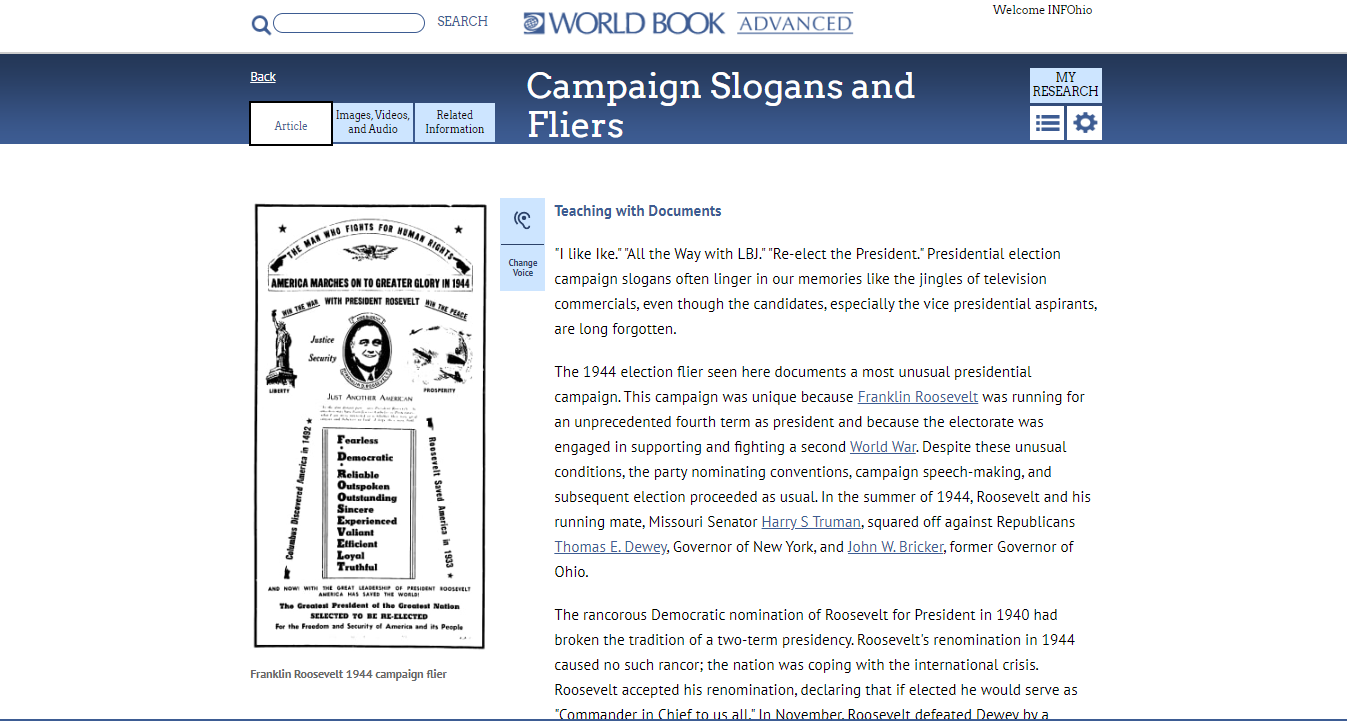
Create a Lesson Plan
Based on the content and grade level you most often teach, develop a lesson plan using resources from World Book Student or World Book Advanced. Download the World Book Lesson Plan Template from the exercise files at the bottom of this page. Consider the reflection questions you have completed and the materials you have learned about so far. Use the lesson plan template to create a standards-aligned lesson for your students using World Book. Consider sharing the lesson plan you create in INFOhio's Open Space.
Reflecting on Your Learning
Once you've shared your lesson plan to the group Resources, post about what you shared in the World Book Resources Open Space group Discussions. Find the World Book Lesson Plans and Educator Tools post and reply to the thread to share your lesson plan.