The World Almanac for Kids includes a section just for educators called Teacher Resources. In the top right corner of the homepage is a link with an apple icon. After clicking the icon, educators will find many resources categorized by type of content.
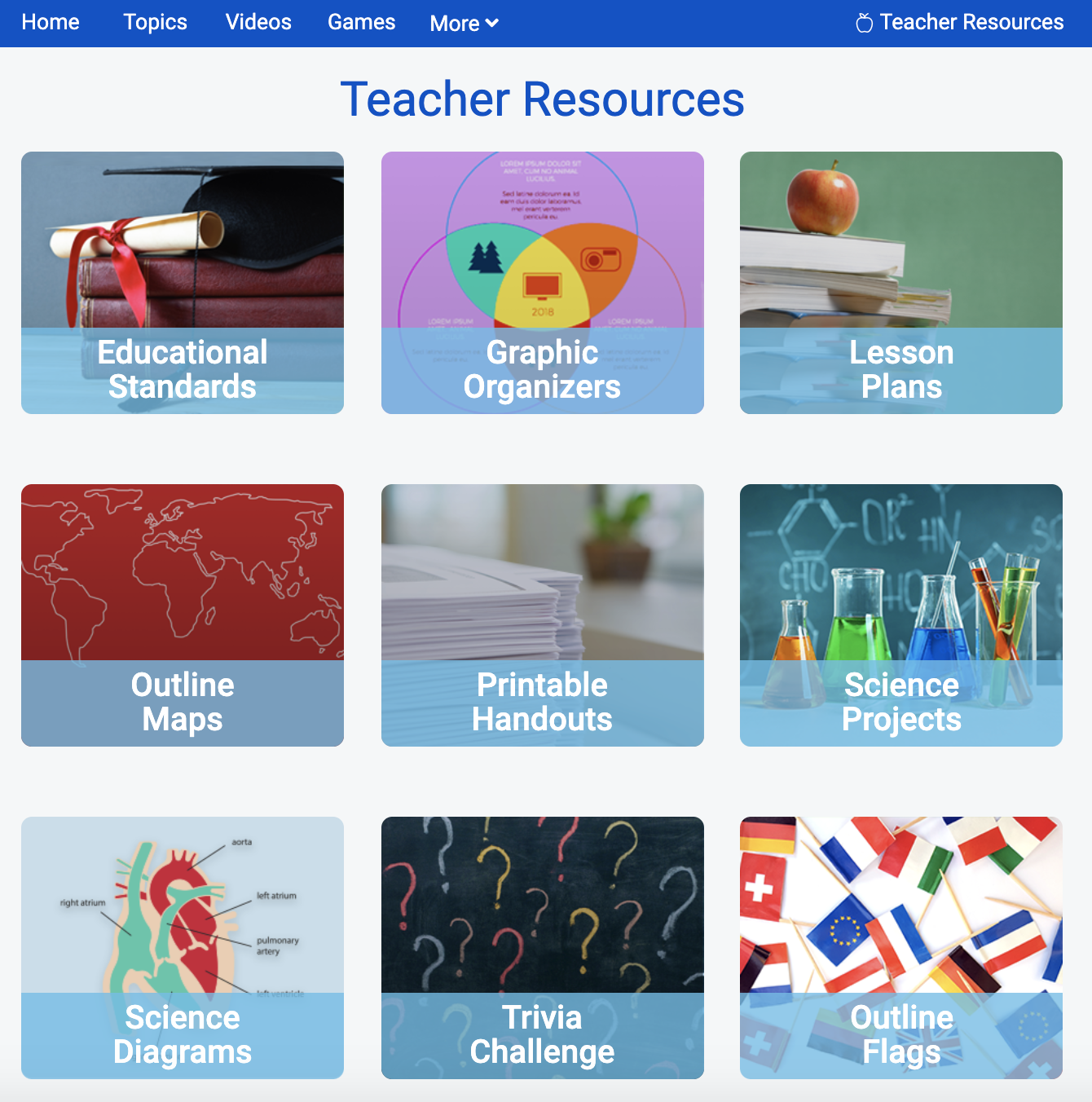
Graphic Organizers - Seven graphic organizers include a Venn Diagram, Main Idea Chart, and Essay Outline. Use these in your classroom to help students visualize their learning, classify their ideas, and communicate their thoughts more effectively.
Lesson Plans - 31 lesson plans are available for various middle-grade content areas. Lesson plans feature essential questions, learning objectives, vocabulary, and assessments to check for understanding of the content.
Outline Maps & Flags - Outline Maps provide educators with blank maps of states, countries, and continents around the world. The Outline Flags feature flags that can be filtered by continent and the 50 states. The maps and flags are printable and available in PDF format. The image below is an outline map of the continent of Asia.
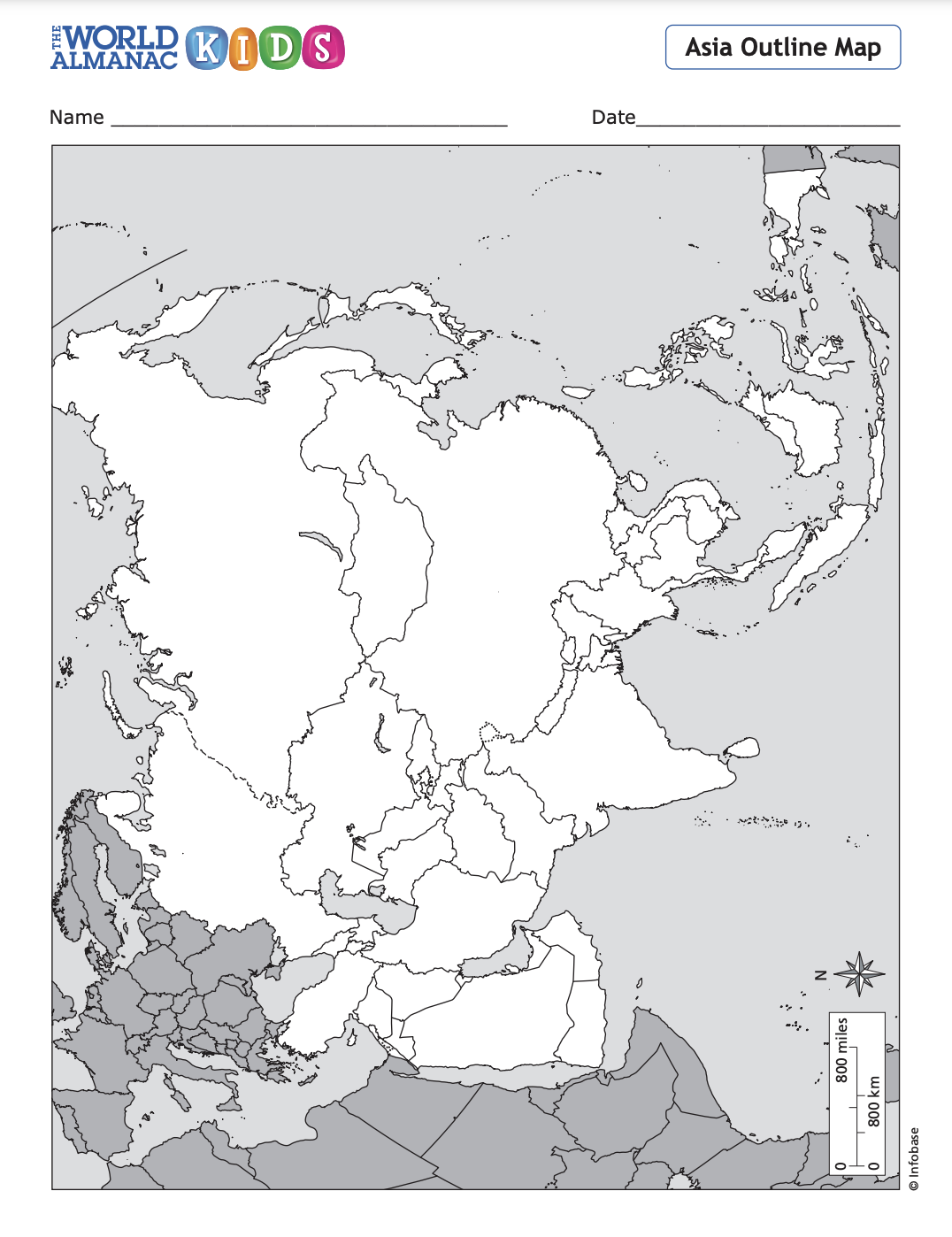
Printable Handouts - 144 printable handouts are available in PDF format. Users can filter these by the subject area.
Science Projects & Science Diagrams - More than 600 Science Projects and over 700 Science Diagrams are available in PDF format. Users may filter these by branch of science and topic of study. The image below is an example of a PDF available on the Biomes of Eurasia, Africa, and Oceania.
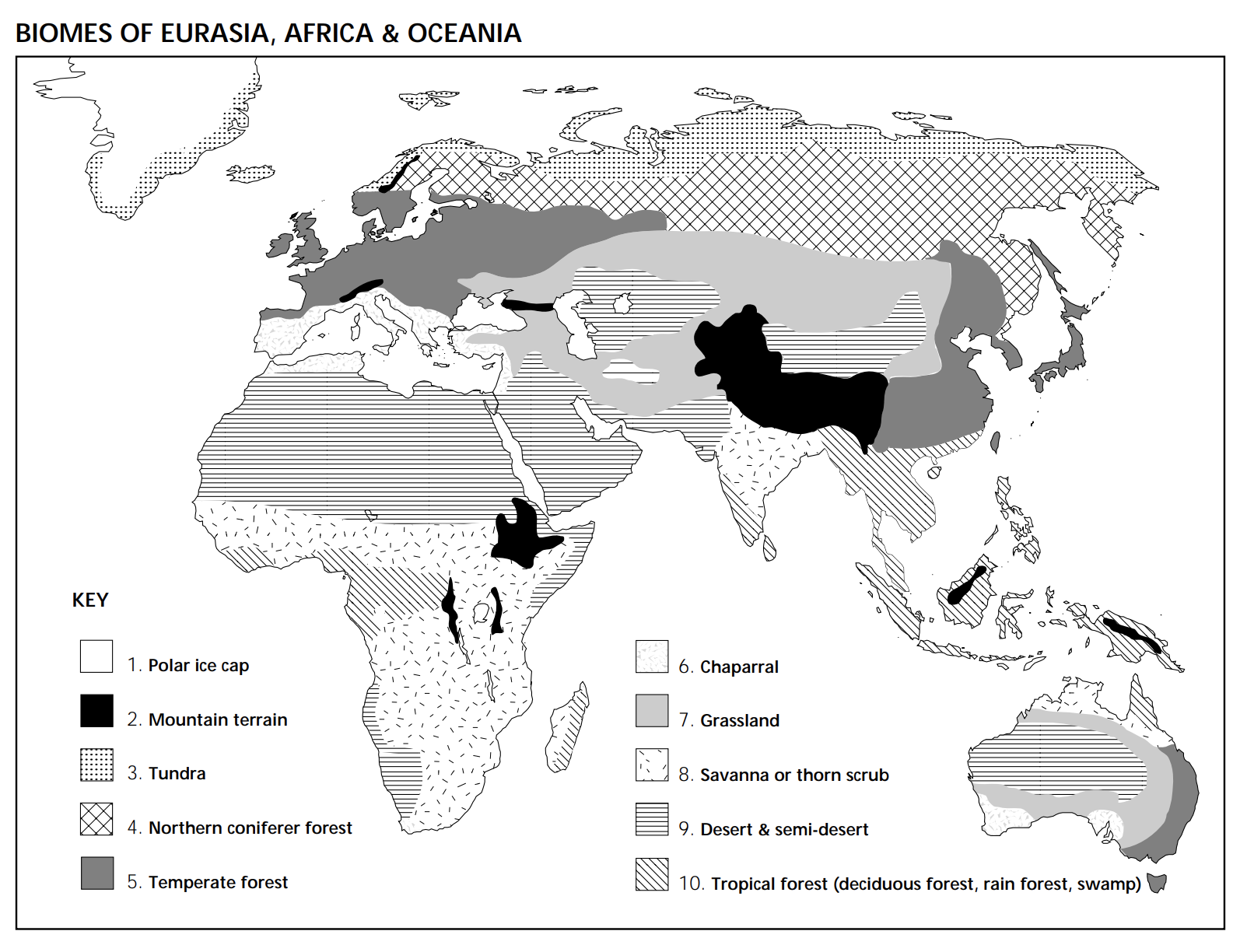
Trivia Challenge - This fun, interactive game is for individual players or teams. The trivia questions cover content found in The World Almanac for Kids.
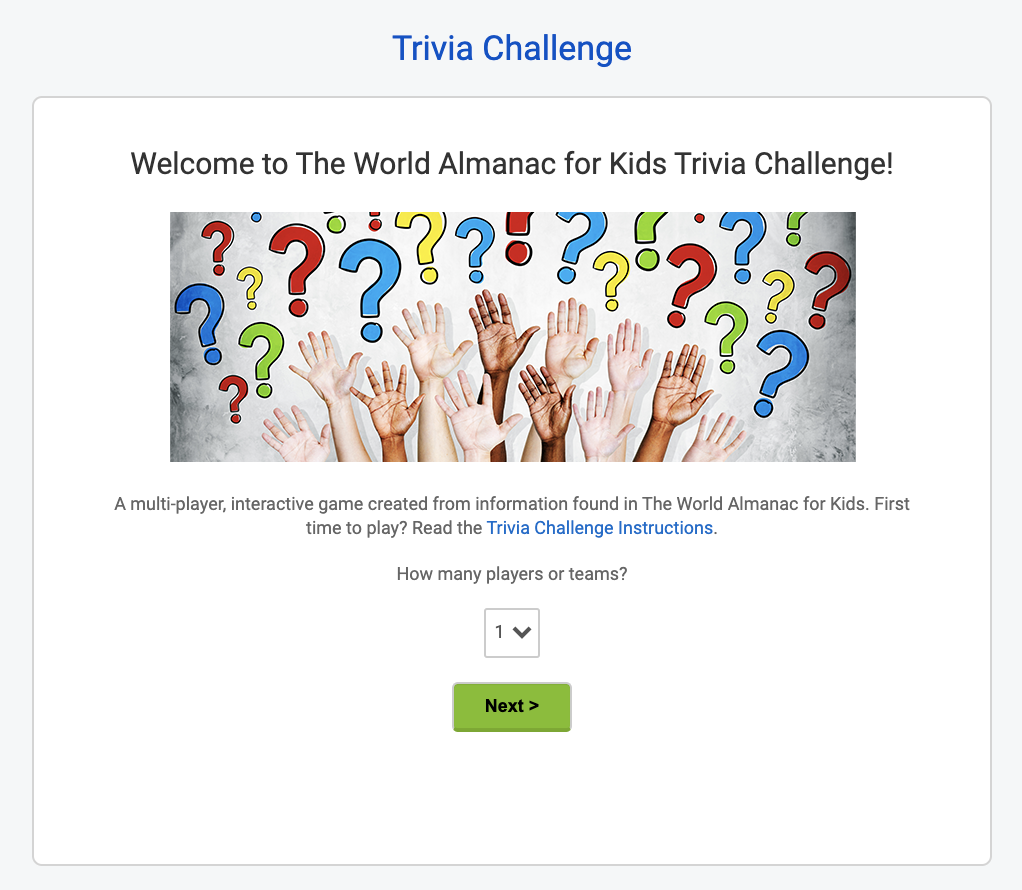
Fetch is avaiable to INFOhio automated schools. If you are an INFOhio school, please log in with your school username/password using the button at the top-left corner of this page.
For more information about Fetch, please visit the Fetch information page or contact INFOhio support at https://support.infohio.org.