You may share a common interest such as biking or knitting through an online forum or be part of your child's online school-parent network. Perhaps you've expanded your professional learning network by connecting with fellow educators on Twitter or LinkedIn. If you are on any social media platform, most likely you are either actively or passively engaging with others.
Groups on Open Space operate under similar principles, but specifically for education-related purposes. Open Space members can join a number of groups designed for:

Within groups, members can participate in discussions, share instructional materials with the group, organize content into folders, and connect with other members.
To explore Groups on Open Space, click the Group menu item in the top navigation bar (A in the image below). This menu will expand to show My Groups (B) which will include groups you've joined and Featured Groups (C) which are groups INFOhio is highlighting for users. Click the See all Groups link (D) to explore all available groups to join.
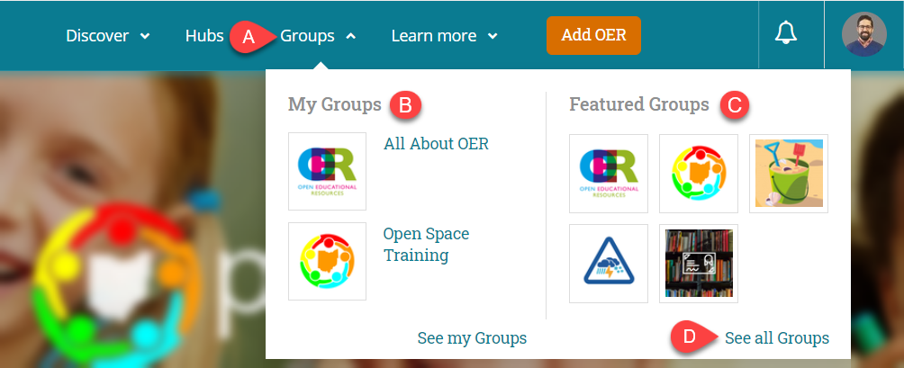
When you discover a group you'd like to join, click that group. If the group is open to all members, you will click the "Join this group" button (A in the image below). If the group administrator must approve users, you will click the "Request to join" button.

To help get you and other members started in all the features of groups, reference the Open Space Groups for Users guide. For a deeper dive into all possibilities, including starting your own group, watch the Learn With INFOhio webinar recording Community and Collaboration with Open Space Groups.
Take a moment to explore the groups available on Open Space. Consider joining a couple of groups that relate to your professional interests. One recommendation is to join the INFOhio Community group to receive periodic updates and take part in discussions with other INFOhio users.
Is there a topic or subject area for which there is no group? Consider working with colleagues to start a new group after completing this course!
Fetch is avaiable to INFOhio automated schools. If you are an INFOhio school, please log in with your school username/password using the button at the top-left corner of this page.
For more information about Fetch, please visit the Fetch information page or contact INFOhio support at https://support.infohio.org.