Open Space maintains a knowledge base of helpful articles on navigating and using Open Space. It is located in the Help Center. If you encounter issues or questions while working in Open Space, check this area for potential solutions. To access these articles, click the Learn More link in the top navigation menu (1 in the image below), then click Help Center (2).
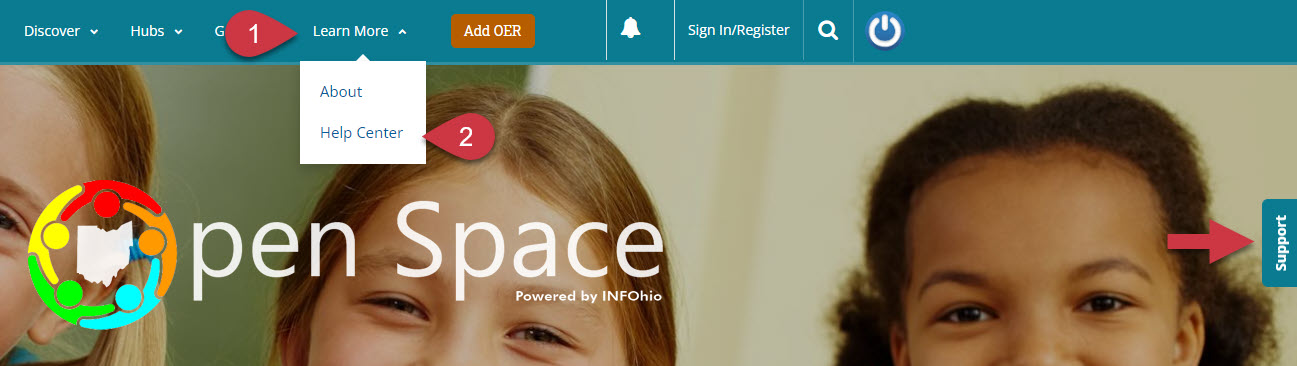
The Support tab, signified by the red arrow in the image above, opens a menu. From the menu, users can report a resource, ask a question, or report a bug to INFOhio staff. This same menu is accessible by clicking the flag icon found at the top-right side of any resource's detail page. See the image below for an example.

Users also can submit a help request related to Open Space by going to support.infohio.org. Once there, they will fill out necessary fields and select Databases and Websites in the Category drop-down menu (see 1 in the image below). Then they will select Open Space from the Sub-Category drop-down (see 2 below).
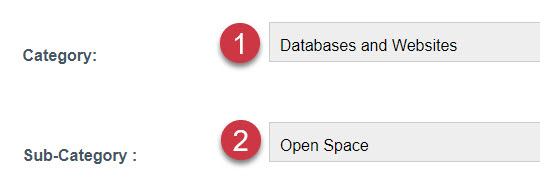
Fetch is avaiable to INFOhio automated schools. If you are an INFOhio school, please log in with your school username/password using the button at the top-left corner of this page.
For more information about Fetch, please visit the Fetch information page or contact INFOhio support at https://support.infohio.org.