You can support your school library by generating an annual data report of its usage, with visuals. Annual library reports typically include annual circulation statistics, acquisitions, grants, number of classes, and special events in the library.
Usage Reports
If your library is automated through INFOhio's library services platform, you should be receiving the library's circulation statistics via email on the 1st of every month. This report tells you the number of check-ins and check-outs. If you are not receiving this email, contact the INFOhio Provider at your ITC. Below is an example of a report with circulation transactions.
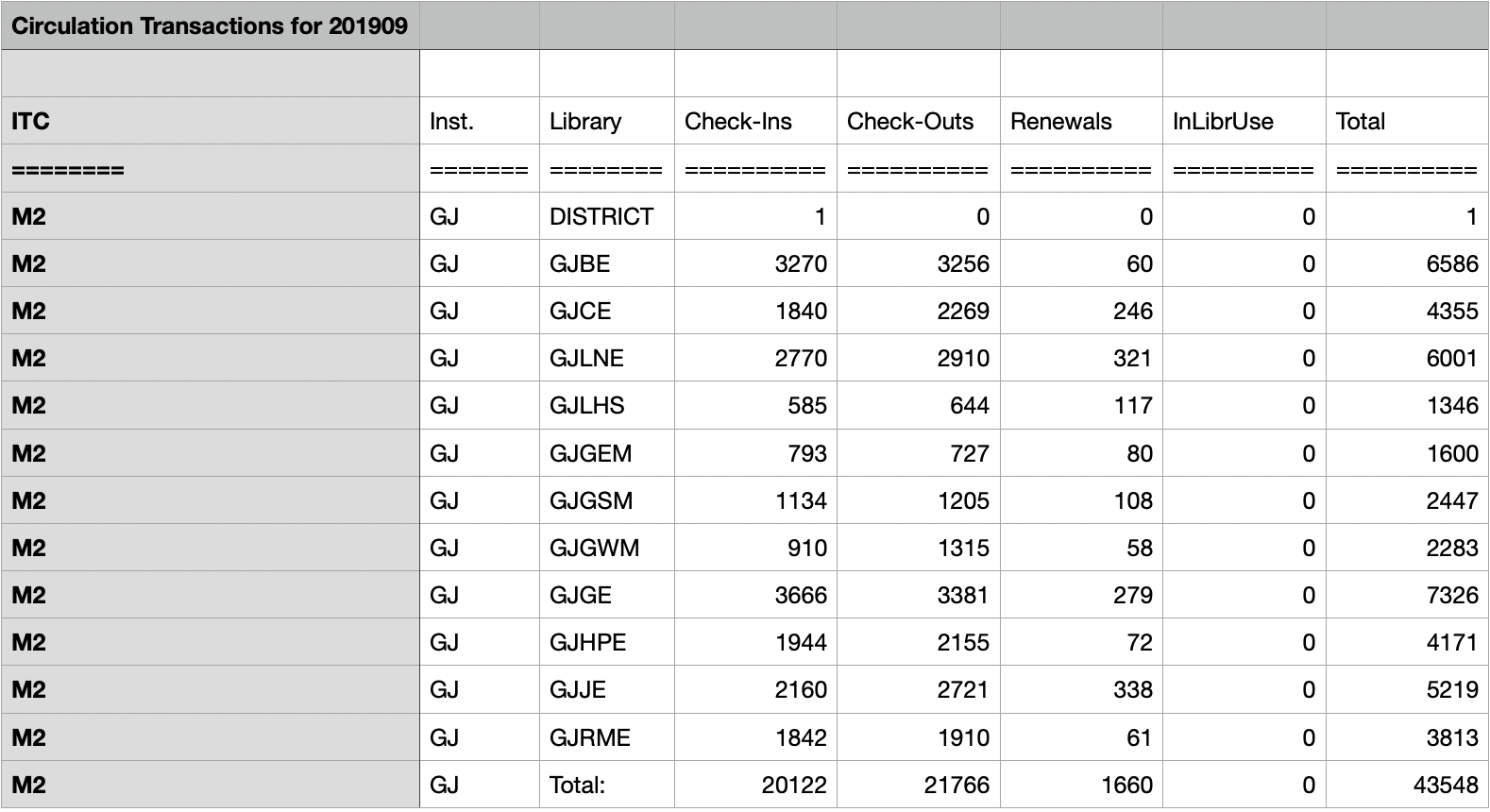
Reporting the number of check-ins and check-outs tells you more than the number of books that circulated through your library. It also shows you the number of students and staff who have used library resources.
Also available is your INFOhio usage data. This allows you to provide administrators and other school staff with data about how often library users are accessing INFOhio's high-quality resources. Go to the lesson ISearch Use Data and follow the links to find the steps for locating your school's INFOhio usage data. If your library is automated through INFOhio's library services platform, go to stats.infohio.org to find statistics for ISearch and Fetch. 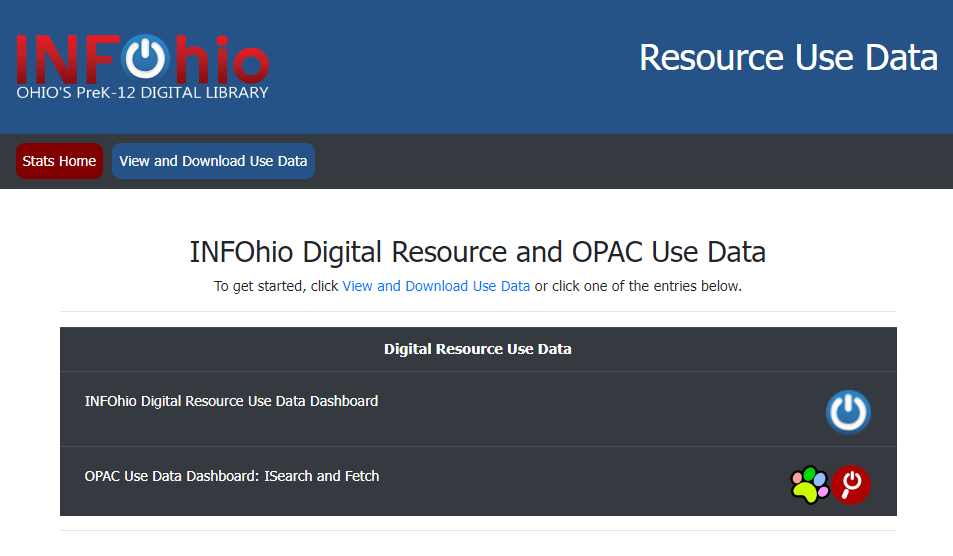
Also at stats.infohio.org are statistics for several of INFOhio's digital resource databases. These are available for all authenticated Ohio school districts. Click the INFOhio Digital Resource Use Data Dashboard to get started, or click View and Download Use Data.
If you click the INFOhio Digital Resource Use Data Dashboard, be sure to read carefully the information in the gray box. You will need to select a date range for the data and use the IRN or County limiter to help refine your search.
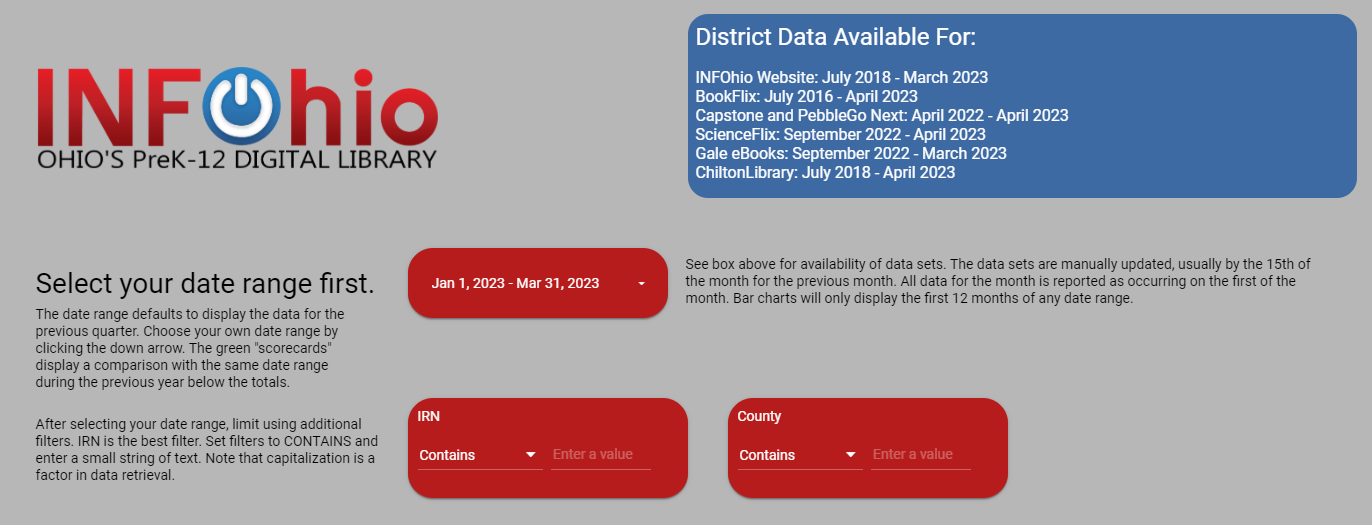
If you are unsure about your district's IRN, you can search for it here.
Browse the data available. If you would like to export the data, hover over the chart. Click the three vertical dots that appear there, then click Export. 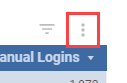
You can then rename the data if you like. Select the type of file you would like to download, then click Export.
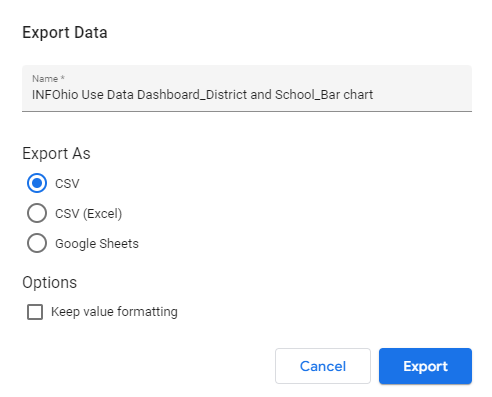
INFOhio has also created a document called, INFOhio By the Numbers. It provides information on the number of high-quality instructional materials and digital content provided at no cost to Ohio families, students, and teachers.
Another good report to share is the Value of Collection report. Libraries are filled with relevant, accurate information and resources that support the school curriculum. Share in your annual library report what your library collection is worth. If your library is automated through INFOhio, visit the Library Services Handbook to learn how to run this report.
Acquisitions
Acquisitions are the purchases that were made with your library budget or school budget. Did you purchase books, magazines, technology items, or any other items for your library? Report the number of books and resources you purchased and the amount spent.
If you do not have a library budget, were any resources donated to the library? You could include these resources as well.
Classes and Special Events
Share in your report the number of classes you saw and lessons you taught, either collaboratively or by yourself. Make sure to include any special events that took place in your library and highlight these.
Grants
Another way to fund your library is through grants. There are many library grant opportunities available, and when you receive one, it is something exciting to share in your report.
Read Need Maker Equipment? Write a Compelling Grant to learn the steps one school librarian uses to secure grants that pay for student resources.
Ohio school library grant opportunities are available in a variety of places including:
Collection Analysis
Running a collection analysis on your library collection provides information on the number of books in each section of your library and the age of your collection. This type of data can help determine areas in your library that need additional resources to balance the collection. As you develop your collection, make note of areas where it is strong and include publication dates. This is great information to share in your report. It will show administrators and school staff you are using this data to make your collection the best it can be.
Both Follett Titlewave and Mackin offer free collection analysis tools. First, create a school account, then export and upload your MARC records. To export MARC records from INFOhio's library services platform follow these steps. If you need help, be sure to contact the INFOhio Provider at your ITC.
Infographics put your numbers and data into a visually appealing report. Look at the three examples below and notice the different categories and ideas that school librarians used to show library usage. These examples show a monthly, semester, and term version of one infographic from an elementary and two high school libraries. You also can use these infographics in an annual report at the end of a school year.
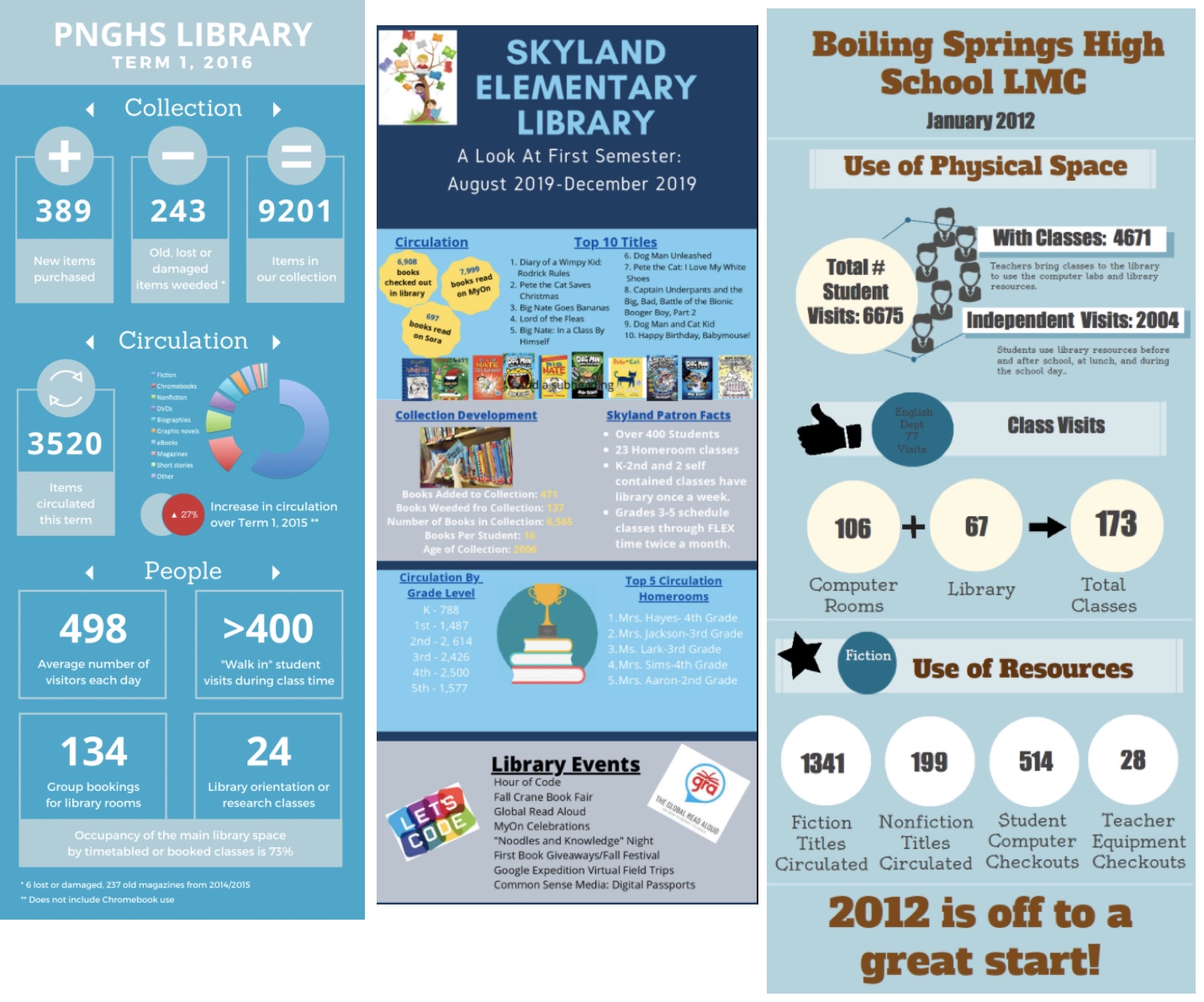
There are easy-to-use creative tools that design visually appealing infographics. Check out the following ones and pick your favorite. Each offers a free and a paid version of its online software:
It’s important to show an accurate, positive, and productive picture of your school library. Doing so ensures that it remains relevant and ranks as a valuable community asset, central to student learning.
Answer the following questions in the INFOhio School Library Basics Open Space Discussions. Find the By the Numbers reflection question in the Discussions tab. Reply to the thread and review other participants' responses.
Fetch is avaiable to INFOhio automated schools. If you are an INFOhio school, please log in with your school username/password using the button at the top-left corner of this page.
For more information about Fetch, please visit the Fetch information page or contact INFOhio support at https://support.infohio.org.