How exactly should you be cataloging an item? When should you create a call number versus an item?
First, read the definitions for the terms and abbreviations below:
AACR2 (Anglo-American Cataloguing Rules, 2nd edition): AACR2 is an international library cataloging standard that provides structure for library catalogs and other bibliographic lists. AACR2 has been replaced by Resource Description and Access (RDA). For more information on the two guidelines and details of the switch, download and read the following article: Adamich, Tom. “RDA (Resource Description and Access): The New Way to Say, ‘AACR2.’” Knowledge Quest, vol. 36, no. 4, Jan. 2008, pp. 64–69. (You will be reading this subscription resource for free through INFOhio's ISearch. Click the PDF Full Text button on the left side of your screen.) At this time, INFOhio continues to observe AACR2, but records can be added and imported using RDA formatting as well.
RDA (Resource Description and Access): Based on AACR2, these standards provide additional guidelines for cataloging digital resources to help users find, identify, select, and obtain the information they want. The focus is on relationships between creative content, people, and subjects.
MARC (Machine-Readable Cataloging): To learn about MARC records and formatting, see the Library of Congress Understanding MARC page.
MARC21: MARC became MARC21 in the late 1990s and defines the codes and cataloging conventions used for a bibliographic record.
OPAC (Online Public Access Catalog): The web interface that your patrons—your students, their parents, and your colleagues—can use to explore the contents of your school library from anywhere they have an internet connection. You can think of it as the online "list" of items in your library. An OPAC is designed to be easy to use for library patrons. That means that the OPAC does not include administrative functions for library staff. For INFOhio, ISearch is the BLUEcloud OPAC and discovery interface.
A good item record contains three levels of cataloging: the title record, the call number record, and the item record.
The Title Record
The title record is also the bibliographic record, which contains the MARC record information.
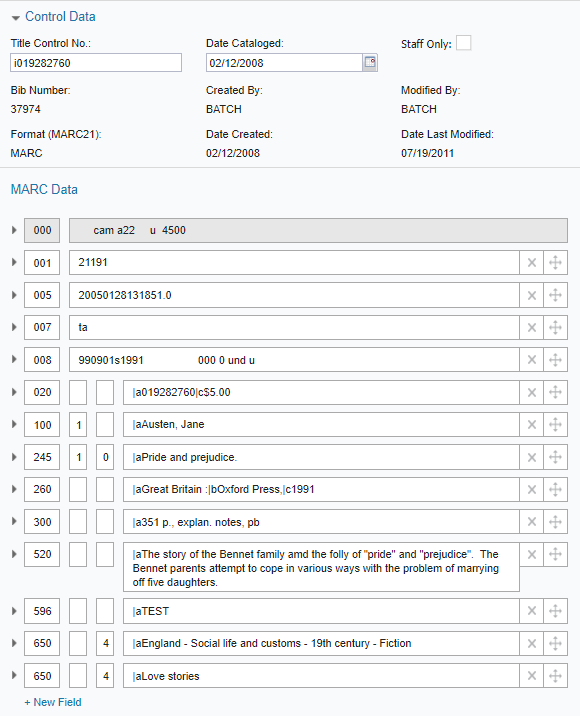
Before you can begin cataloging you must have some type of MARC record available for your item. If you are unable to locate a record, this may mean you have to do some original cataloging and create a record using an available record template. A good rule of thumb is that there should be one title record no matter how many copies may be attached. The bibliographic information on a title record applies to every copy of that item. For instance, if you decide to shadow (hide) a title record, all of the copies attached to that record will be shadowed as well. When dealing with reprints, you do not need a new record every time. The exception arises if the item content has been revised, new illustrations have been added, or if the item is in a different format. If the item meets any of these qualifications, a new record will need to be created.
The Call Number Record
Each building in your district with a copy of an item will have its own call number. A library itself may have more than one call number. When assigning call numbers, be consistent. For more information on call number assignments, review the lesson on Assigning Call Numbers. With call numbers, two (or more) buildings cannot share the same call number record. If there are two buildings that own the same title, there should be two call numbers attached to the title record. Any changes made at the call number level will affect only the copies attached to that call number. For instance, if a call number is shadowed, only that call number and its attached copies will be shadowed. Other library's call numbers and items will not be impacted.
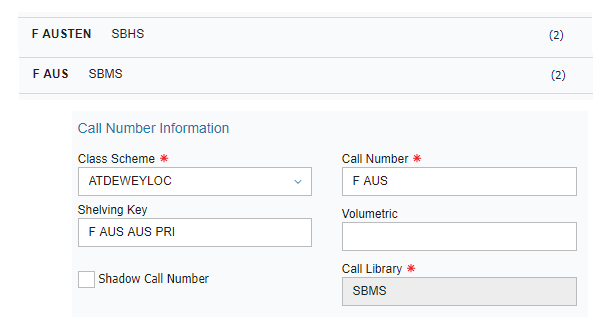
The Item Record
At this level the information available is specific to a certain item. Item records require a lot of information, much of which must be entered by library staff. Each item will have a barcode, copy number, price, item group, status, material type, and possibly item notes. At this level, if an item is shadowed (hidden), only that item is hidden from the online catalog.
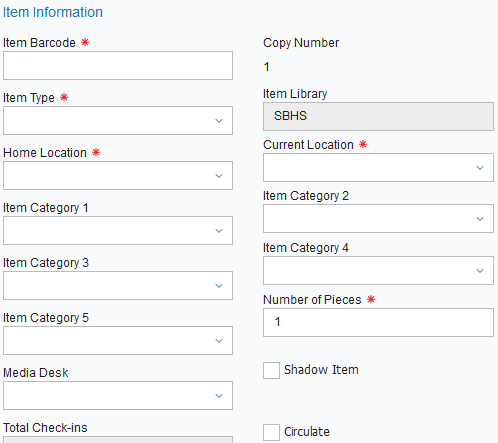
Click the Guide button on this Library Services Handbook item to read about the structure of a record. If you have any further questions, please contact your INFOhio Provider for more details.
Download the Guide and use it to complete the final quiz for this class.
Fetch is avaiable to INFOhio automated schools. If you are an INFOhio school, please log in with your school username/password using the button at the top-left corner of this page.
For more information about Fetch, please visit the Fetch information page or contact INFOhio support at https://support.infohio.org.