This list of eBooks available from INFOhio provides additional information on filter bubbles and the effects of the Community Reading Experience. Share them with students to provide additional context on the topic.
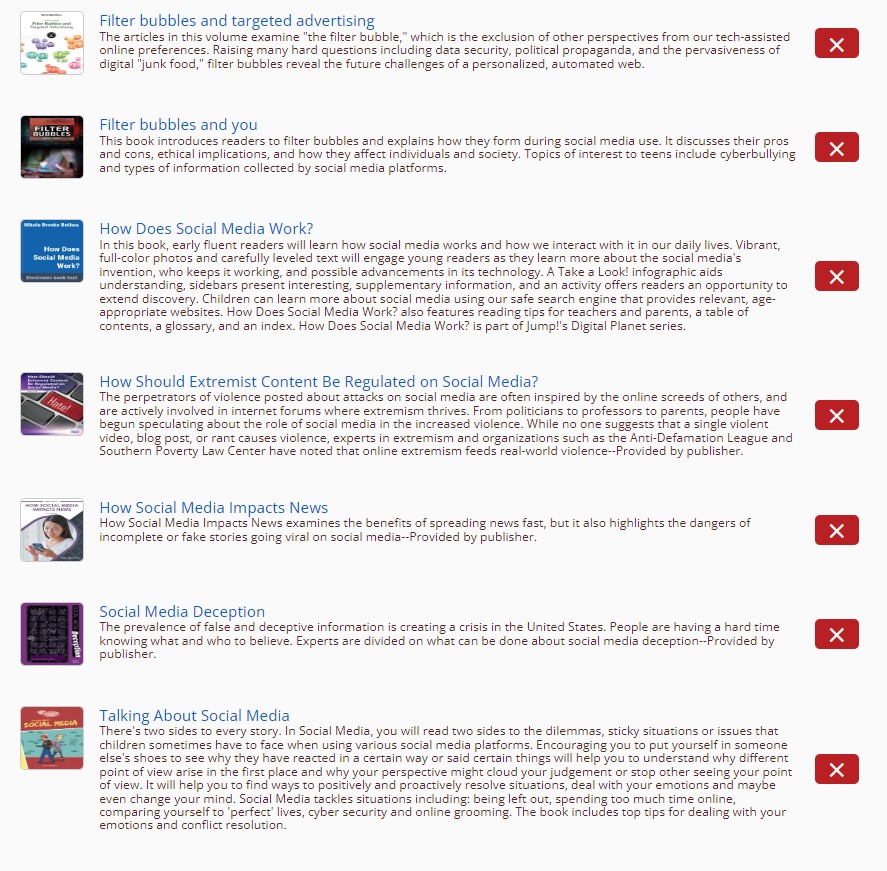
"What's Not to Like?" is a graphic found in the Chapter 2 Resources section of the Evidence locker. It contains questions about social media posts. Consider these questions, then see more specific instructions in the upcoming Pause and Do section.
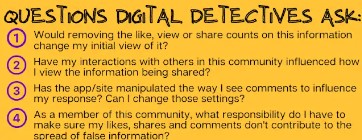
Consider this quote on page 24 from Who Do We Choose To Be? Facing Reality, Claiming Leadership, Restoring Sanity by Margaret Wheatley:
“One reason identities slam shut is that other greater human needs supersede openness, curiosity, and intelligence. We need to belong. We need to feel accepted.”
Next, review the complete infographic (found in the Chapter 2 resources in the Evidence Locker) titled What's Not To Like? Read the questions on the bottom (pictured above).
Open one of your own social media apps and reflect on the need to belong might affect how you interact with certain posts. What do you notice?
How can you replicate this activity with students?
Fetch is avaiable to INFOhio automated schools. If you are an INFOhio school, please log in with your school username/password using the button at the top-left corner of this page.
For more information about Fetch, please visit the Fetch information page or contact INFOhio support at https://support.infohio.org.