The “SEL Spotlight” reminds users of the connection between the unit content and social and emotional learning.
The authors encourage educators to explore the units for grade levels beyond their scope of teaching, and rework them to meet the needs of students at all levels.
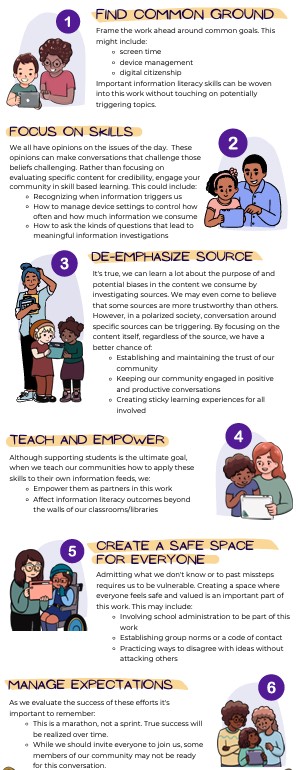
Answer the following questions in the the Open Space group titled Professional Learning Book Study: Developing Digital Detectives. Find Question 5: Reflecting on Chapters 1-7 in the Discussions tab.
Fetch is avaiable to INFOhio automated schools. If you are an INFOhio school, please log in with your school username/password using the button at the top-left corner of this page.
For more information about Fetch, please visit the Fetch information page or contact INFOhio support at https://support.infohio.org.