INFOhio provides access to instructional materials that support the content of this professional learning eBook. As you read through the chapters and complete these lessons and activities, also take a look at the INFOhio supplemental materials you can share with your students.
Picture Books from INFOhio to support Digital Citizenship and the Safe Use of Technology
The following list includes eBooks purchased from EBSCO. To share these eBooks with students, it is best to use a projector or download the PDF to a device.
To help students understand what it means to be safe online, use some of the activities shared in these eBooks. Here is an activity from Staying Safe Online by Adrienne Matteson.
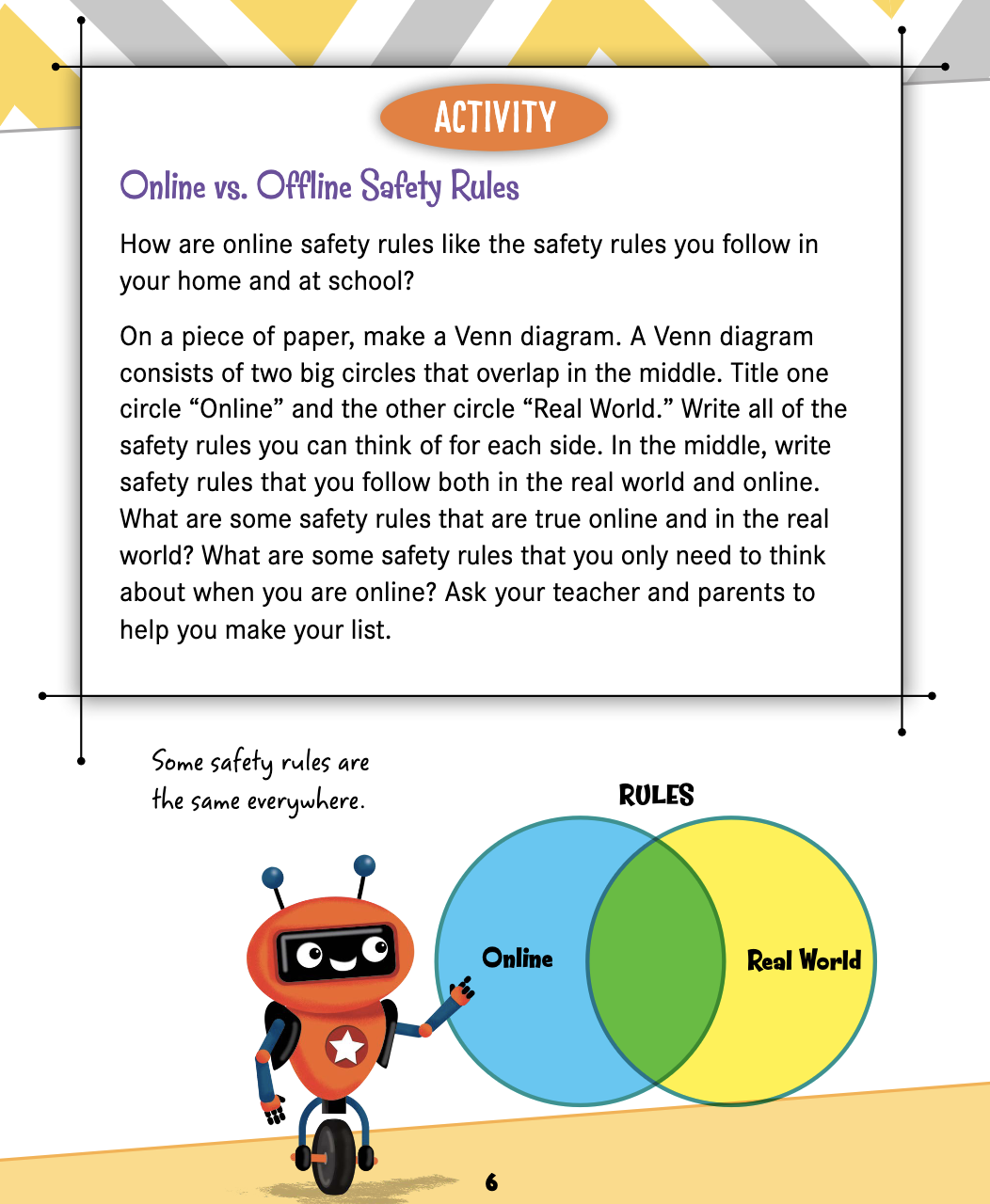
INFOhio also has Open Space, an instructional material curation and collaboration tool that provides vetted, freely available content from the web. Open Space offers educators and caregivers lesson plans, textbooks, activities, and other learning resources, connecting them with fellow Ohio educators through topic-focused groups. There, they can gather their favorite resources in both collaborative and personal folders. INFOhio has also built collections, endorsements, and hubs featuring high-quality instructional materials to help educators quickly locate the resources they need. Users also can contribute new materials, either by sharing links to content from around the web or creating annotated lessons and guides.
One of the collections of instructional materials in Open Space is the Common Sense Education Digital Citizenship lessons. This lesson series includes videos and discussion questions to help students think critically about staying safe online. Here is an example of one of the lessons.
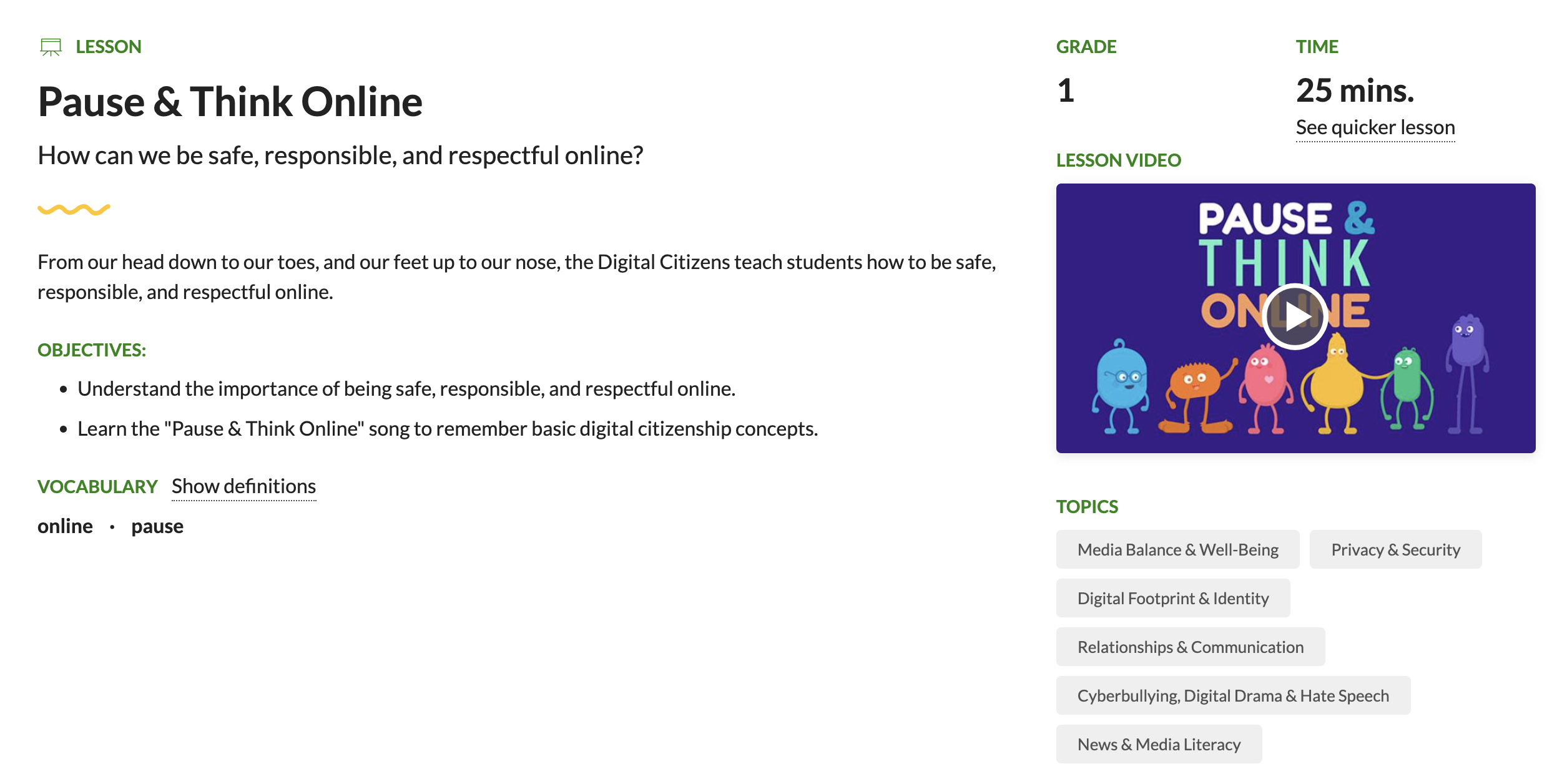
Answer the following question in the Professional Learning Book Study: Building Blocks for Tiny Techies Open Space group Discussions. Find the Chapter 1 reflection question in the Discussions tab. Reply to the thread and review other participants' responses.
What are some non-negotiables that you currently have or want to have in your classroom when using technology?
Fetch is avaiable to INFOhio automated schools. If you are an INFOhio school, please log in with your school username/password using the button at the top-left corner of this page.
For more information about Fetch, please visit the Fetch information page or contact INFOhio support at https://support.infohio.org.