This is the BookFlix homepage. The featured pair will change periodically. Notice that the site is visual, making it easy and natural for students who are learning to read to find just the right book. There are simple sound effects as the mouse moves across the site. At the top right, you will see a search bar, a Spanish title toggle button, and an icon that links teachers to resources and additional helpful tools.
There are several categories of themes on BookFlix. The titles are arranged by themes for easy browsing. The themes probably match many of your units of study or lesson plans. For example, you will find titles to support units on Johnny Appleseed or Black History Month in the People and Places Category.
By clicking on a category, you will find all pairs that support that theme. In the People and Places category, pairs include biographies about important people such as Martin Luther King Jr., Abraham Lincoln, and Jackie Robinson. Places like Australia, New York City, and Antarctica are also in the pairs for this category. You can find these pairs in other categories as well. For example, the pair Antarctic Antics and Antarctica are also featured in the Animals and Nature Category. Browse the categories and make note of the titles that appear in each.
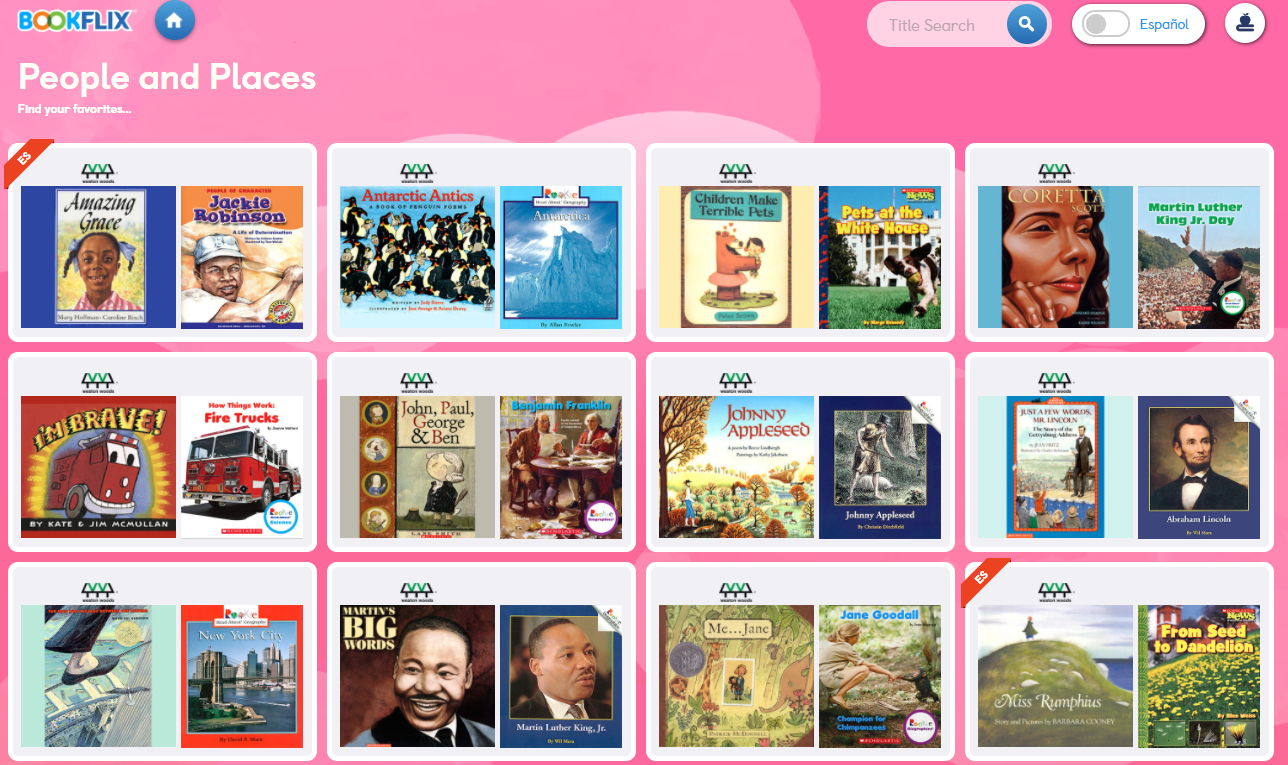
BookFlix uses paired fiction and nonfiction titles to not only enhance vocabulary and comprehension, but also to build background knowledge and pique student interest. Pairing fiction and nonfiction is one way to help develop critical reading skills.
The fiction titles are popular and often award-winning. These stories are familiar in structure to students who are learning to read and are accessible and engaging. The nonfiction titles are paired with these stories by topic and can help develop beginning readers' interest in informational text.
The fiction titles are presented as Weston Woods videos. The print book illustrations come to life, accompanied by music and text both read aloud and appearing on the screen. The text is highlighted as it is read. This is called bimodal text, and studies have shown that student comprehension and focus is improved by text that is highlighted and read aloud.
The read-aloud feature can be turned off by moving the blue button to the left. This allows you to differentiate for readers at various levels. Other tools on the fiction title include a full-screen option—perfect for whole-class viewing—and a pause button, which is helpful when you want to ask guided questions to check for understanding.
There are 40 pairs of fiction and nonfiction titles in both English and Spanish. Use the Spanish toggle button at the top of the home or category page to view the pairs in Spanish. A red banner with the letters ES appears on each title pair. You can browse by category or search by title to narrow your results.
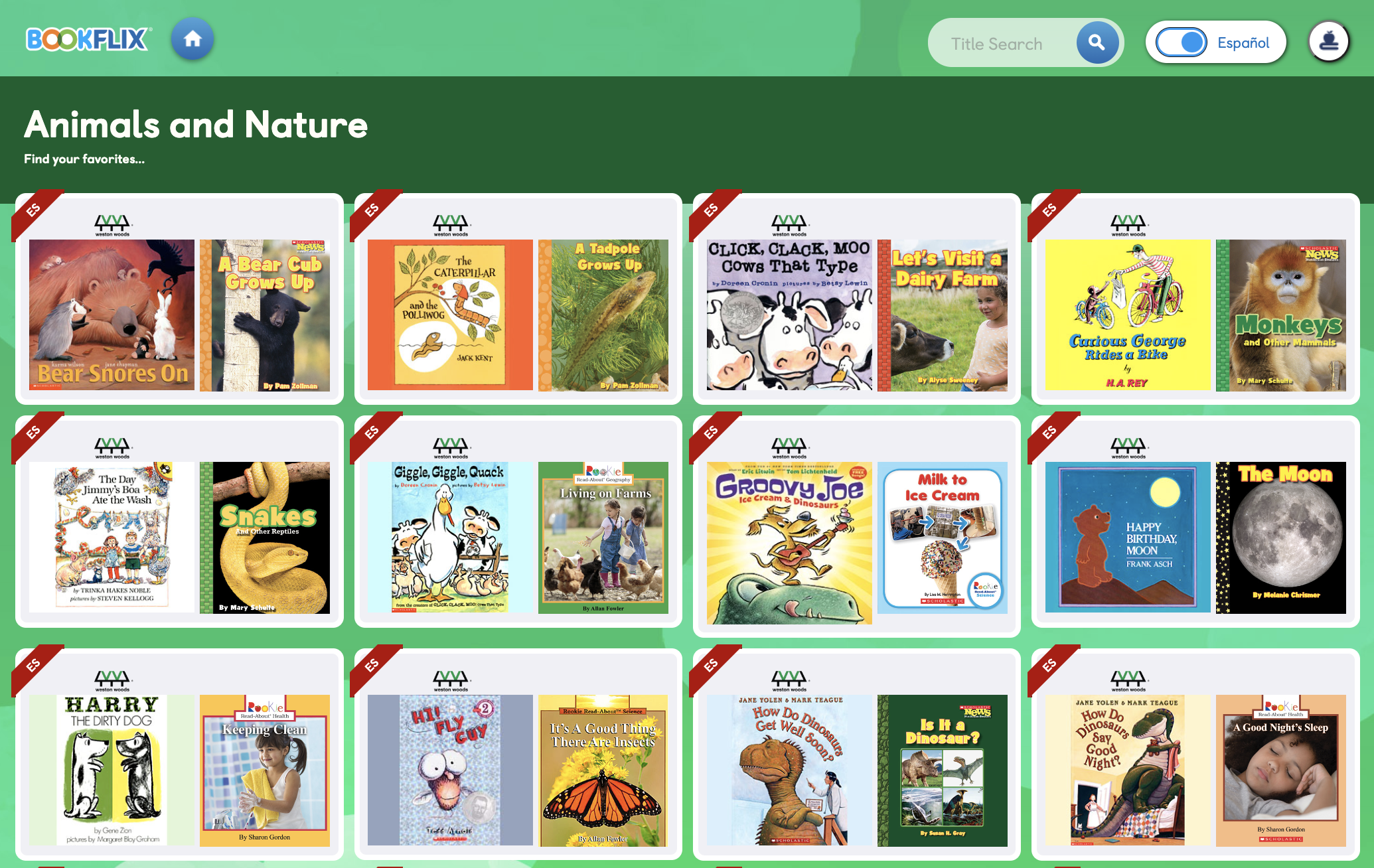
You can also use the Spanish button when you have chosen a pair to move between the Spanish and English version. Look for the blue button on the screen while watching the video or reading the book.
The Puzzlers on the menu to the left of the titles are games that reinforce literacy concepts such as vocabulary, sequencing, and identifying fact and fiction.
In addition to games, each pair has more information about the authors and illustrators of the books under Dive Deeper. Explore the Web has several websites to explore to learn more about the topic of the fiction and nonfiction titles.
Each pair has a lesson plan to help you use BookFlix in your teaching. There are two ways to find them.
The first is to click the apple and book icon at the top of the home and category screen.
Click the Title Library tab. Each pair is listed on the screen with additional information including author, illustrator, grade level, and Lexile. A lesson plan link is at the bottom of the pair's listing.
The second way to find the lesson plans is to choose a pair and click the apple and book icon from the pair page. You will be given the option from this page to view the lesson plan or the Resources and Tools Page.
Choose Lesson Plan to access the pair's instructional support.
Each plan provides before and after activities, vocabulary, assessment ideas, and curriculum correlations. Use the drop-down menu to find Ohio's Standards. Each plan is also printable.
You can search BookFlix using title, author, or subject keywords. For example, search for dinosaurs. You will get title pairs such as Dinosaur Bones, which has dinosaur in the title, and Groovy Joe, which does not have the word in its title but features dinosaurs in the text of the story.
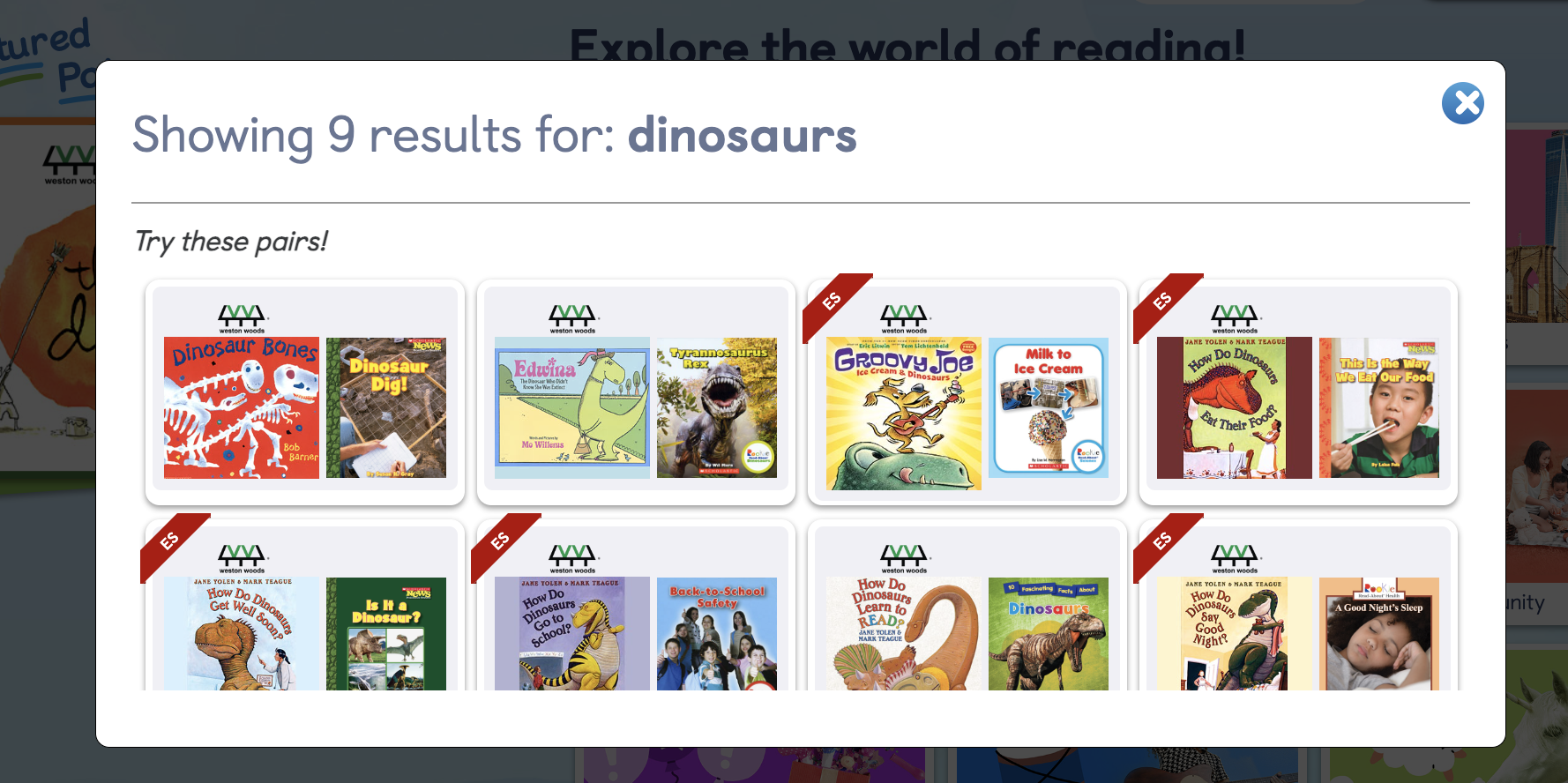
Fetch is avaiable to INFOhio automated schools. If you are an INFOhio school, please log in with your school username/password using the button at the top-left corner of this page.
For more information about Fetch, please visit the Fetch information page or contact INFOhio support at https://support.infohio.org.