
Learning Objectives
- Find BookFlix on the INFOhio website: www.infohio.org.
- Use the navigational tools to search and browse content to find the best title for students and instruction.
Download the Using BookFlix and Educator Tools and Resources Checklist and Notes from the exercise files at the bottom of this page to help you with this lesson. You will continue to use the Using BookFlix and Educator Tools and Resources Checklist and Notes in other lessons throughout this class.
Access BookFlix
You can use BookFlix on a computer, mobile phone, tablet, or other devices with internet access.
There are two ways to find BookFlix quickly:
If you work with students ages 3-5:
- Go to www.infohio.org.
- Click the Ages 3-5 button.
- Click the blue "i" in the BookFlix resource box.
- Read the additional information about BookFlix.
- Click the Open button to access the resource.
You can also access BookFlix via the INFOhio Early Learning Portal. Look in Language and Literacy for this eBook resource.
If you work with students in grades K-5:
- Go to www.infohio.org.
- Click the Grades K-5 button.
- Click the blue "i" in the BookFlix resource box.
- Read the additional information about BookFlix.
- Click the Open button to access the resource.

Sharing Links to Licensed Resources
INFOhio's licensed digital content is password protected to ensure it is accessible for Ohio teachers, parents, and students only. Sharing the correct link for the content and resource is important to provide seamless access. In this video, learn how to share BookFlix with students.
Learn the Facts
Download and read the BookFlix Fact Sheet to learn more about this resource.
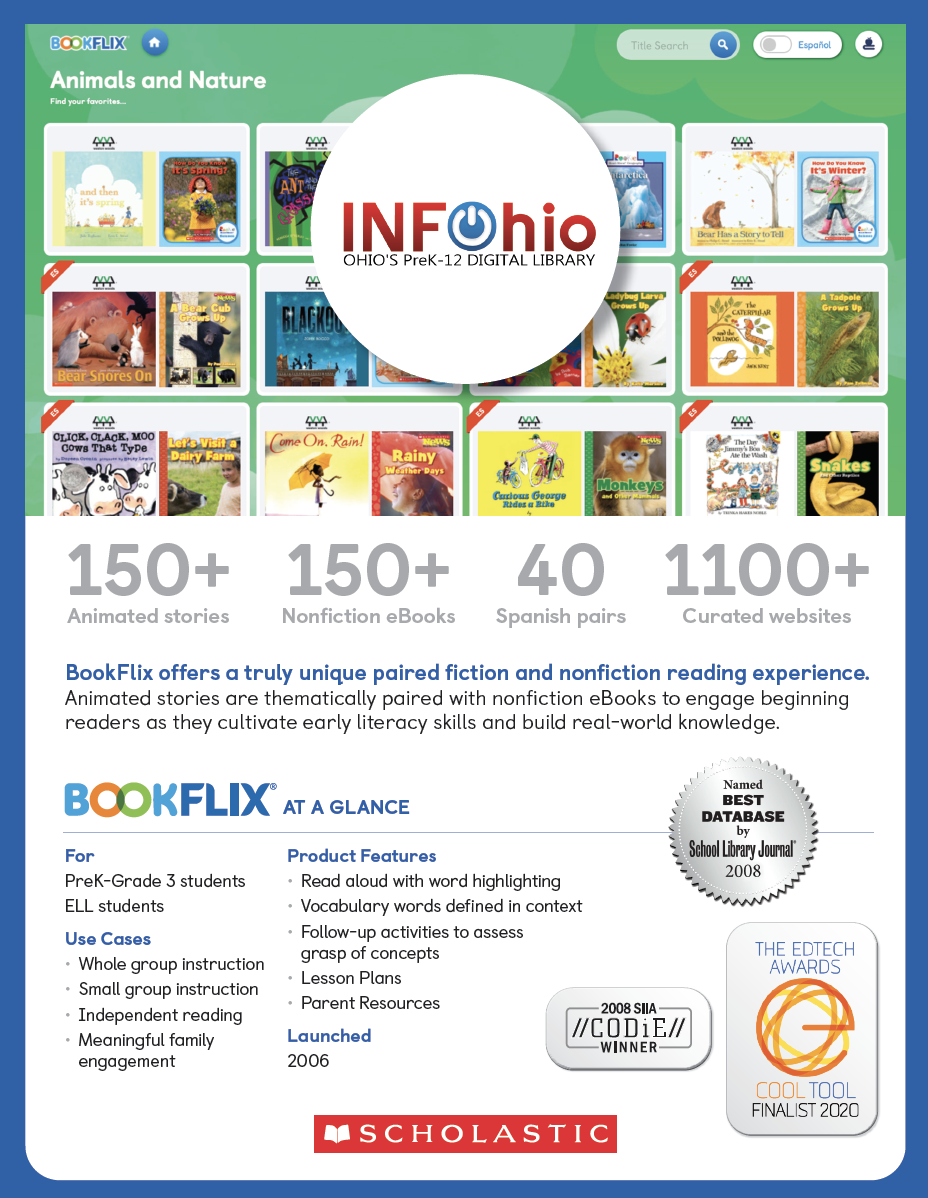

Watch a BookFlix Overview Tutorial
Visit Scholastic's BookFlix support site, scroll to the bottom of the resource list, and watch the BookFlix Tutorial Overview video to learn about some of the BookFlix features.
Reflecting on Your Learning
Answer the following questions in the BookFlix Open Space group Discussions. Find the
Features of BookFlix reflection question in the Discussions tab. Reply to the thread and review other participants' responses.
- Thinking about the students you work with, name at least two features of BookFlix that will most appeal to them based on what you learned from your quick glimpse of the resource.
- What is one question you have about the resource that you hope will be answered during the training?
- Think of a time when you used a website or online tool in your instruction. What did you like about using the digital resource? How was it different than using other resources in your teaching?