Mr. Martinez found eBooks to use with his sixth grade Social Studies class as they learn about China's early civilization. He has asked students to choose one of the titles to read, then to find and use information to create a short presentation for their peers.
Before integrating eBooks in the classroom, be sure to review the Best Practices for Digital Reading. Which of these are most beneficial for middle school students?
Mr. Martinez has supplied students with a graphic organizer for them to complete as they read the digital text. Once they have finished reading, they will write a short summary of the eBook, providing the key details they will share in their presentation.
Consider using graphic organizers found in teacher resource eBooks from the World Book eBooks collection.
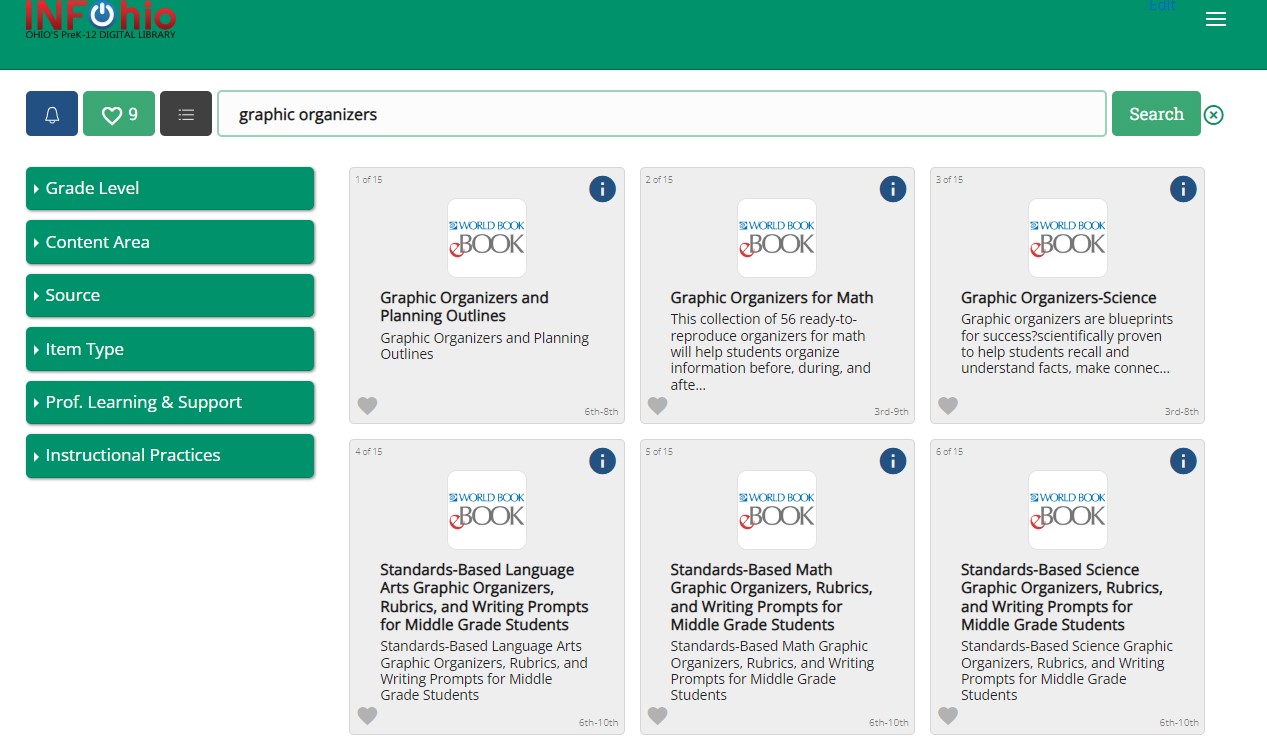
The students' presentations will help them to communicate with their peers about what they learned and reinforces the knowledge gained. Mr. Martinez also asked each of them to share their eBook with another student who might like it. This helped the students understand how to use the eBook features in the future.
Middle school students thrive when connected to their peers, and they learn well through communicating and sharing. Consider these EdTech essentials for supporting students when using technology in the classroom.
Develop Structures to Give Students the Ability to Collaborate
Learning how to work together to create or develop a project is essential for life-long learning. When students collaborate, it cultivates healthy emotional growth and prepares them to engage with others who have more experience or information on a topic (Burns, 38).
Technology meets many collaboration needs. It allows students to:

INFOhio's eBooks offer a variety of formats and genres. Students can work together to find the titles they need to help develop their end project. Multiple students can use an eBook at the same time. So members of a student project team can read individually to a designated stopping point, then come back together to discuss what they have read. If you are using Google Tools with the eBooks, students can share the text and comment on what should be included as part of the group's project.
Give Students Time and Space to Create Products of Learning
Educators don’t have to gauge visible learning by a test score or essay. Students can show what they have learned in creative ways using a variety of media.
INFOhio's eBooks are the perfect launching pad for media-rich projects such as videos, audio, and multimedia presentations.
Try Book Nook to help students plan their book trailer, a creative way to summarize the book and engage new readers. Educators can implement the digital resources included to help students write, plan, and record their own book trailer.
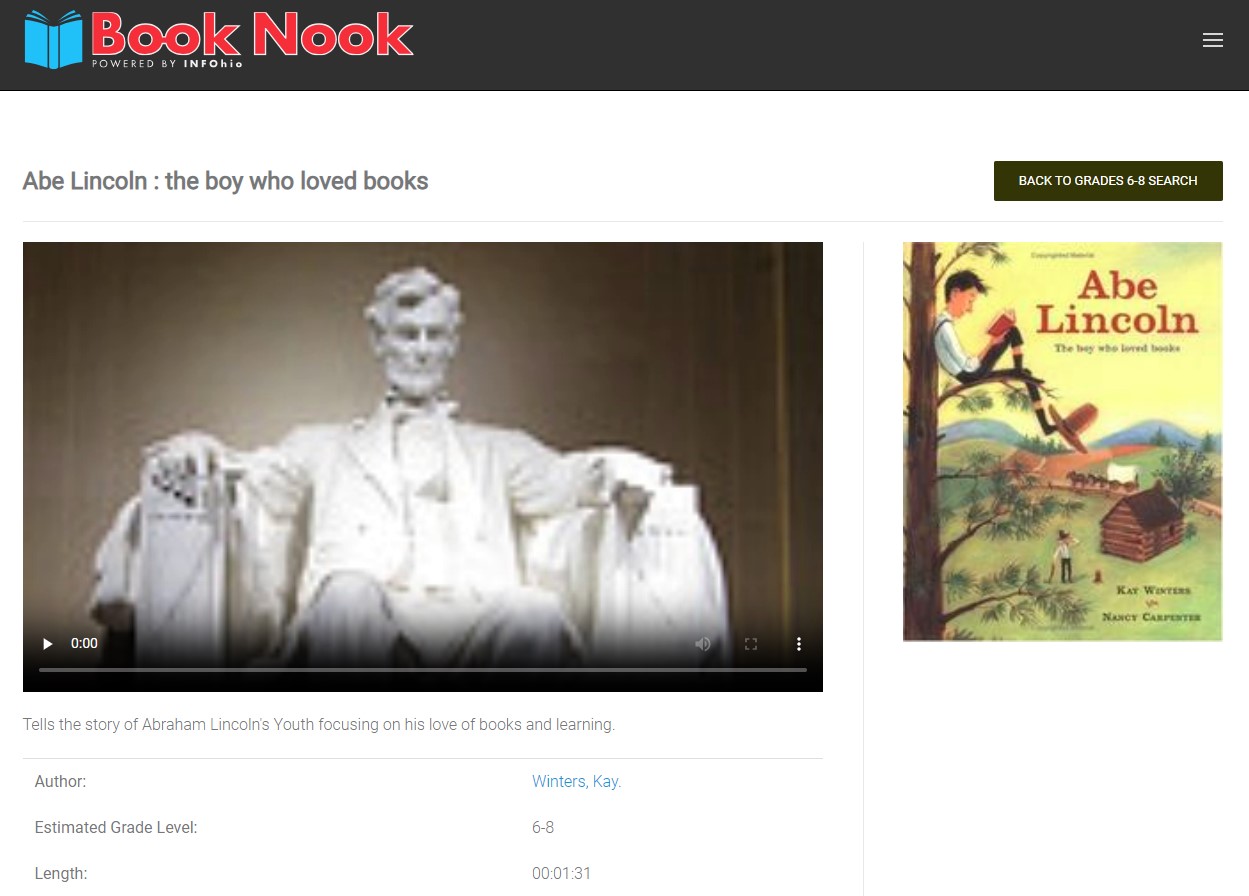
Text-based products also are an excellent way for students to show what they have learned. According to Burns, "Text-based creations using technology go beyond the traditional research paper" (53). After students read eBooks on their topic, they can gather ideas, share information, and even publish a synthesis of what they learned using a variety of tools, including Google or Microsoft Office. Using comment features or even a simple notebook and pen allows students to think, draft, revise, and collaborate to create new meaning from the books they read.
Read the two chapters from EdTech Essentials summarized in this lesson (chapter titles are in bold for each section above). Note any other strategies or approaches from these chapters that will help you integrate eBooks in your classroom. Use the Cornell Notes linked below to record your findings.
Fetch is avaiable to INFOhio automated schools. If you are an INFOhio school, please log in with your school username/password using the button at the top-left corner of this page.
For more information about Fetch, please visit the Fetch information page or contact INFOhio support at https://support.infohio.org.