In the Handbook of Emerging Technologies for Learning, the authors state that, "A curator is an expert learner. Instead of dispensing knowledge, he creates spaces in which knowledge can be created, explored, and connected” (2009, p. 31). Curating is more than just collecting content on a specific subject as we did in the previous lesson. Curating contextualizes and makes meaning out of information.
When we curate, we are thinking critically about resources, considering how they can be used in a specific context, and purposefully sharing them with others. Collecting means adding and storing, whereas curation means refining, evolving, and sharing. Collecting is for yourself, curating is for others. Curating is a high-level thinking skill that involves making decisions about what is useful and what is not. It helps deepen understanding of a topic. In Understanding Content Curation - A Refresh, Nancy White shared the following chart illustrating the differences between these two activities.
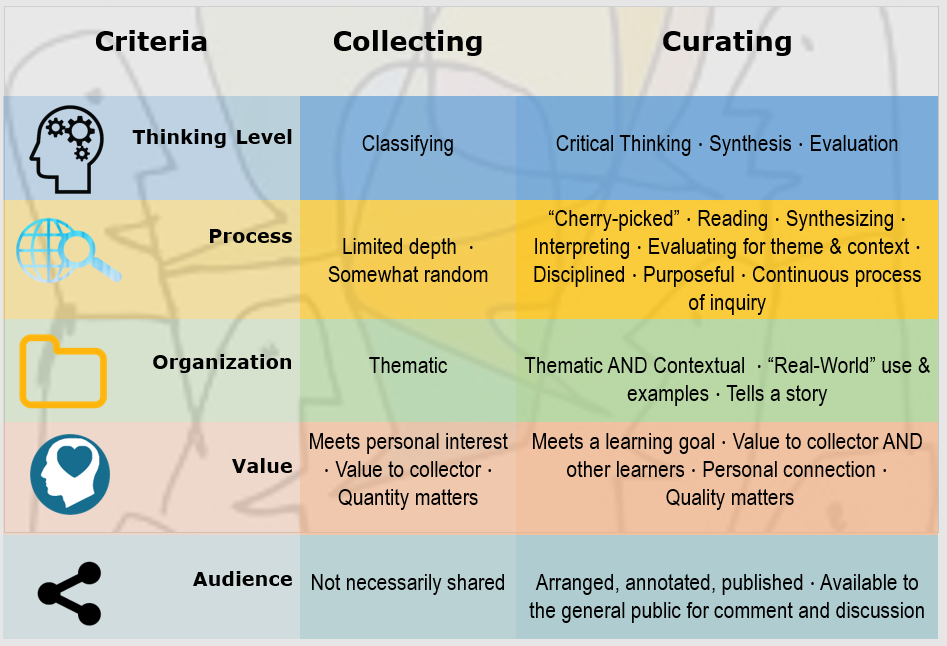
Tim Clark, Ph.D., of the Bring Your Own Technology Network offers Top 10 Reasons for Content Curation, pictured below.
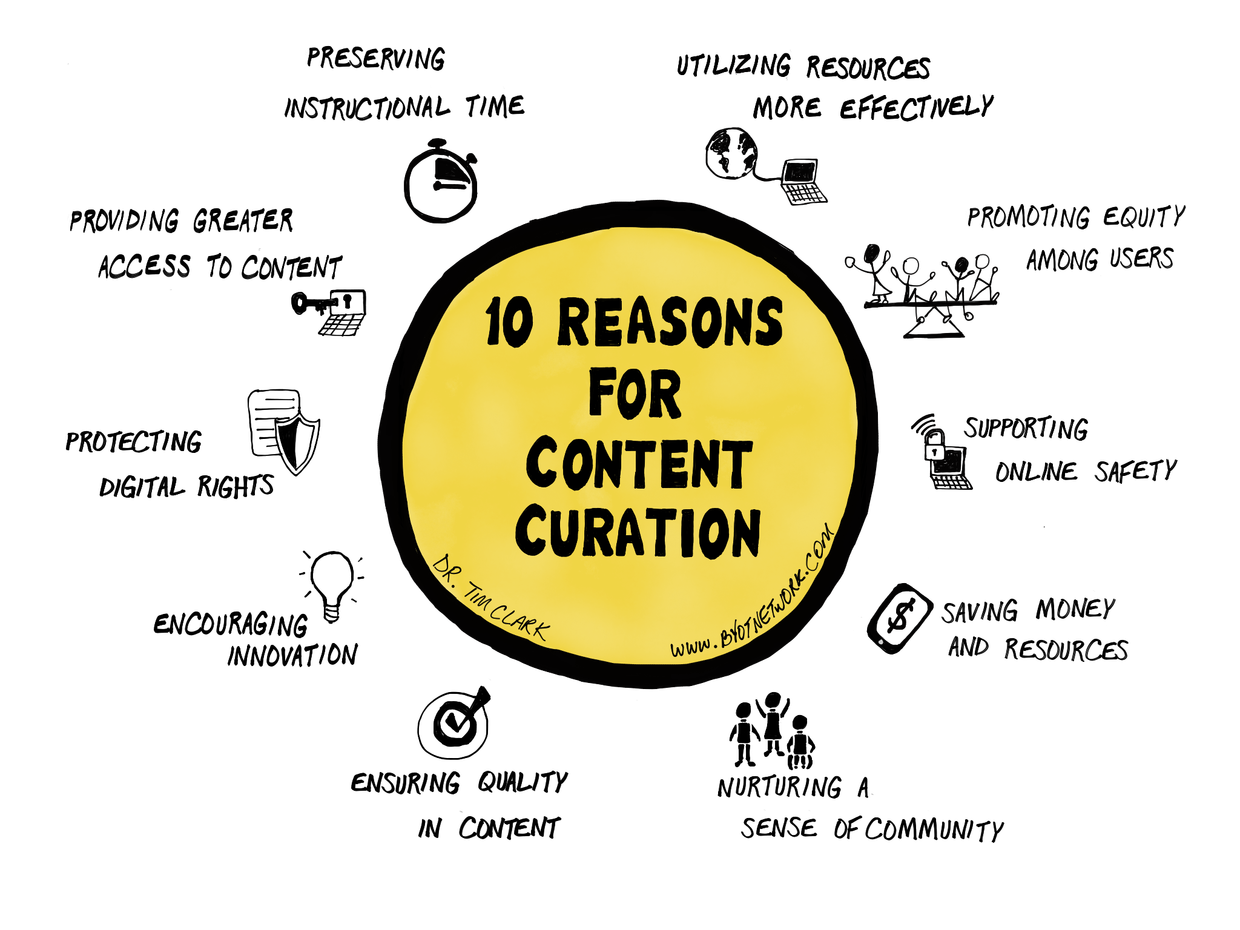
When you want to share resources to a group, use the Save button on a search results or a resource's page. This is similar to the way you saved items to your personal folder in the previous lesson. Afterward, scroll to find the desired group and click the group name or specific folder to share.
See the visual below for an example of saving a resource to a group, creating a new folder in the group, then moving the resource to that folder. 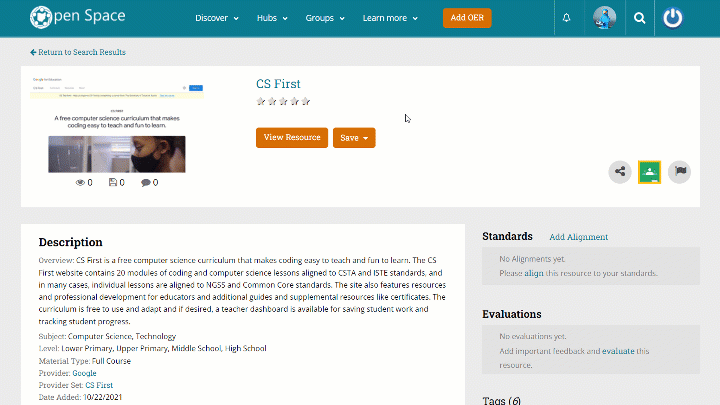
Siemens, G., & Tittenberger, P. (2009). Handbook of Emerging Technologies for Learning. Canada: University of Manitoba.
Fetch is avaiable to INFOhio automated schools. If you are an INFOhio school, please log in with your school username/password using the button at the top-left corner of this page.
For more information about Fetch, please visit the Fetch information page or contact INFOhio support at https://support.infohio.org.