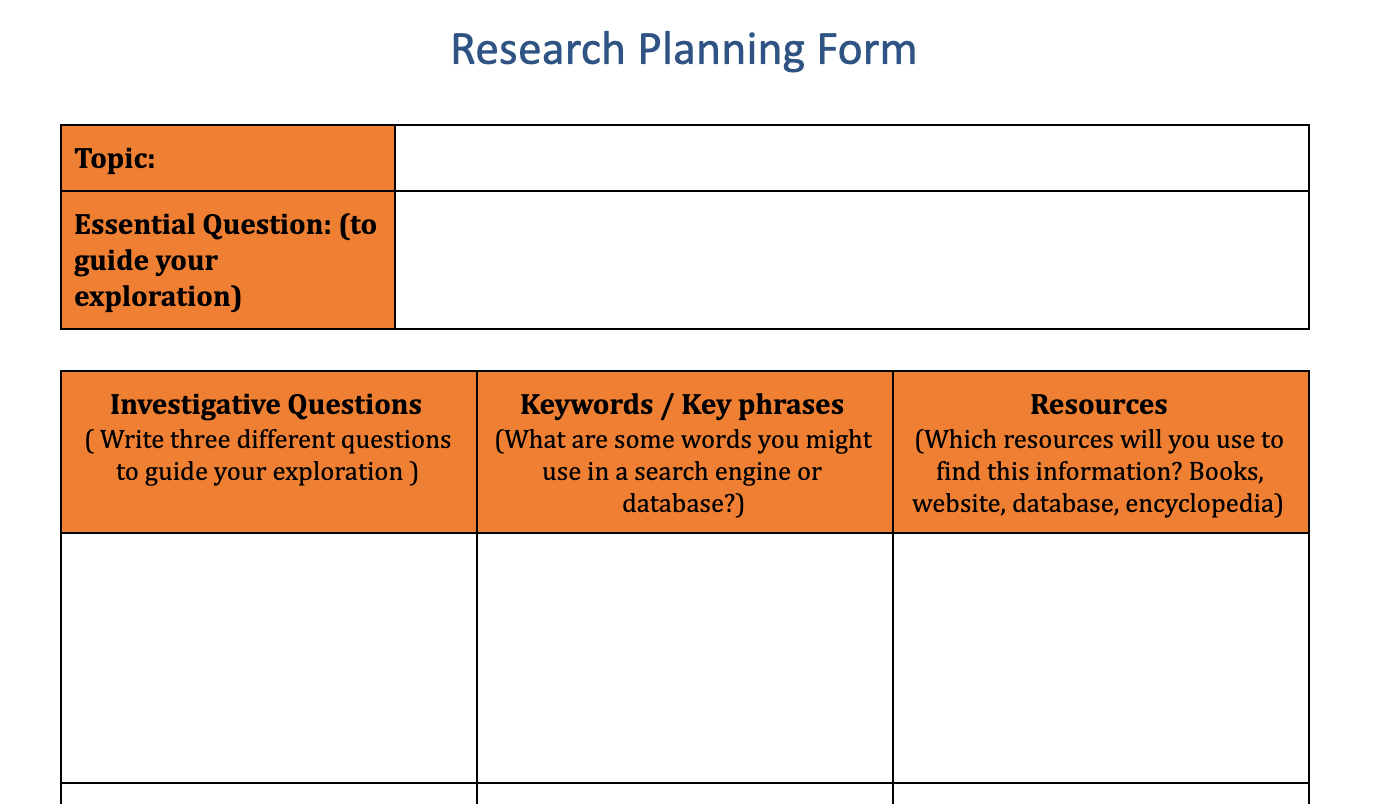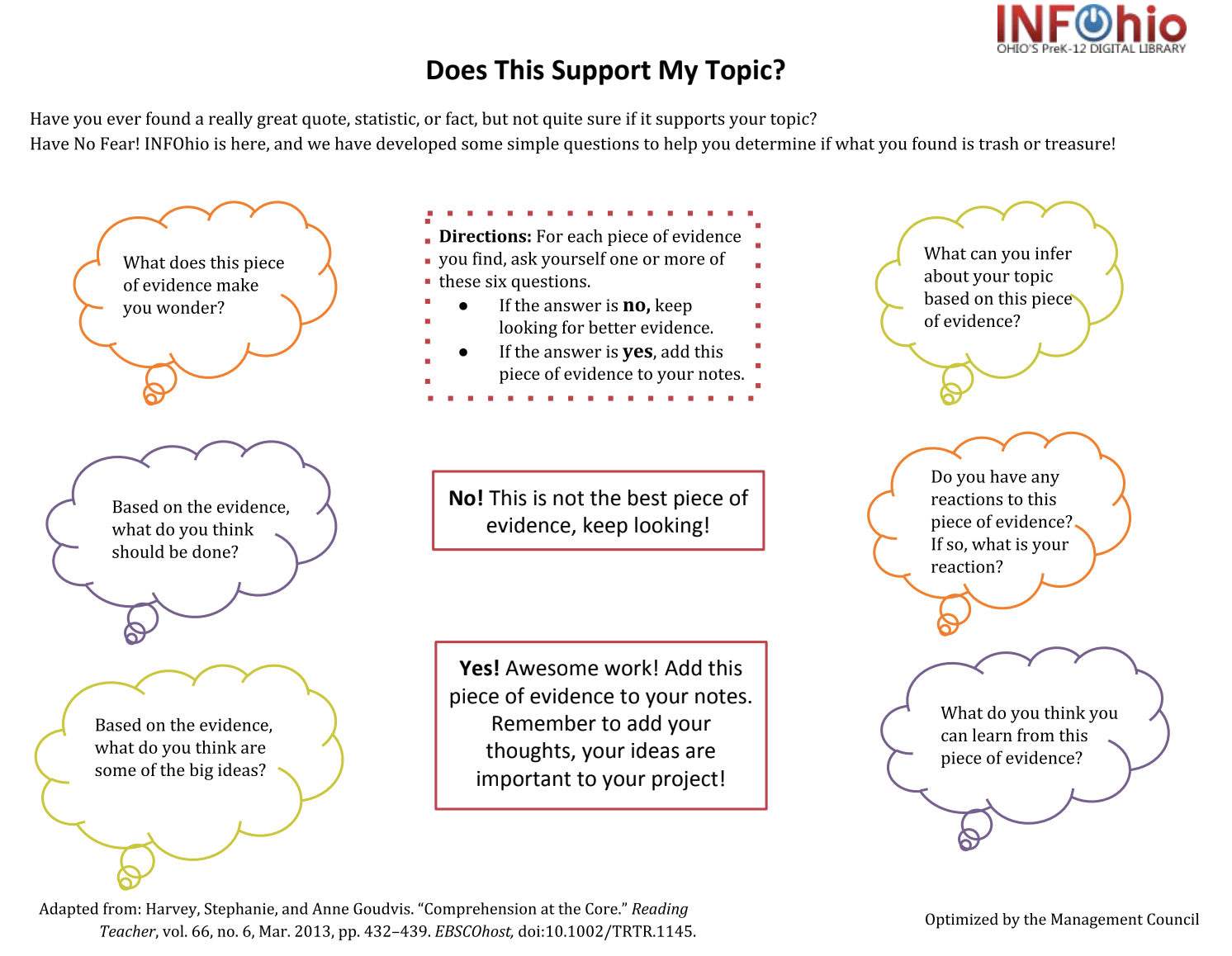Now that you have learned more about the Dimensions of Inquiry and information literacy, take a deep dive into the tool Go! Ask, Act, Achieve. Practice using the steps students will follow when researching a topic.
Start with Ask:
- First, brainstorm or think about a topic you find interesting or a problem you would like to solve. Maybe your son or daughter plays soccer and you want to learn more about the sport so you can better understand the game. Maybe you are interested in eating healthy and want to learn more about a balanced diet. Many personal topics of interest will work for this exercise.
- Use the first questions in the Ask section for additional help choosing a topic if needed.
- After you have chosen a topic, pay close attention to the question, How do I get organized to start my research?. Make a copy of the Research Planning Form to get started.
- Explore the question, How do I begin my research?
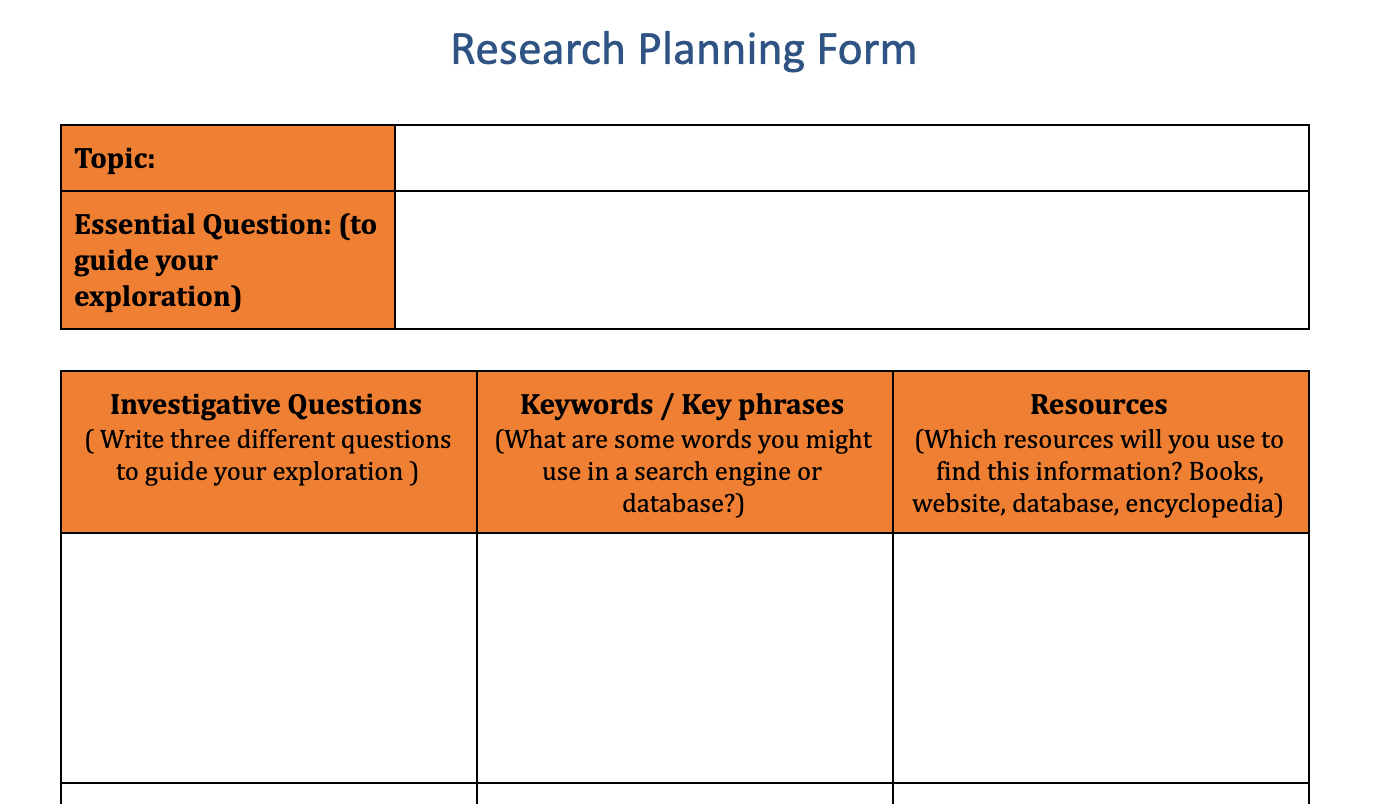
Continue with Act to begin your research:
- Identify quality research resources to find more information about your topic in Where do I find trustworthy information?
- After exploring the resources, print, download, or save three to five articles that provide the best information for your topic.
- Evaluate your articles by using the Google Doc Does this support my topic?
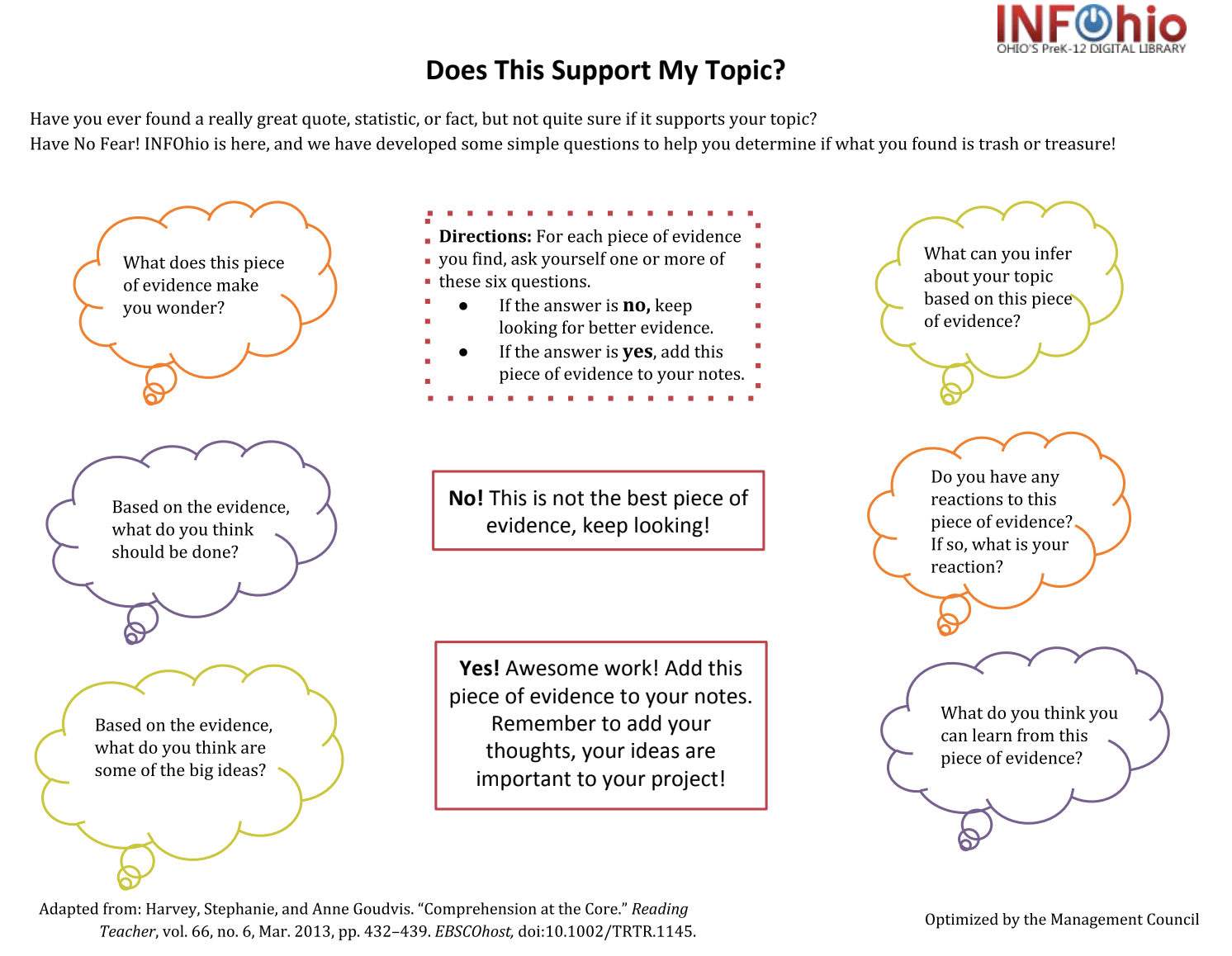
Finish your research by creating a presentation using support from Achieve:
- Choose a method to share or present your information using How do I create my project?
- Use the INFOhio Citation Guide to check that everything has been cited properly and credit is given correctly.
- After you have created your final product, make sure to evaluate your project by using the tools in How do I evaluate my project?