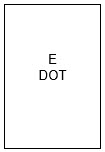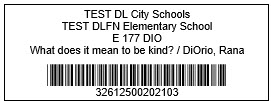Learning Objectives
- Understand the importance of cataloging for the best user experience.
- Consider helpful practices to prepare items to circulate.
Cataloging Books and Prepping for Circulation Using Book Vendors

As mentioned in the Using Vendors for Purchasing lesson, you do have the option of buying materials for the library with the processing complete if the budget allows. Before committing to one or more companies, reach out to a variety and compare the cost and features available for the cost.
One benefit to buying items with the processing complete is it saves time. Vendors will do the following:
- search for a record
- import it
- assign a call number
- add item information
- create spine labels,
- create barcode labels
Spine Label 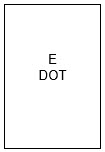
Barcode Label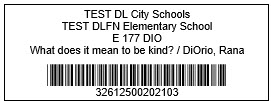
Once the items purchased are received, they can be circulated immediately.
Things to Consider:
- Purchasing processing to be completed by someone else means that they may have a different opinion on call numbers and/or item groups already used in the library. Most companies today try to meet cataloging needs when they know the library preferences.
- Once labels have been created, customization options are limited as in most cases labels are printed and added to items before they are delivered. Provide the vendor with the customization needs before items are printed and attached to materials.
- If using INFOhio's LSP, there may be some delay or wait time for the company to send the MARC records to ITC Library Support Staff as well as wait time for the records to be loaded.
- It's extremely important to verify the barcode range before giving it to the vendor. In rare cases, items may arrive with duplicate or wrong barcodes. Those must be fixed before circulating the materials.
Reflecting on Your Learning
- Take a moment to think about these and other pros and cons of purchasing processing or cataloging solely yourself. Thinking through this process will help you to be better prepared when it's time to purchase and catalog new items.
- Reach out to cataloging vendors and request a copy of their vendor specifications. Look over the details. If there is anything unclear, reach out to the vendor or your ITC Library Support Staff with questions.