
(Creative Craft Ideas by Lester Public Library is licensed under CC BY-NC-SA 2.0)
Library Displays are a great way to make finding the right book or resource easier. Displays can highlight resources for special events or monthly celebrations. They also promote reading, direct students and staff to the right place, and revive circulation for quality materials that may have gotten forgotten over the years.
What Makes a Great Library Display?
The best library displays draw the reader in, helping them find their next great read. A display should be inviting, engaging, and exciting. Think about making the display interactive by adding a QR code to link to a video summary of the book from Book Nook. Provide sticky notes and encourage students and staff to leave comments about their favorite reads. Find ideas for library displays doing the following:
Once the theme is chosen for a display, it's time to pull materials from the stacks. Running a shelf list or bibliographic report within the library services platform by subject or keyword can help locate materials. If you are using INFOhio's LSP, two great reports to start with are the Shelf List Report and the Bibliography List Report. When gathering materials, keep in mind to add lesser-known titles and authors, as well as mixing genres, if the topic allows. Including fiction and nonfiction titles will provide the maximum amount of variety to meet the different interests of students and staff. eBooks, video, and audio materials can be included as well.
Think Digitally
So far, library displays have been described in a physical sense--meaning items are pulled from the library shelves and displayed. Don't forget about online items! ISearch, INFOhio's online catalog, has a feature called Book River in which titles are displayed for special events or on certain topics. If you are automated with INFOhio's library services platform, talk to the Library Support Staff at your ITC for more information on how to create a Book River for your school or district.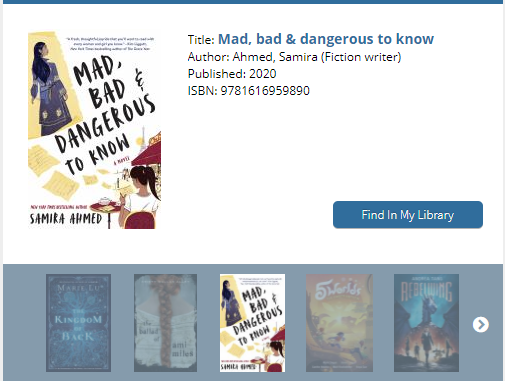
If you currently purchase eBooks from content providers like Follett or Mackin Via, both companies have a content carousel available to highlight materials. Check with the content provider to see how to create a carousel display to draw users to highlighted materials.
Setting Up the Library Display
If you have the staff, delegate! Give assistants the theme and have them generate lists of materials. As the librarian, approve items before they go in the display. Keep lists of the materials used in a display for the future. Do you have student helpers? Ask them to create the signage or set up the display. Connect with an art class and have them create the materials used in the display.
Once the display is up, advertise! Do you have a library webpage? Student news? Let your school community know about the exciting resources in the library!
More than Just Books...
Displays aren't just a way to highlight a collection of materials around a topic. Think of the signage around the library. Do students and staff feel welcomed when they enter? If not, how could you improve the environment? How do students and staff find materials? Is the signage used to direct students and staff to materials around the library up to date, clear, and inviting? Is your library arranged by genres? How are the genres displayed? Do your books have stickers to indicate their genre or subject? It is important to always be thinking of students and staff when creating anything to display.
Fetch is avaiable to INFOhio automated schools. If you are an INFOhio school, please log in with your school username/password using the button at the top-left corner of this page.
For more information about Fetch, please visit the Fetch information page or contact INFOhio support at https://support.infohio.org.