Reflecting on Your Learning
Answer the following questions in the Discussion tab of the INFOhio IPartner Open Space group. Look for IPartner 2024-2025 Self Assessments.
- The INFOhio website is full of resources, tools, and digital content. Think of two scenarios where INFOhio resources could be used or shared as part of a training, outreach, meeting, or event. Determine what you would share and why.
- Create a visual representation of your thoughts that reflects the design and delivery for the INFOhio content you would like to share. There is no right answer for this exercise. No matter how you choose to represent your ideas either with a digital tool or paper, keep these ideas handy as you prepare for future opportunities to share information within your work. Your visual map will serve as a tool to help you design and deliver information in the future.
- Try Mindmup to create a mindmap. Learn more about accessing this free resource and how to create a mindmap by watching the video below.