Discover tools and platforms for students to share their learning using the resources located in the Achieve section of GO!
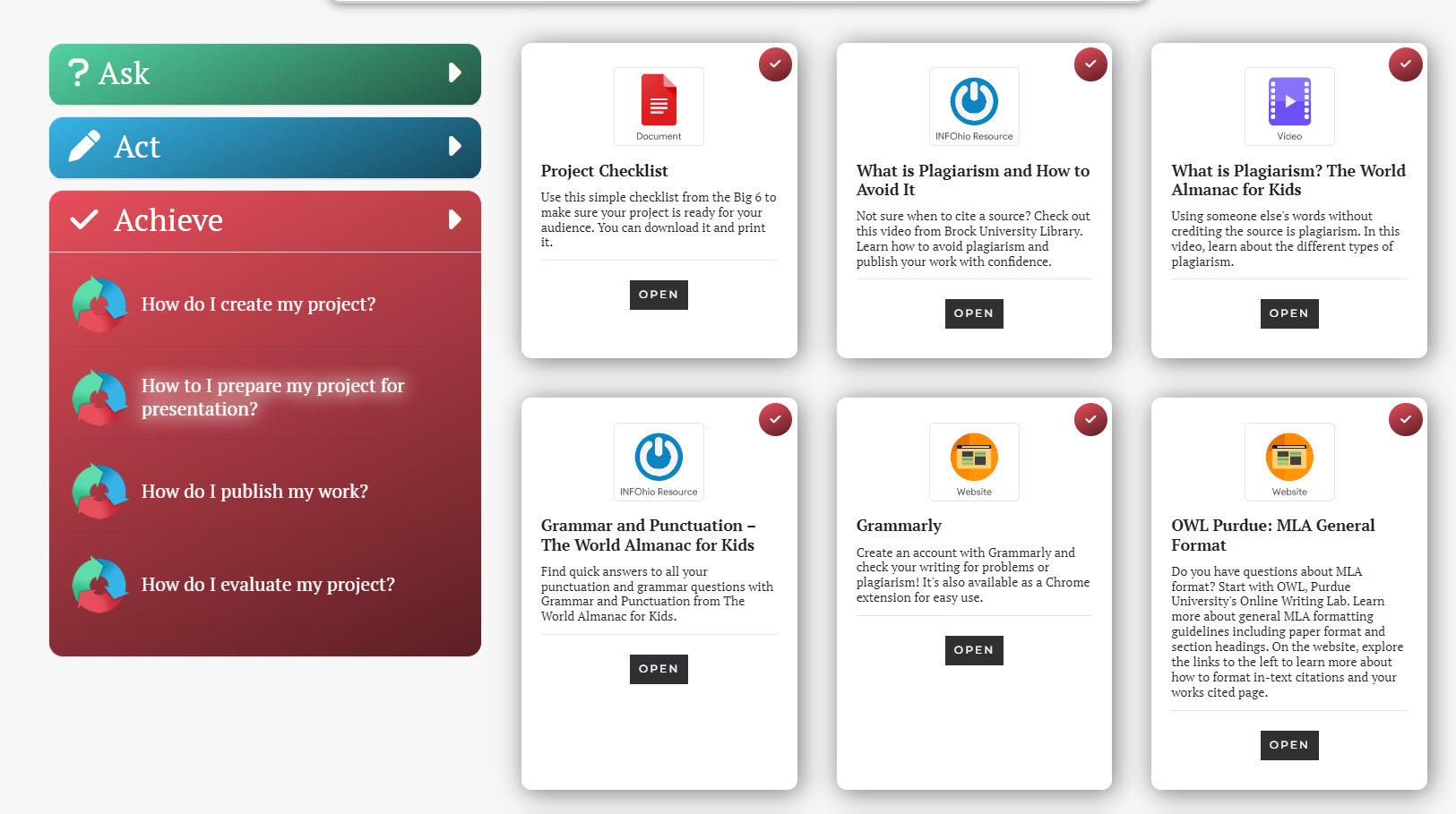
Use R4S Module 5: Your Project to support students as they improve their writing skills.
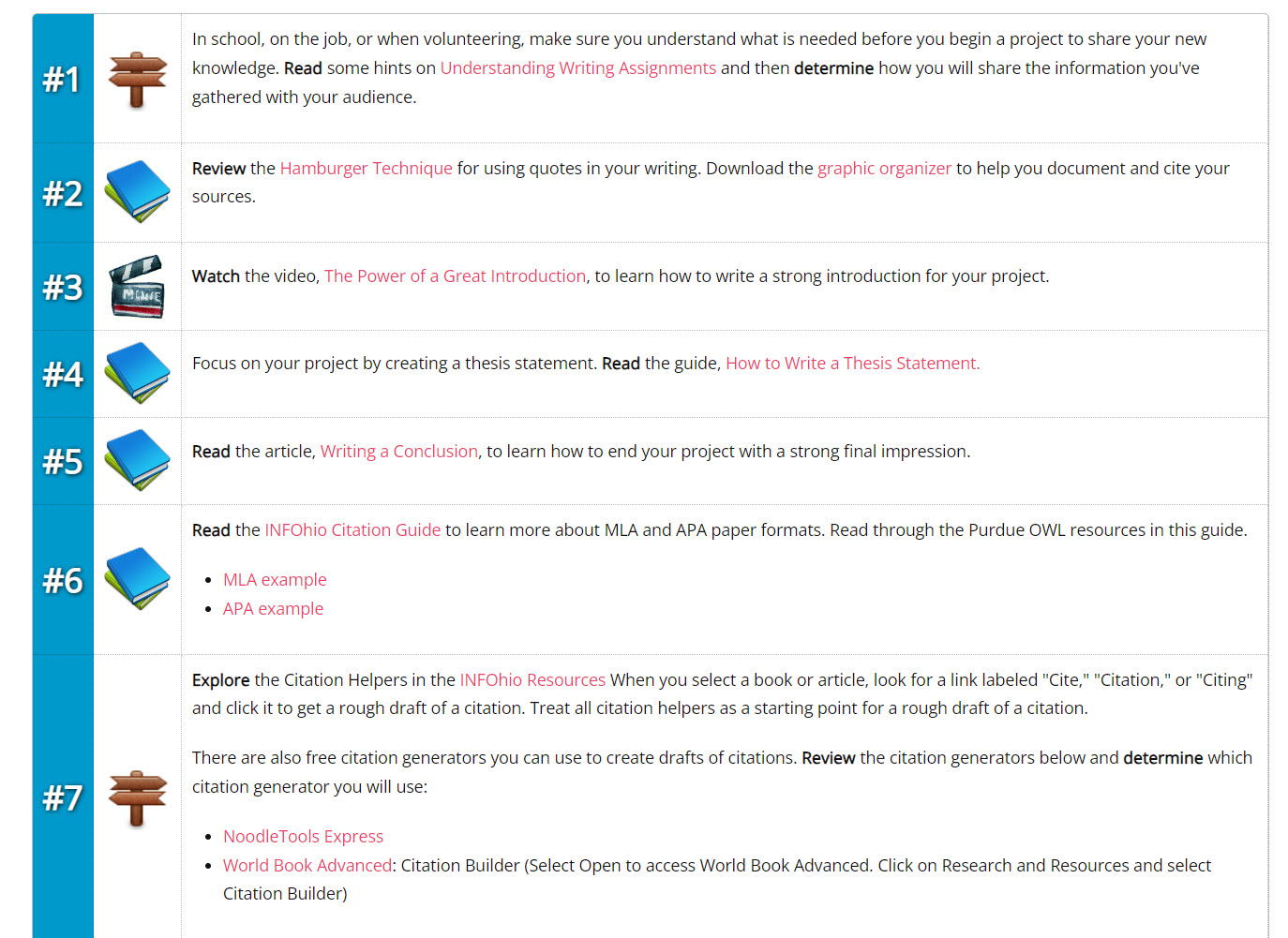
Help parents learn more about INFOhio, its resources, and its website. Share this page in an email or newsletter to let parents know about the quality digital content and tools available at no cost to help with projects and homework.
Fetch is avaiable to INFOhio automated schools. If you are an INFOhio school, please log in with your school username/password using the button at the top-left corner of this page.
For more information about Fetch, please visit the Fetch information page or contact INFOhio support at https://support.infohio.org.