
Learning Objectives
- Locate GO! Ask, Act, Achieve (GO!) on the INFOhio website: www.infohio.org.
- Navigate GO! with an understanding of the organizational structure and tools unique to the website.
Download Getting to Know GO! and R4S Guided Notes from the exercise files at the bottom of this page to help you with this lesson. You will continue to use Getting to Know GO! and R4S Guided Notes in the Getting to Know R4S lesson as well.
Access GO! Ask, Act, Achieve
You can use GO! Ask, Act, Achieve on a computer, mobile phone, tablet, or other device with Internet access.
- Go to www.infohio.org.
- Select the Grades 6–8, or Grades 9–12 button.
- Scroll to find GO! Ask, Act, Achieve (GO!). Click the button to go to the GO! website.
Learn the Facts
GO! Ask, Act, Achieve is an online tool designed to lead students through the inquiry process by providing tools, resources, and strategies to support students as they:
- develop and ask questions,
- research and explore,
- synthesize,
- act to find answers, and
- achieve success by presenting their findings and evaluating what and how they learned.
GO! Ask, Act, Achieve is designed for student use and is organized into three categories: Ask, Act, and Achieve. Subcategories are organized by questions that reflect skills students struggle with during the inquiry process. This web tool is designed for students in grades 4–10, but best supports students in grades 6–8. Each of the three categories corresponds to one or more of the dimensions of inquiry, as illustrated in this diagram:
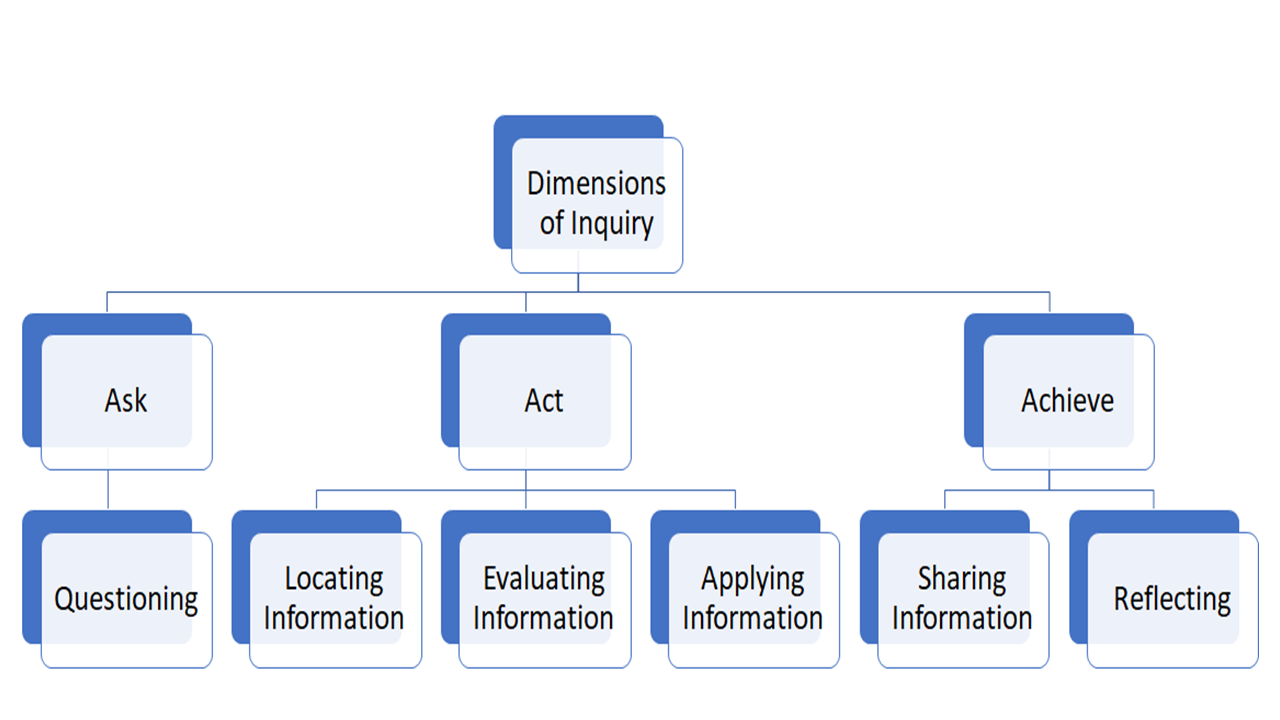
Browsing GO! Ask, Act, Achieve
The GO! homepage is organized into three categories: Ask, Act, and Achieve. Each category includes a menu of subcategories organized around a series of questions.
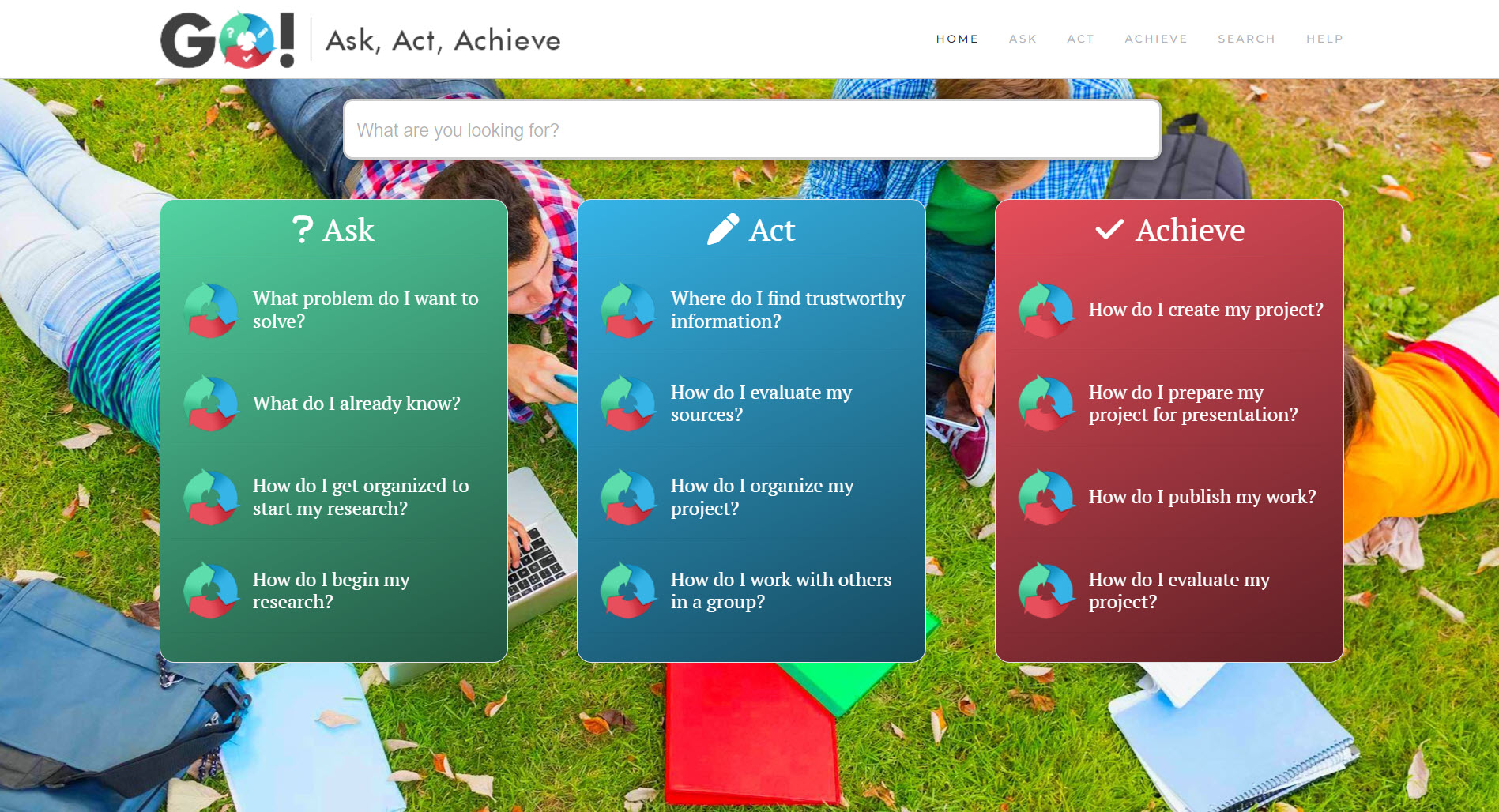
Under Ask, students will find resources to help them select a topic for research and refine research questions.
- What problem do I want to solve?
- What do I already know?
- How do I get organized to start my research?
- How do I begin my research?
Under Act, students will find resources to help them locate, evaluate, and apply information and address the following questions:
- Where do I find trustworthy information?
- How do I evaluate my sources?
- How do I organize my project?
- How do I work with others in a group?
Under Achieve, students will find resources to help them apply, share, and reflect on the information they collected and the projects they created and address the following questions:
- How do I create my project?
- How do I prepare my project for presentation?
- How do I publish my project?
- How do I evaluate my project?
Reflecting on Your Learning
- Consider the organization of GO! Ask, Act, Achieve. Which of the questions do your students struggle with the most during the inquiry or research process?
- What is one question you have about GO! that you hope will be answered in the training?
- Think about another resource you have used to support your students with the inquiry or research process. What did you like about that resource? How was it different than resources you previously used?