
Learning Objectives
- Identify benefits of using technology with children ages 3-5.
- Use the Three C's when using technology with children ages 3-5.
- Create media-rich environments that help children become accustomed to and proficient with various types of media.
- Explore the theory of biliterate brain development.
- Use research and data to support the use of technology in teaching and learning for children ages 3-5.
- Identify quality resources to support the use of technology by early learners.
What Does Research Say about Using Technology with Preschool Students?
There is still a great deal of research to be done when it comes to the effects of using technology with young children. However, there are studies that have been done that show benefits and drawbacks and make recommendations for teaching with technology in the preschool setting.
Read the study Preschool Children’s Exposure to Media, Technology, and Screen Time: Perspectives of Caregivers from Three Early Childcare Settings. To access the full article, click the PDF full text on the right.
Download the guided reading questions available below to use as you read the study.
Reflecting on Your Learning
- Do you use technology frequently with your early learners? Why or why not?
- What parts of the study were most suprising to you? Why?
- How will you change your practice of using technology with early learners based on what you read?
- Find at least one other study you would like to read from the article's References section. You can find many of them using INFOhio's Academic Search Premier database. There are also videos and documents listed that can be freely accessed on the web. Read the information and answer questions 2 and 3.
Creating a Media-rich Environment Using Quality Resources
Now that you have explored how technology can be used effectively in preschool classrooms, think about how you will find quality resources and integrate them into your classroom.