Author // Matt Yauk Monday, 26 April 2021
INFOhio provides resources and web tools at no cost to all Ohio's teachers. Articles, videos, eBooks, and learning modules are available to use in lesson plans and learning activities. To support educators integrating digital content into instruction and remote teaching, INFOhio has created Monday Mini Lessons—videos that showcase best practices for remote teaching using INFOhio's high-quality, digital content.
Monday Mini Lessons focus on strategies educators need to connect with and engage students during this time of social distancing. These model lessons are practical approaches with learned best practices to support the use of digital content in instruction whether face-to-face or virtual. You can learn more about how to use and navigate INFOhio’s resources and web tools in INFOhio Learning Pathways, just one option for flexible PD from INFOhio Campus.
In the Monday Mini Lesson for April, we highlight the possibilities for building out a curriculum — whether it be an engaging lesson, a complete unit, or full course — using existing resources found on INFOhio’s Educator Tools and Open Space platforms.
To summarize, here are the steps to design a learning experience from scratch using pre-existing materials. Check out the video below for how a lesson looked when these steps were applied and continue reading for a behind-the-curtain look at the design process.
100% of the lesson was created using open educational resources (OER) and other freely available materials and activities that already existed and we were able to do so with very few modifications. In total, it took approximately 1.5 hours searching for resources and creating a module within Google Classroom that can span 1-2 weeks. Imagine being able to go back in time to tell your first-year-teacher self that you didn’t have to create every lesson, assessment, and learning material from scratch!
Here is how the module was designed:
1. To ensure that a resource will meet the desired or necessary outcomes, start with the learning objectives or established standards. In our sample Personal Finance class, students need to learn the idea of investing and compound interest, which correlates to items 16 and 17 in Ohio’s Learning Standards for Financial Literacy:
These standards were found through the Ohio Department of Education’s Learning in Ohio website, which houses learning standards for all subject areas, model curricula that offer guidance on how to apply these standards, assessments that may be used to measure learning, and other resources.
2. Analyze your current curriculum to identify any gaps in standards and learning materials. For the purposes of this sample lesson, we assumed that the teacher was new and that they didn’t have any existing materials in place or an established curriculum to pull from. Therefore, we would need to find or create the entire lesson, which meant potentially having to look for and combine individual texts, videos, assignments, and assessments into one sequence of learning. Alternatively, we could also search for more complete lesson plans or modules that may already exist.
Why is this step important? According to CourseMapGuide.com, students may “often struggle, lack motivation, or fail to complete online courses due to information overload, ineffective time management, and lack of meaningful and personal connection. Alignment attempts to tackle these challenges by ensuring there is a connection between the learning material, activities, and assessments to the learning outcomes, which results in more intentional instruction, appropriate assessments, and meaningful engagement of learners. According to Wiggins and McTighe (2012), alignment also provides consistency for students and supports more accurate construction of course concepts.” Mapping a lesson can also:
For more on aligning materials to your learning objectives and assessments, check out CourseMapGuide.com and Vanderbilt University’s Understanding by Design page.
3. Conduct a search using repositories known to have a lot of resources, are reliable, offer high-quality materials, and are easy to use. For our lesson, we started with Educator Tools from INFOhio and used the search terms personal finance, investing, and compound interest. We then used the available filters to narrow down the results. Filters applied included Grade Level, where grades 9-12 were selected and Item Type, where Learning Module was selected. Right away, we see a number of promising resources with these filters applied (see image below). It was here that we discovered an interactive presentation for investing and an idea for using a compound interest calculator from Next Gen Personal Finance. Both of these resources formed the core of the lesson.

There were additional materials found within Next Gen Personal Finance like pre-built Kahoot review games, Quizlet flashcards, interactive videos premade in EdPuzzle, additional presentations in Nearpod, a potential text/workbook, and more. These additional materials would prove to be valuable later when constructing the module in Google Classroom.
On INFOhio’s Open Space, we conducted a search for compound interest and found several useful materials, including video lessons from Khan Academy and activities from Illustrative Mathematics. When searching for investing, we found a full textbook for microeconomics from which a chapter on investing could potentially be used. By following some of the links contained within lesson plans, a number of additional materials were discovered that could fill gaps in the lesson and that could be used as great supplemental resources. These included a guide to building wealth from the Federal Reserve Bank of Dallas and two interactive saving and investing simulations in which students had to practice surviving on a limited income and invest in different investment products (linked below).

4. Consider instructional strategies and learning activities best suited for your mode of delivery. Certain activities and media lend themselves more to individual learning within a learning management system (LMS), whereas others may be better suited to be presented synchronously (at the same time) through in-person classes or sessions done through video conferencing. Common Sense Education breaks down these activities as follows:
Activities for the Classroom
Activities for Remote Learning
The Hybrid Teaching Workbook from College of DuPage offers additional recommendations for face-to-face and online activities (summary table on page 12). It may be important to also consider low bandwidth teaching strategies for learners who may not have consistent, reliable access to broadband internet.
5. Plan the instructional timeline and sequence of learning activities within your learning management system. In understanding how the activities may fit best within different formats and considering how these items may be scaffolded for student success, you can now construct a module of all learning materials, assessments, and activities within your LMS. When selecting which materials and assessments to include, start with the end in mind and work backwards with what students should know or be able to do — the objectives. Ensure that the assessment(s) you’ve selected measure the intended learning objectives, and not just what you think has been taught in the lesson. Pro-tip: Formative checks for understanding and comprehensive assessments can also be found within Educator Tools and Open Space using available limiters (see image to the right for an example in Open Space).
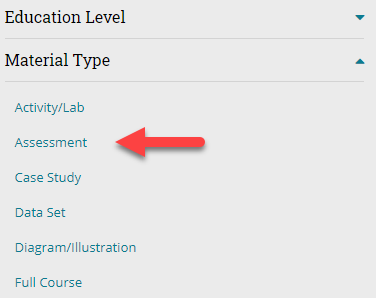 Next, consider how the materials you found could help learners achieve success on the chosen assessment(s) and how well they can be structured together to provide meaningful learning that both fits with your personal teaching practices and scaffolds students to higher levels. It may be helpful to also consider frameworks like Bloom’s Taxonomy to sequence learning experiences so that students are required to gradually put newfound knowledge into practice. For example, we structured our lesson on investing in the LMS with:
Next, consider how the materials you found could help learners achieve success on the chosen assessment(s) and how well they can be structured together to provide meaningful learning that both fits with your personal teaching practices and scaffolds students to higher levels. It may be helpful to also consider frameworks like Bloom’s Taxonomy to sequence learning experiences so that students are required to gradually put newfound knowledge into practice. For example, we structured our lesson on investing in the LMS with:
See the image below for the structure of the lesson as it was shown in Google Classroom. Pro-tip: use the modules feature of your LMS to organize your lessons, activities, and assessments so students can easily find what they need and follow your intended sequence of learning.
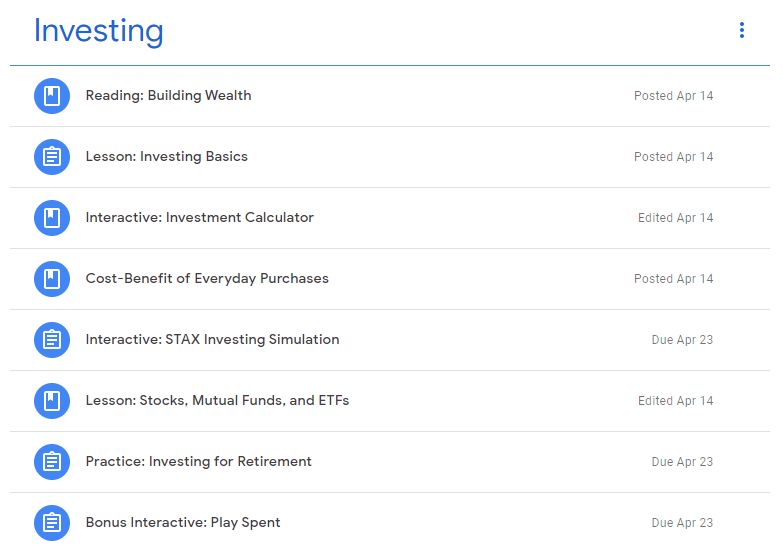
Watch our April Monday Mini Lesson: Using INFOhio Tools to Design Learning and reflect on how you can modify this lesson to use in your own teaching practice.
As you begin your search, it is important to keep an eye on quality and usability. Resources appearing in Educator Tools have been curated by educators. Items in Open Space have achieved the standards in our Open Space Submission Rubric. Another quality framework to consider including in your search process is EdReports. Ensure your materials and activities are accessible by all learners so nobody is left out. Consider these resources on accessibility and inclusive design: Universal Design for Learning (UDL) Guidelines and Making Learning Accessible for All: An Educator's Guide.
There are a lot of Open Educational Resources (OER) and other free materials on the web. In addition to Open Space, here are a few other select sites to help you find the materials you need:
INFOhio has a number of additional resources to share and learn more about OER and using Educator Tools and Open Space, including our Platforms for your Instructional Needs flyer and INFOhio Learning Pathway classes on Educator Tools, Open Space, and ISearch.
Monday Mini Lessons have focused on various themes and practical applications for your teaching practice, using INFOhio’s licensed digital content. If you have questions or comments, we are here to help! Please contact us at support.infohio.org.
Matt Yauk is a Senior Instructional Specialist with INFOhio. He is a certified educator who has worked as a Business and Technology teacher in the middle and high school settings and as an educational technologist, instructional designer, and academic technology director for The Ohio State University (OSU). He has a B.S. in Education: Technical Education and Training from OSU, a M.Ed. in Curriculum and Instruction: Instructional Design and Technology from University of Cincinnati, founded the Learner Engagement Division within the Association for Educational Communications and Technology (AECT), and co-authored a chapter in the Handbook of Distance Education (4th edition) called "Trends and Directions in Continuing Professional Development." The positive impact on student learning and educator development has always been his primary focus.
Fetch is avaiable to INFOhio automated schools. If you are an INFOhio school, please log in with your school username/password using the button at the top-left corner of this page.
For more information about Fetch, please visit the Fetch information page or contact INFOhio support at https://support.infohio.org.